Top 15 Client and Customer Portal Software for 2025

Imagine you’re running a small agency or freelance business. You email your clients constantly, sending files, answering questions, and updating status. It’s messy, hard to track, and clients get frustrated with scattered information. That’s where client or customer portal software comes in.
A client or customer portal is a branded, secure online hub where clients can log in, view documents, check project status, submit support tickets, and more, without you copying files everywhere or sending endless follow‑ups.
In 2025, with remote teams and global clients, portal tools boost transparency, save time, and add a professional touch. Studies show that over 70% of buyers expect seamless self‑service portals to solve their questions quickly. When done well, a portal can reduce repetitive emails by half and build trust from day one.
Here, we’ve collected the best 15 Client and Customer Portal Software for 2025, covering different needs, budgets, and industries. Read on to pick your ideal solution.
What Is a Client and Customer Portal Software?
A Client & Customer Portal is a secure, web-based platform designed to offer clients a central place to access project files, chat with your team, view invoices or tickets, and get automated updates, all under your brand. Unlike a CRM or a help desk, a portal is client-facing and often includes file-sharing, collaboration tools, self-service, and billing workflows. It’s not just about internal data, it’s about giving clients a smooth, professional experience aligned with your brand.
Key Features to Look For
When evaluating portal software, these are the top capabilities you’ll want:
- Secure login & authentication, including two‑factor options
- File/document sharing with version control
- Custom branding (white-label portal or custom URL)
- Client communication tools (chat, messaging, comments)
- Project/task management modules
- Invoicing/billing integration or payment tools
- Role-based access controls for internal and client roles
- Integrations with CRMs, email, calendars, and file storage
- Mobile accessibility via apps or responsive design
- Knowledge base or help center for self-service
- Automation workflows (onboarding, ticket triggers, notifications)
- Reporting & analytics on usage, engagement, tickets
- Security & compliance like encryption and audit logs
List of Best Client & Customer Portal Software
1. Zendesk
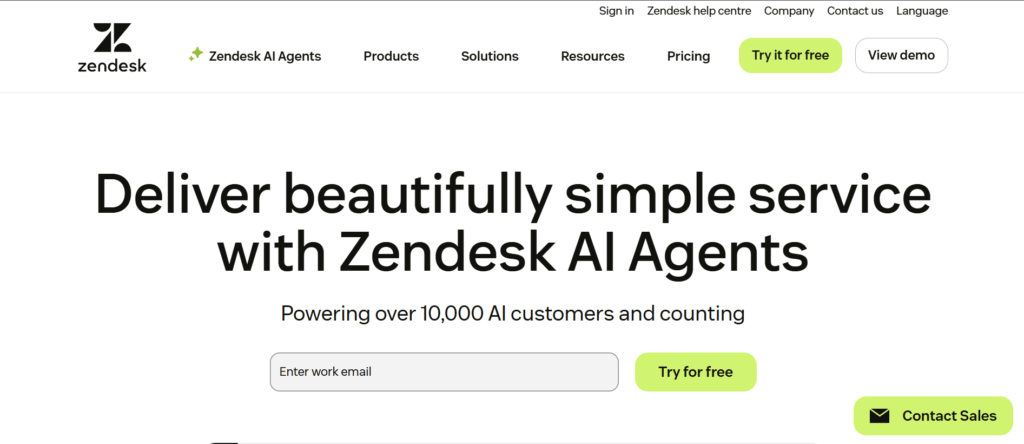
Website: https://www.zendesk.com
Zendesk is one of the most well-known customer service platforms used by companies worldwide to manage client communication, support tickets, and knowledge sharing. Its client portal offers a branded space for customers to track support requests, access help articles, and interact with agents through multiple channels like email, live chat, and voice.
In addition to being a top-tier client portal, Zendesk also functions as one of the powerful Customer Engagement Tools, enabling businesses to deliver seamless, personalized interactions across the entire customer journey. With robust omnichannel support, proactive messaging, and automation features, it helps engage customers more effectively at every touchpoint.
Key Features:
- Multi-channel ticket management (email, chat, phone, social)
- Customizable branded client portal
- AI-powered automation and bots
- Built-in knowledge base and help center
- Robust analytics and reporting
Pricing:
- Suite Team – $55/month per agent
- Suite Growth – $89/month per agent
2. Zoho Desk
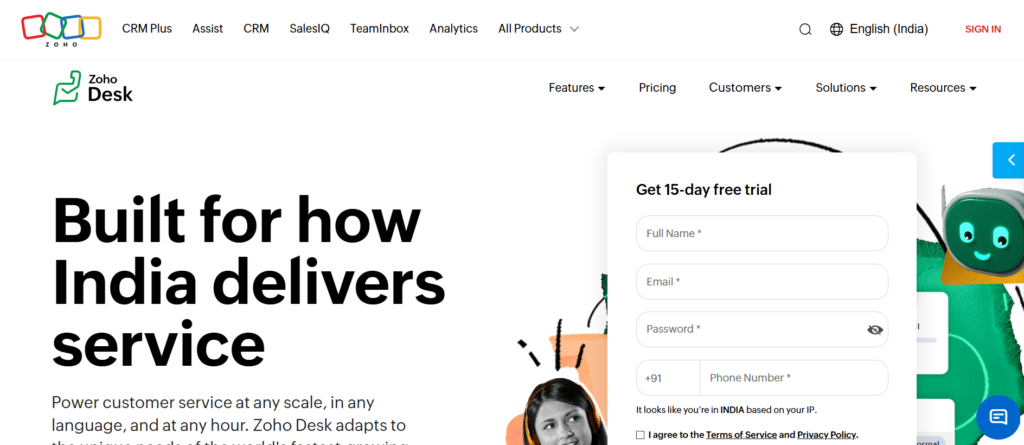
Website: https://www.zoho.com/desk
Zoho Desk is a versatile customer service software designed for growing businesses, offering a user-friendly client portal where customers can submit tickets, track responses, and explore self-service options. It integrates natively with the Zoho ecosystem and includes a powerful AI assistant called Zia that helps automate ticket handling and suggest knowledge base articles.
The portal can be customized with your branding, including custom domains, logos, and layouts. Zoho Desk supports omnichannel ticketing across email, chat, phone, and social media. It’s especially suitable for small to medium-sized businesses that want to deliver organized, responsive customer support without high costs. The platform is also GDPR-compliant and offers strong automation capabilities.
Key Features:
- Custom-branded customer portal
- AI assistant “Zia” for smart ticket resolution
- Omnichannel support (email, phone, chat, social)
- Custom SLAs and workflow automations
- Built-in reports and dashboards
Pricing:
- Free Plan – $0/month (up to 3 agents)
- Standard – $14/month per agent
3. Freshdesk
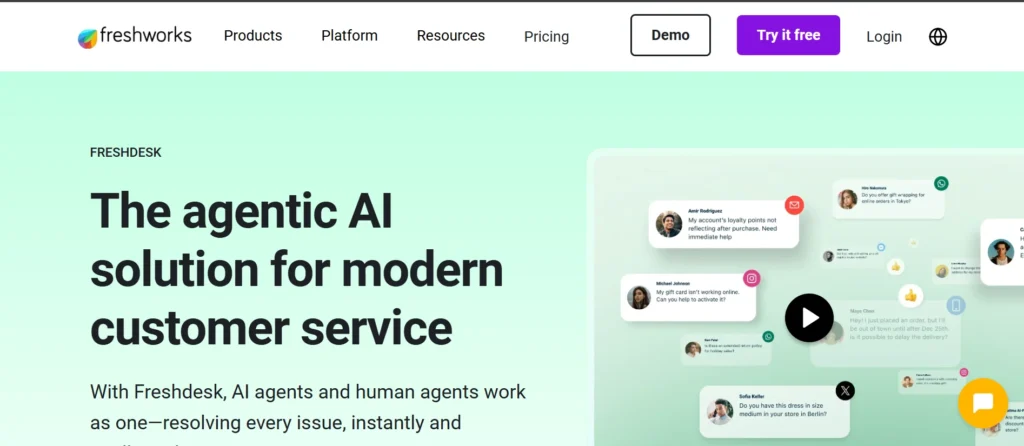
Website: https://freshdesk.com
Freshdesk is a cloud-based customer support platform developed by Freshworks that allows businesses to manage customer queries through an intuitive client portal. The portal enables users to submit support tickets, view responses, access knowledge base content, and engage through multiple communication channels.
Freshdesk is known for its ease of use, making it an excellent choice for small and medium-sized businesses. It supports automated ticket assignment, SLA management, and multi-language customer portals. You can fully brand the portal to match your business identity and create a seamless customer experience. With mobile apps, Freshdesk ensures that your team can manage support on the go.
Key Features:
- Branded client portal with multilingual support
- Ticketing system with workflow automation
- Knowledge base and community forums
- SLA management and canned responses
- Mobile support and live chat
Pricing:
- Growth – $15/month per agent
- Pro – $49/month per agent
4. SuiteDash
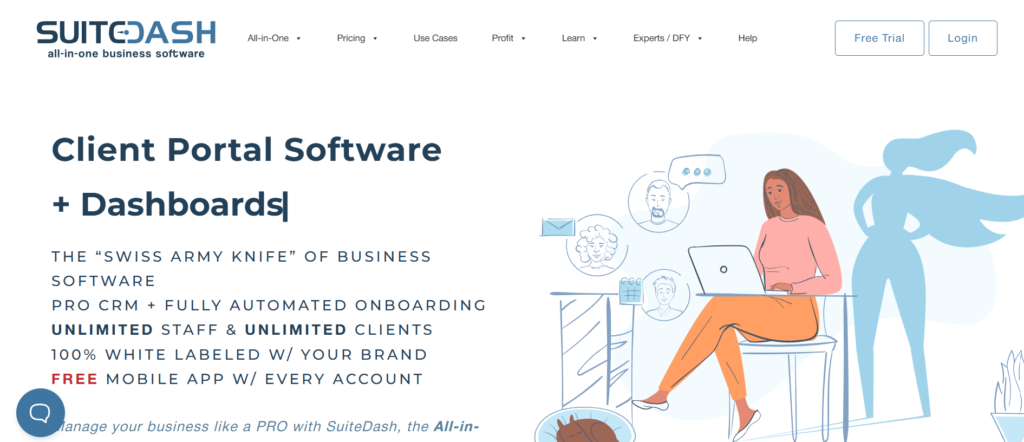
Website: https://www.suitedash.com
SuiteDash is an all-in-one business platform that integrates CRM, project management, file sharing, invoicing, and a secure client portal into one seamless system. It’s designed for freelancers, agencies, and service-based businesses looking to centralize client operations. The portal is fully white-labeled, allowing you to add your branding, custom domain, and unique client login experience.
Clients can access project timelines, share documents, send messages, and view invoices, all from one dashboard. SuiteDash also supports automations, form builders, and role-based permissions, making it a robust tool for client collaboration. It eliminates the need to subscribe to multiple tools, simplifying your tech stack.
Key Features:
- White-labeled and brandable client portals
- CRM, invoicing, and project tools built-in
- Secure document sharing and e-signatures
- Custom onboarding workflows
- Automation and form builder tools
Pricing:
- Start – $19/month
- Thrive – $49/month
Suggested Read: Accounting Software for Small Businesses
5. Clinked
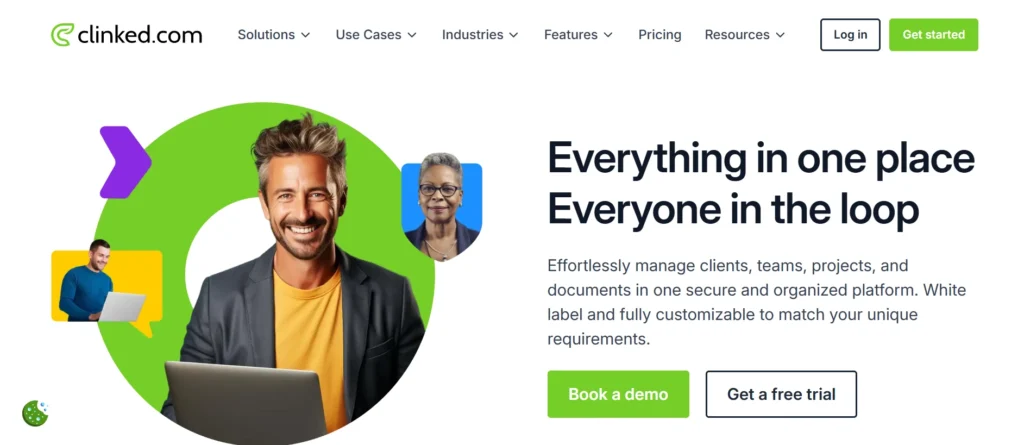
Website: https://www.clinked.com
Clinked is a secure client portal and collaboration platform used by financial firms, agencies, consultants, and legal professionals to manage projects and documents with clients. It allows you to create branded, private portals where you can securely share files, chat in real time, assign tasks, and track updates.
Known for its emphasis on security, Clinked uses bank-level encryption and two-factor authentication to keep client data safe. The interface is clean and user-friendly, making it easy for clients to navigate and participate. It supports unlimited client users, and team members can collaborate on projects with built-in audit trails. Clinked’s flexibility makes it a great fit for firms managing sensitive client communications.
Key Features:
- White-labeled portal with custom domain and branding
- Secure file sharing with version control
- Real-time messaging and group chat
- 256-bit SSL encryption and audit logs
- Task assignment and event calendar
Pricing:
- Lite – $99/month
- Standard – $249/month
6. Foyer
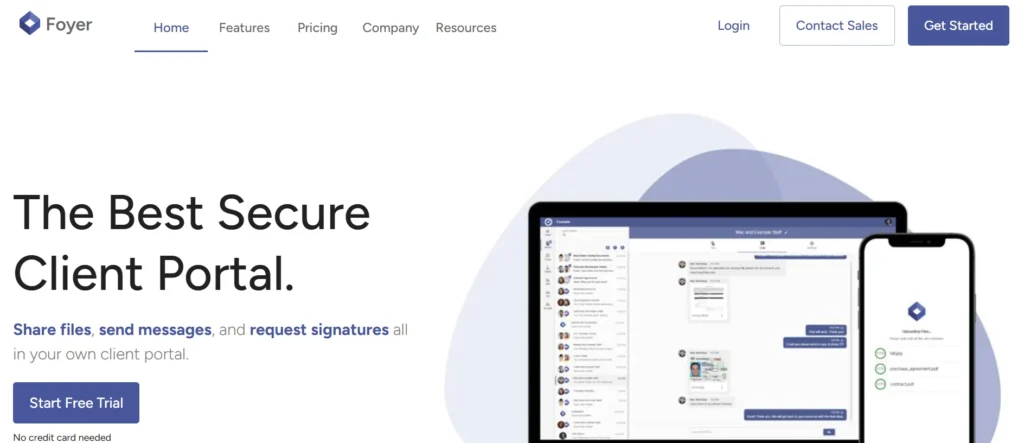
Website: https://www.usefoyer.com
Foyer is a modern, minimalist client portal designed for professional service providers like consultants, accountants, lawyers, and financial planners. It offers a secure, clean interface for sharing files, messaging, and collaborating with clients without the complexity of bloated software.
With full white-label capabilities, you can add your domain, brand colors, and custom welcome screens to make it feel like your own. Foyer uses enterprise-level encryption to protect sensitive client documents. It also allows unlimited file uploads and supports e-signatures, making it ideal for managing contracts and reports. Its simplicity and security-first approach make it popular among professionals who value user experience.
Key Features:
- Fully white-labeled portal with branding options
- Secure messaging and file uploads
- Unlimited storage and file size
- Enterprise-level encryption and 2FA
- E-signature integration and activity logs
Pricing:
- Pro – $39/month
- Business – $69/month
7. HubSpot Service Hub
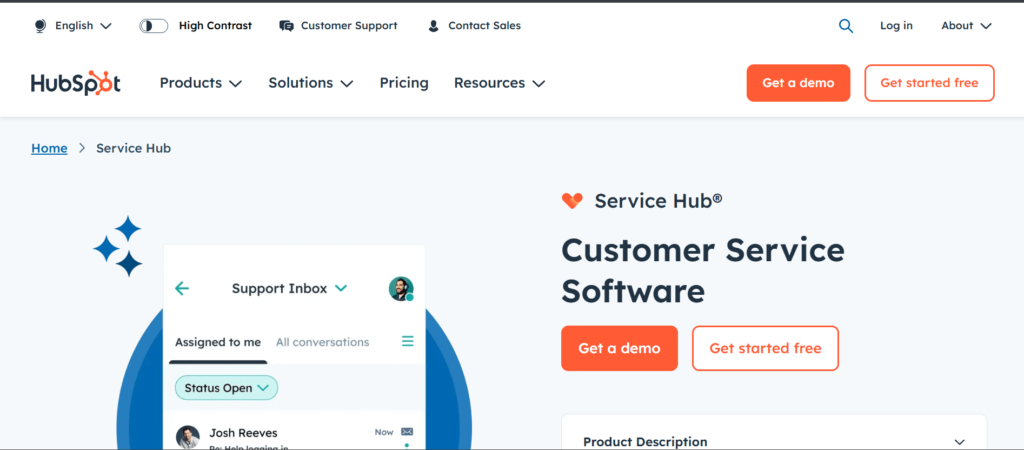
Website: https://www.hubspot.com/products/service
HubSpot Service Hub is a powerful service and support solution built on the HubSpot CRM platform. It provides a branded customer portal that lets clients log in to track ticket status, access knowledge base articles, and communicate directly with support teams. With its shared inbox, teams can manage all conversations in one place, whether they come from email, live chat, or forms.
The client portal can be fully customized to reflect your brand and includes tools like customer feedback surveys and reporting dashboards. It’s best suited for businesses already using HubSpot for sales or marketing, as it allows for seamless integration across the customer lifecycle.
Key Features:
- Customer portal with ticket tracking and branding
- Integrated knowledge base and live chat
- Shared inbox for team collaboration
- Feedback tools (surveys, NPS)
- Deep CRM and automation integration
Pricing:
- Starter – $20/month per seat
- Professional – $90/month per seat
8. Bitrix24
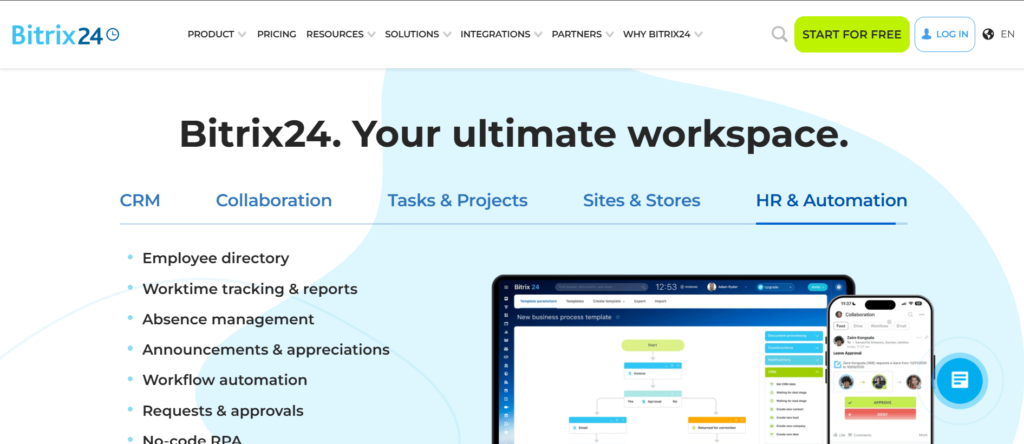
Website: https://www.bitrix24.com
Bitrix24 is a platform that combines client portal, project management, CRM, and collaboration features into a single solution. Through its client site, external users can interact, access documents, and work together on projects without incurring additional fees. You can set up custom workspaces for each client, complete with task assignments, document storage, and chat.
Bitrix24 also includes powerful CRM automation, calendars, telephony tools, and built-in order management software, making it suitable for teams that want to streamline both customer communication and business operations. Its flexibility and pricing model make it a top choice for small to mid-sized businesses looking for a free or low-cost solution with advanced features.
Key Features:
- Branded client portal with no per-client charges
- CRM, tasks, documents, and chat in one place
- Integrated telephony and video conferencing
- Project timelines and Kanban boards
- Free tier with core functionality
Pricing:
- Basic – $49/month (5 users)
- Standard – $99/month (50 users)
9. OneHub
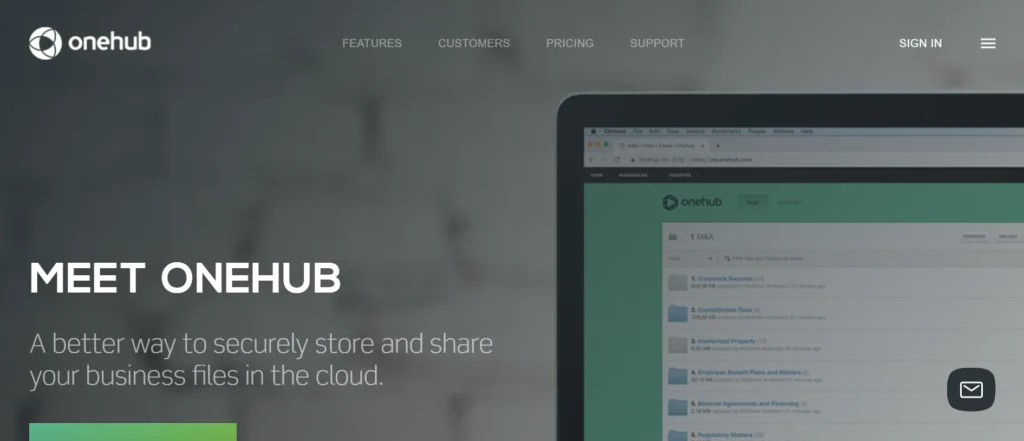
Website: https://www.onehub.com
OneHub is a secure file-sharing and client portal platform focused on document control, sharing, and collaboration for businesses in legal, finance, and healthcare. It enables businesses to create custom workspaces for clients, where files can be uploaded, organized, and viewed securely.
OneHub includes audit trails, granular permission settings, and role-based access to ensure the right people have access to the right data. It’s easy to use and enterprise-ready, with features like watermarking, drag-and-drop upload, and connectivity with Google Workspace. The white-label capabilities allow you to add your company branding for a consistent client experience.
Key Features:
- Branded client portals with role-based access
- Secure file sharing with watermarking
- Google Drive, Dropbox, and Microsoft Office integrations
- Audit logs and activity tracking
- Drag-and-drop file management
Pricing:
- Team – $15/month per user
- Business – $25/month per user
10. Bonsai
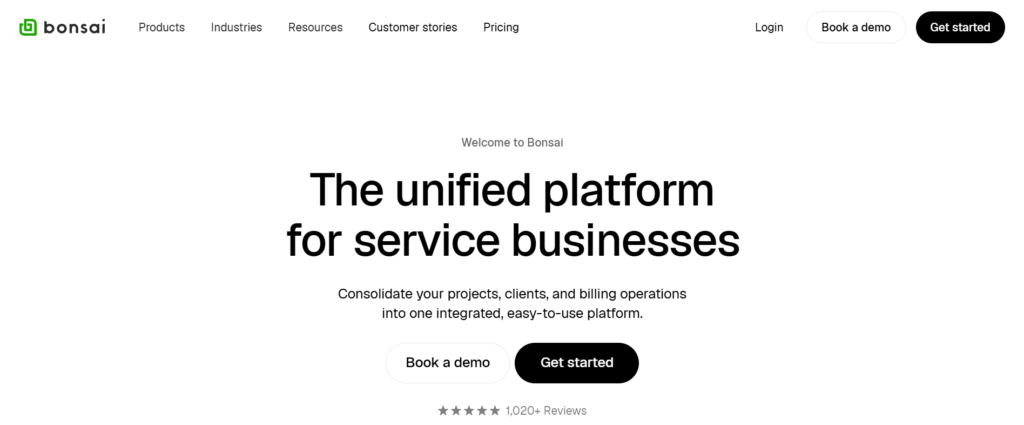
Website: https://www.hellobonsai.com
Bonsai is a business management platform built specifically for freelancers and solo professionals, offering everything from contracts and proposals to invoicing and client portals. It allows you to create a professional client experience with a clean, intuitive portal where clients can view project updates, pay invoices, and sign contracts.
The platform is designed to streamline the entire client lifecycle, reducing administrative work and improving communication. With automation features like reminders, recurring invoices, and project templates, Bonsai helps freelancers stay organized and get paid faster. It’s best suited for creatives, consultants, and independent contractors.
Key Features:
- Simple client portal for projects and invoicing
- Built-in contracts, proposals, and e-signatures
- Time tracking and task management
- Automated workflows and reminders
- Payment tracking and recurring billing
Pricing:
- Starter – $25/month
- Professional – $39/month
11. SupportBee
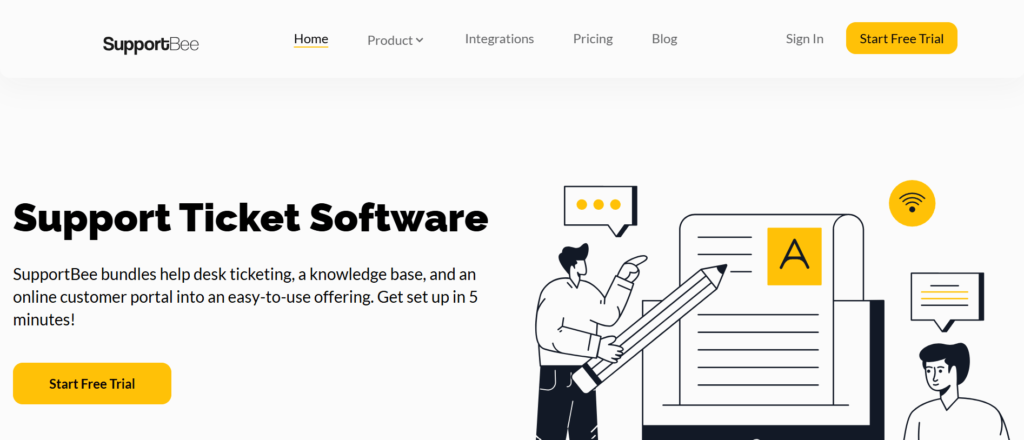
Website: https://supportbee.com
SupportBee is a collaborative customer support tool that provides a clean, easy-to-use client portal for managing support tickets. It transforms emails into tickets and allows clients to track the status of their requests through a secure portal. Designed for startups and small businesses, SupportBee emphasizes team collaboration and customer transparency.
The portal can be customized with your logo and brand colors, offering a seamless client-facing experience. It doesn’t overload users with unnecessary features, making it ideal for businesses looking for a lightweight and focused solution. With unlimited agents and no per-ticket charges, it’s also a budget-friendly option.
Key Features:
- Email-to-ticket conversion
- Customizable customer portal
- Shared inbox for teams
- Internal notes and agent collaboration
- Ticket history and tagging
Pricing:
- Startup – $13/month per user
- Enterprise – $17/month per user
12. ClientPortal
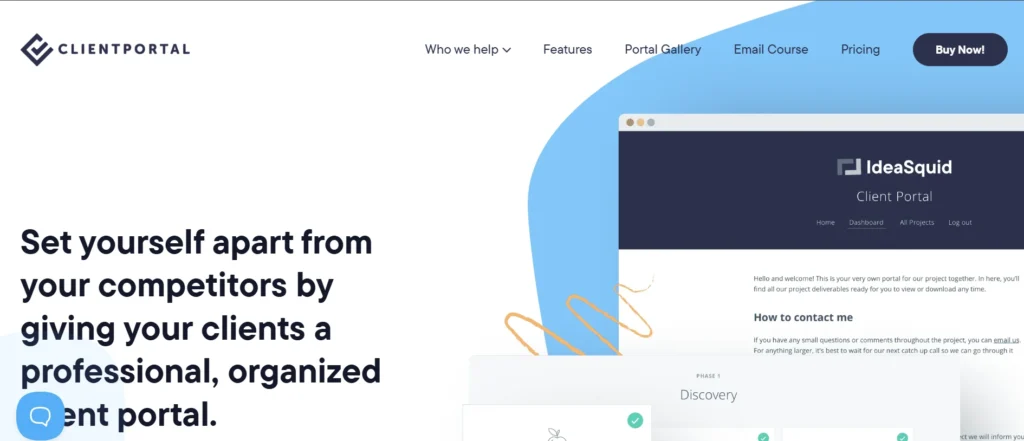
Website: https://www.client-portal.io
ClientPortal is a minimalist and highly customizable WordPress plugin designed for agencies, freelancers, and service providers. It helps you create a secure and professional client area where clients can access deliverables, project updates, files, and more all from your own website.
Unlike cloud-based platforms, ClientPortal integrates directly with your WordPress site, giving you full control over branding, security, and data. Each portal is automatically created per client or project and can be shared with password protection. This tool is especially loved by designers, marketers, and developers for its simplicity and one-time payment structure.
Key Features:
- Self-hosted client portals on your website
- Password-protected and secure file delivery
- Fully brandable and customizable
- Track project stages and milestones
- No recurring monthly fees
Pricing:
- Single Site License – $199 (one-time)
- Unlimited Sites License – $399 (one-time)
13. Accelo
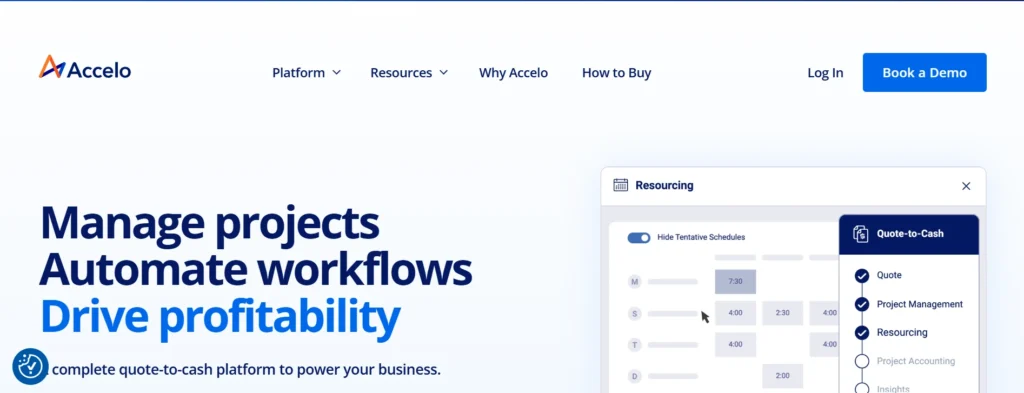
Website: https://www.accelo.com
Designed for professional services organizations, Accelo is a client work management platform that integrates client portals, CRM, project management, and billing into a single system. Its client portal allows customers to submit requests, view project progress, approve work, and collaborate with your team.
Designed for agencies, IT services, engineering, and consulting firms, Accelo helps automate client workflows and provides visibility for both internal teams and external clients. The portal is fully integrated with your internal operations so clients see only what you want them to. Its strength lies in streamlining service delivery and ensuring clients are engaged throughout the project lifecycle.
Key Features:
- Branded client portal with project visibility
- Time tracking, billing, and invoicing tools
- Automated task and ticket management
- CRM with full client history
- Real-time collaboration and approvals
Pricing:
- Plus – $24/month per user
- Premium – $39/month per user
14. Huddle
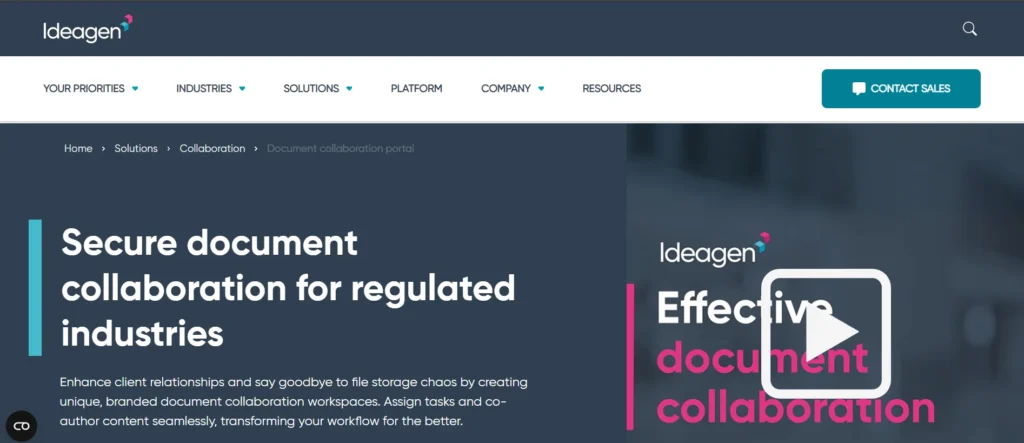
Website: https://www.huddle.com
Huddle is a secure collaboration and document management platform that includes a client portal built for government agencies, legal firms, and enterprise organizations. It enables teams to collaborate on documents, request feedback, manage versions, and share files securely with external clients. The client portal offers granular user permissions, task assignments, and activity logs to ensure transparency and accountability.
Huddle’s cloud-based solution is designed for data-sensitive industries, offering enterprise-grade security and compliance. Its standout feature is how it combines document collaboration with secure client engagement, replacing disorganized email chains with structured portal workflows.
Key Features:
- Secure file sharing with audit trails
- Real-time collaboration and co-editing
- Branded client portal with access control
- Approval workflows and version management
- Compliance with major industry standards
Pricing:
- Starter – $30/month per user
- Enterprise – Custom pricing
15. Copilot (formerly Portal)
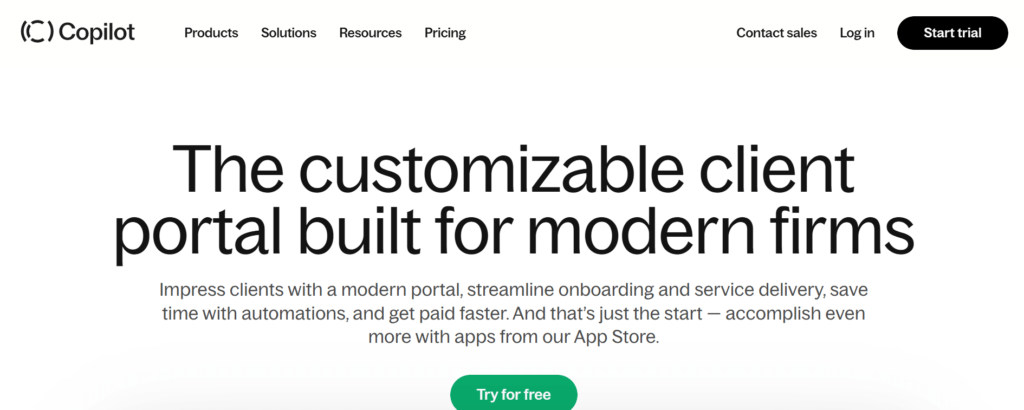
Website: https://www.copilot.app/
Copilot is a modern client portal software built for service-based businesses such as consultants, coaches, lawyers, accountants, and agencies. It offers a fully branded experience, allowing you to manage billing, file sharing, messaging, and forms from a single client-facing dashboard.
With a sleek interface and powerful customization tools, Copilot makes it easy to automate client onboarding, streamline communication, and centralize all interactions in one place. The platform supports custom domains, modular features, and embeddable widgets. It’s ideal for teams that want a professional, tech-savvy portal without the need for complex development.
Key Features:
- Fully white-labeled client portal
- File sharing, e-signatures, and document storage
- Built-in billing and subscription tools
- Secure messaging and client threads
- Embedded intake forms and automation
Pricing:
- Basic – $39/month
- Professional – $89/month
How to Choose the Right Client Portal Software
- Know your business type: Freelancers need simplicity (Bonsai), agencies need branding (Clinked, SuiteDash), enterprises need automation and scale (Zendesk, CXone Mpower).
- Hosted vs self-hosted: Want full control? Odoo (self‑hosted). Prefer SaaS ease? Choose Zendesk, SuiteDash, Zoho Desk, etc.
- Security matters: For legal, finance, health sectors, prioritize AES encryption, audit trails, two-factor auth (Clinked, OneHub, Foyer).
- Integration environment: If you’re in Zoho or HubSpot already, choose Zoho Desk or HubSpot Service Hub for cleaner integration.
- Portal functionality: Do you need file sharing, tickets, project tracking, or invoicing? Choose all-in-one tools like SuiteDash, Hive, and Moxo.
- Customization & branding: If you require white-label portals with your brand and domain, Clinked, SuiteDash, and Foyer excel here.
- Mobile and client ease-of-use: Ensure tools have responsive portals or mobile apps so clients can access them easily.
- Trial & user testing: Always start with free plans or trials, check how clients experience the portal and how it affects your workflow.
- Scalability & cost over time: Tools like Zendesk become costly per agent; others like Bitrix24 or Odoo grow more cost-effectively as you scale.
Benefits of Using Client – Customer Portal Software
- Improved client communication: Clients know exactly where to look for updates, files, and support.
- Centralised document access: All files, projects, and invoices are inside the portal, no messy email attachments.
- Less repetitive email work: Notifications and self-service replace back-and-forth emails.
- Enhanced professionalism: Branded portals reinforce trust and credibility.
- Better efficiency: Automation, templating, and shared dashboards save hours weekly.
- Security and control: Manage exactly who sees what, track activity, and keep data safe.
- Insightful analytics: Track engagement, ticket trends, and client satisfaction.
- Scalable workflows: Add more clients and agents without chaos.
- Integrated billing and onboarding: Streamline your entire client journey in one platform.
Final Thoughts
Client & Customer Portal Software have shifted from a luxury to an expectation in 2025. Whether you’re a solo freelancer, a growing agency, or a large enterprise, the right portal improves client satisfaction, reduces manual effort, and strengthens your brand. Start by identifying your top needs, security, integrations, branding, and then take the top two or three tools (like Zendesk, SuiteDash, Clinked, Zoho Desk, or HubSpot) for a free test drive. Watch how clients interact and how much time it saves you. That experience will guide your final choice.
FAQs
Q1. What is client portal software?
It’s a secure, branded online hub where clients can log in to access documents, see project status, submit tickets, and interact with your team in a streamlined way.
Q2. Which portal is best for freelancers?
Bonsai or SuiteDash. Bonsai is simple and includes contracts and invoices, while SuiteDash adds project tasks and workflows.
Q3. Are there free customer portal tools?
Yes, Zoho Desk offers a free plan for up to 3 agents; Bitrix24 core portal features remain free with unlimited external users; Hive offers a free tier; and Odoo has a free community version.
Q4. What’s the difference between a CRM and a client portal?
A CRM is mainly internal, it tracks leads, deals, and customer data. A portal is client-facing, it lets clients access files, project updates, and support functionalities.
Q5. Can I integrate a client portal into my website
Custom domains can be used or embedded into the majority of SaaS websites. White-labeling and embed options are supported by products such as Clinked, Foyer, SuiteDash, and Zendesk.
 Get 50% off on Vault theme. Limited time offer!
Get 50% off on Vault theme. Limited time offer!