Top 10 LinkedIn Marketing Tools | Smart B2B Growth in 2025

It has evolved into a powerful business engine that generates leads, builds brand awareness, and bolsters sales on LinkedIn. With more than 900 million professionals working in this industry worldwide, the platform offers unmatched opportunities for businesses to get in touch with industry decision-makers and leaders. But to explore this wide web with bare hands is very cumbersome and time-consuming.
This is where marketing tools of LinkedIn should be placed strategically into effect in order to get the greatest results of the investment and compute quantifiable business results in the current competitive digital environment.
What is LinkedIn Marketing?
LinkedIn marketing comes in as the overall formula of using the largest and greatest network of professionals in the world to promote business growth and brand building. It involves all forms of strategies, such as content development, targeted advertising, lead generation, creating a relationship, and thought leadership. LinkedIn marketing creates professional networks and connections where sales pitches are targeted to the B2B markets.
LinkedIn marketing is, therefore, the best tool to use when running a marketing campaign that targets business decision-makers. Proper LinkedIn marketing tools enable companies to automate activities, monitor performance indicators, and receive qualified leads, which they do through LinkedIn, establishing quality connections that can be converted to believable business opportunities and lasting professional networking systems.
Why LinkedIn Marketing Tools Are Important
The importance of special tools can alter your LinkedIn strategy and the performance of your business life dramatically. Such complex platforms are linking the nuts and bolts of networking manually with a scalable business.
- Efficiency: Process automation saves an unimaginable amount of time without compromising the quality of personalized communication with hundreds of prospects at one time.
- Targeting: With powerful algorithms, prospects can be targeted with specific requirements so that when you reach out to prospects, only those qualified decision-makers can listen.
- Analytics: Detailed data analytics provides insight into the campaign and allows optimization and better measurement of ROI to be data-driven.
- Scalability: Professional tools provide the capability to deal with thousands of relationships and leads without compromising their quality.
- Integration: There is a smooth integration with other CRM systems to form a cohesive workflow, and the removal of data silos.
Limitations to Look for in LinkedIn Marketing Tools
Although the mighty tools may lead you to speed up your LinkedIn success, some restrictions may slow downwnyour marketing process and even jeopardize your professional image. Knowing about these limitations, you will be able to make wise choices.
- Compliance: Certain tools can breach or break the terms of service linked in this will likely lead to account deactivations or full suspensions.
- Authenticity: Being too automated to the extent of sounding mechanical can deal a blow to both professional integrity and humanization of your brand.
- Cost: The high-end services usually consume more monthly investments that are not compatible with a smaller business budget.
- Complexity: Sophisticated platforms can overwhelm the novices, and a considerable amount of training and onboarding can be needed to achieve results.
- Dependencies: Dependence on third-party tools would be a weakness against service outage and policy changes.
Comparison Table for LinkedIn Marketing Tools
| Tool Name | Rating | Best Feature |
| LeadFuze | 4.5/5 | Advanced B2B lead discovery |
| Crystal | 4.3/5 | Personality insights |
| SalesLoft Prospector | 4.4/5 | Multi-tool integration |
| LinkedIn Sales Navigator | 4.6/5 | Native LinkedIn integration |
| Salestools.io | 4.2/5 | Excel export functionality |
| eLink Pro | 3.9/5 | Profile visit automation |
| Hey reach | 4.1/5 | Network relationship mapping |
| Discoverly | 4.0/5 | Cross-platform social insights |
| LinkedIn Small Business | 4.3/5 | Comprehensive business solutions |
| LinkedIn Plugins | 4.2/5 | Website integration capabilities |
Top 10 LinkedIn Marketing Tools
1. LeadFuze

Rating: 4.5/5
Website: https://www.leadfuze.com/
Best Use Cases: Automated lead discovery and contact information retrieval for B2B sales teams
LeadFuze is arguably the most all-encompassing B2B sales lead generation tool available to B2B salespeople. LinkedIn has more than 430 million members, and the tool is effective at cutting through the herd to make the huge quantity of data directly useful by converting it into mailing lists of prospects.
With a sophisticated search algorithm, it has been able to provide search results with detailed contact information of over 200 million professionals; thus, it is an incredible search tool when it comes to finding qualified leads and is specifically great when it comes to sales teams.
The automated email workflows and follow-ups have a platform that allows the nurturing process to begin as soon as possible once leads are discovered, seamlessly filling the pipeline between the identification and first contact.
Key Features:
- Advanced lead filtering
- Email automation sequences
- Contact verification system
- CRM integration support
- Real-time data updates
Pros:
- Extensive database coverage
- Automated outreach capabilities
- High data accuracy
Cons:
- Premium pricing structure
- Learning curve required
- Limited customization options
Pricing: $10,000 to $20,000 per month
2. Crystal
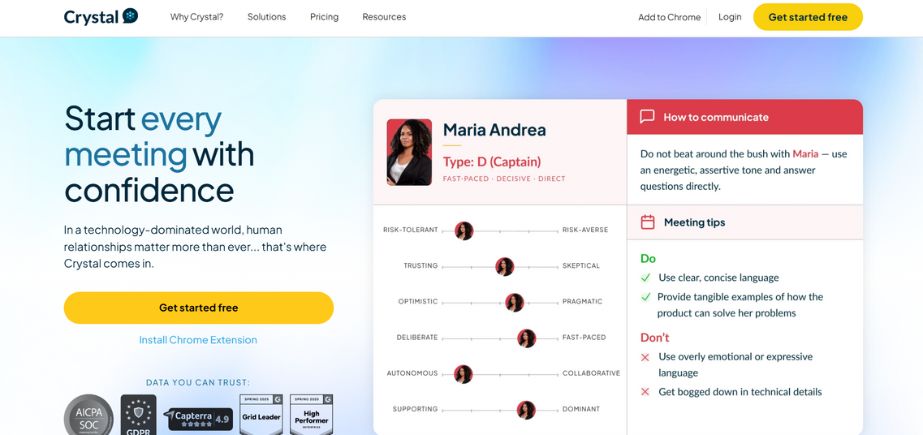
Rating: 4.3/5
Website: https://www.crystalknows.com/
Best Use Cases: Personality analysis and communication optimization for personalized outreach strategies
Crystal also makes a game-changer as far as the professional use of LinkedIn networking is concerned, in that it involves providing in-depth insights into personalities, turning ordinary outreach into highly personal communications. This LinkedIn marketing tools site evaluates millions of personality profiles to provide targeted communications, step-by-step instructions on the way each prospect behaves, and what he or she prefers.
Unlike the generic templates, Crystal allows users to craft personalized messages that make a personal connection, and their score is much higher in the response rate and connection acceptance. This is because the potential of the tool in recognizing the carriage of communication, decision-making behavior, and preferred style of interaction is priceless to a sales professional who wants to go past cold outreach and make the shift to warm introductory conversations and relationship building.
Key Features:
- Personality profile analysis
- Communication style recommendations
- Behavioral pattern identification
- Integration with LinkedIn profiles
- Custom messaging suggestions
Pros:
- Unique personality insights
- Improved response rates
- Personalized communication guidance
Cons:
- Requires profile data availability
- Monthly subscription costs
- Limited free features
Pricing: $49/mo
3. LinkedIn Sales Navigator
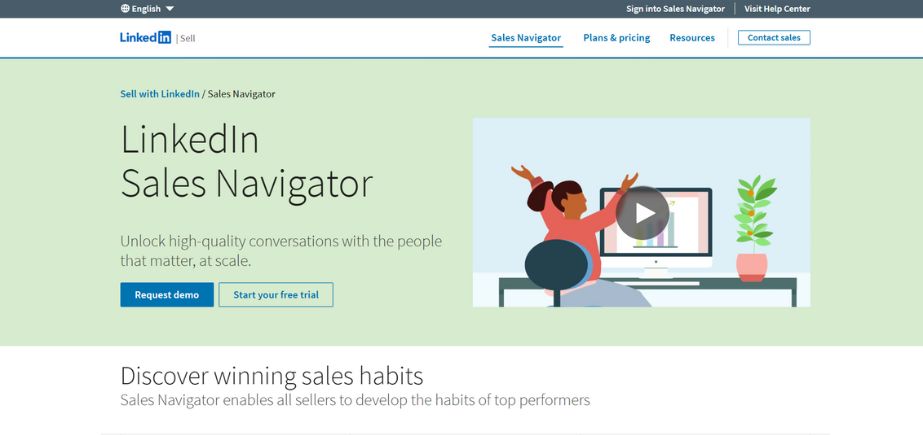
Rating: 4.6/5
Website: https://business.linkedin.com/sales-solutions/sales-navigator
Best Use Cases: Native LinkedIn prospecting and relationship building for enterprise sales teams
Being the main sales tool on LinkedIn, Sales Navigator allows unmatched access to the mass of professionals in this network with its advanced search engines and relationship management options. The tool provides advanced algorithms that suit your target audience to efficiency and streamline prospects in line with your target parameters, and also offers good sales intelligence that aids in the decision-making process.
The mapping of relationships offered by the platform assists users in knowing the thread of connections, thus making warm introductions more convenient. Users can always access the newest features of LinkedIn as updates are regularly provided, and it is well integrated into the main platform, so the use of the app is smooth. This tool is powered by a recommendation engine, which learns about user behaviour on an ongoing basis and therefore improves with time.
Key Features:
- Advanced search filters
- Lead recommendation engine
- Sales insights dashboard
- Relationship mapping tools
- CRM integration capabilities
Pros:
- Official LinkedIn integration
- Comprehensive prospect data
- Regular feature updates
Cons:
- Higher price point
- Requires LinkedIn expertise
- Limited automation features
Pricing: €119,99/mo
4. SalesLoft Prospector
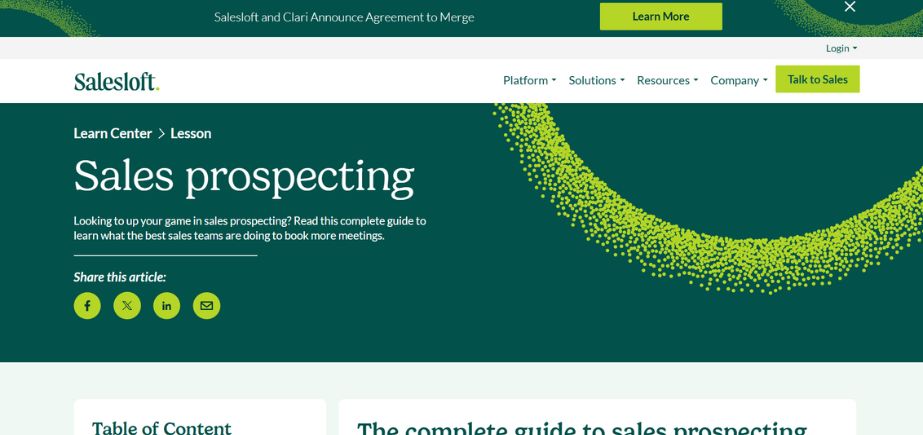
Rating: 4.4/5
Website: https://www.salesloft.com/learn/sales-prospecting
Best Use Cases: Multi-tool integration and workflow optimization for comprehensive sales operations
SalesLoft Prospector stands out today as a paramount integration tool among salespeople who use numerous tools in their LinkedIn marketing toolbox. Instead of compelling the users to drop the workflows they have been used to, this advanced platform unites a number of sales tools such as DiscoverOrg, Crystal, Owler, and InsideView into a single integrated environment. This integration ability removes the need to switch between any two distinct platforms, establishing efficiency that can have a drastic effect on productivity.
The open and fluid technology framework allows new tools being developed can be integrated into current workflows. The SalesLoft Prospector is an excellent choice to achieve a balance in the usage of combination of different tools in the case of sales professionals who already use their preferred tools.
Key Features:
- Multi-tool integration platform
- Workflow automation capabilities
- Data synchronization features
- Custom integration options
- Analytics across all tools
Pros:
- Comprehensive integration options
- Eliminates tool switching
- Flexible architecture design
Cons:
- Complex setup process
- Requires existing tool subscriptions
- Not suitable for beginners
Pricing: Custom pricing
5. Salestools.io
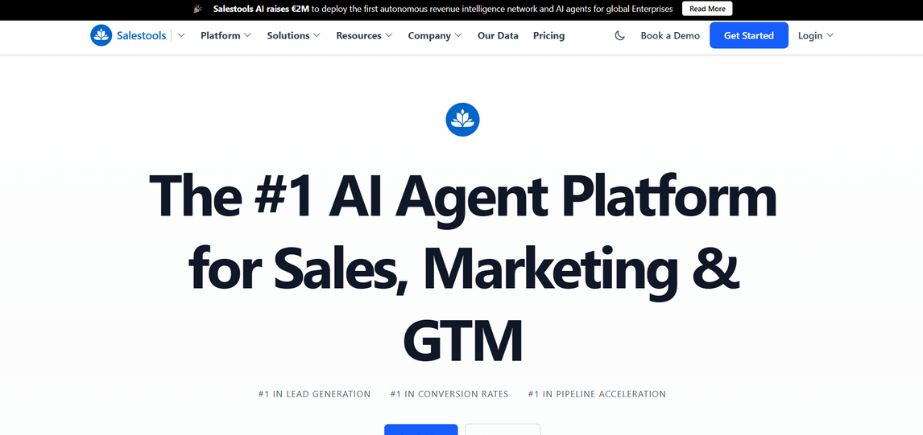
Rating: 4.2/5
Website: https://salestools.io/
Best Use Cases: Lead list management and Excel-based prospect tracking for traditional sales workflows
Salestools.io is one which is aimed at users who prefer to use the old-school models of managing leads with the use of spreadsheets, but who have also come to appreciate the benefits brought by the more modern methods of LinkedIn automation. The most notable feature of the platform is that it can easily export and translate LinkedIn prospect lists to Excel, retaining the familiar workflow and introducing highly efficient automation.
Such an unusual practice is attractive to sales teams that have significant investments in Excel-based tracking systems and are unwilling to write off the custom processes that have taken a long time to perfect. Its emailing sequencing feature means that, once the prospects are in Excel, the rest of the outreach process can be automated and customized.
The right amount of innovative/familiar also results in this LinkedIn marketing tools solution being suitable for more traditional sales organizations who want to take a journey towards a more digital transformation.
Key Features:
- Excel export functionality
- Email sequence automation
- Lead list organization
- Activity tracking dashboard
- Integration with existing workflows
Pros:
- Familiar Excel interface
- Simple lead management
- Affordable pricing structure
Cons:
- Limited advanced features
- Basic automation capabilities
- Requires Excel proficiency
Pricing: $750/mo
6. eLink Pro
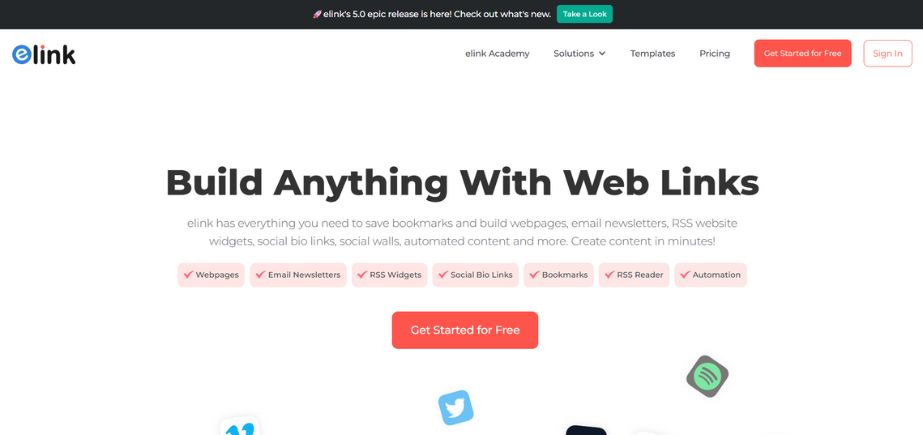
Rating: 3.9/5
Website: https://elink.io/
Best Use Cases: Profile visit automation and passive lead generation for broad awareness campaigns
The mechanism of the action of the eLink Pro is that profiles that get visited tend to turn into common interests and next contacts. By automating a process that requires both extensive time and incurs the movement to the other 100s of profiles each day, this LinkedIn marketing tools site exploits the fact that psychological tendency is that people will view those that have seen their profile.
Being able to view as many as 800 profiles a day, the tool generates a considerable amount of visibility for the personal or the company brand. Although the normal conversion rates fall under the range of 5-10%, this alone yields 40+ visits to your page a day, which increases the chances of either new acquaintances or prospects. It is quite effective in terms of creating awareness of the brand and creating thought leadership on a certain business in a particular industry or geographic market.
Key Features:
- Automated profile visiting
- Daily visit quotas
- Target audience filtering
- Visit tracking analytics
- Scheduling capabilities
Pros
- High daily visit capacity
- Passive lead generation
- Simple operation process
Cons:
- Lower conversion rates
- Potential policy risks
- Limited targeting precision
Pricing: $12 Per mo / Billed annually
7. Hey reach
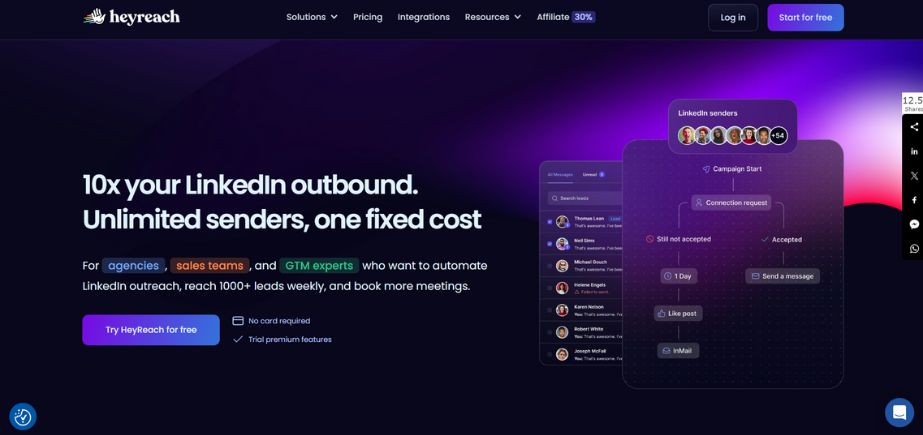
Rating: 4.1/5
Website: https://www.heyreach.io/
Best Use Cases: Network relationship mapping and warm introduction facilitation for referral-based sales
Hey reach gives the task of finding warm connections in your current network, and turns it into the stress-free process of discovering unseen potential relationships. Through the power of analytics that scans your network as well as the greater Hey reach network, the solution can identify suitable prospects that can be contacted via mutual connections.
The relationship strength algorithm of the tool assesses the quality of connections to make sure that introduction requests are made within the strongest possible connections. This will greatly help enhance positive response rates, as warm introductions contain an aura of trust and credibility.
To sales professionals who already grasp the efficacy of referral selling, Hey reach enables the technological framework to amplify relationship leverage tactics that in the past relied only on the manual methods of networking and referrals.
Key Features:
- Relationship strength analysis
- Network mapping capabilities
- Warm introduction pathways
- CRM integration options
- Contact data export
Pros:
- Leverages existing relationships
- Higher response rates
- Qualified prospect identification
Cons:
- Requires network data
- Limited cold outreach options
- Subscription-based pricing
Pricing: $79/sender/mo
8. Discoverly
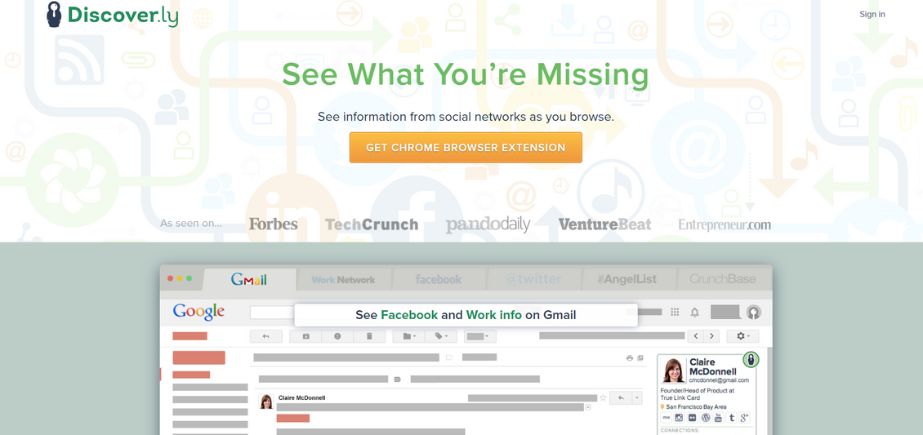
Rating: 4.0/5
Website: https://discover.ly/
Best Use Cases: Cross-platform social insights and comprehensive prospect research for relationship building
Discoverly resolves the single-platform disadvantage of LinkedIn by consolidating the social media details of a number of networks in a prospect and contacts view to supply a complete profile of a prospect and their connections. Visiting company profiles on LinkedIn, Discoverly will automatically show what they are doing on Facebook, Twitter, and other social sites.
This cross-platform perception can help sales professionals locate points of connection, shared experience, and interests that can be the starting points in conversation and a foundation of relationships. The tool helps turn the shallow LinkedIn contacts into more meaningful relationship opportunities by showing personal interests, community involvement, and social connections that would not be evident based on LinkedIn alone. Such a holistic perspective of opportunities supports more meaningful and personalised outreach approaches.
Key Features:
- Cross-platform data aggregation
- Mutual connection identification
- Social activity insights
- Chrome extension integration
- Real-time data updates
Pros:
- Comprehensive social insights
- Better conversation starters
- Chrome browser integration
Cons:
- Requires Chrome browser
- Privacy considerations exist
- Limited platform coverage
Pricing: Free with premium features at $9.99/month
9. LinkedIn Small Business
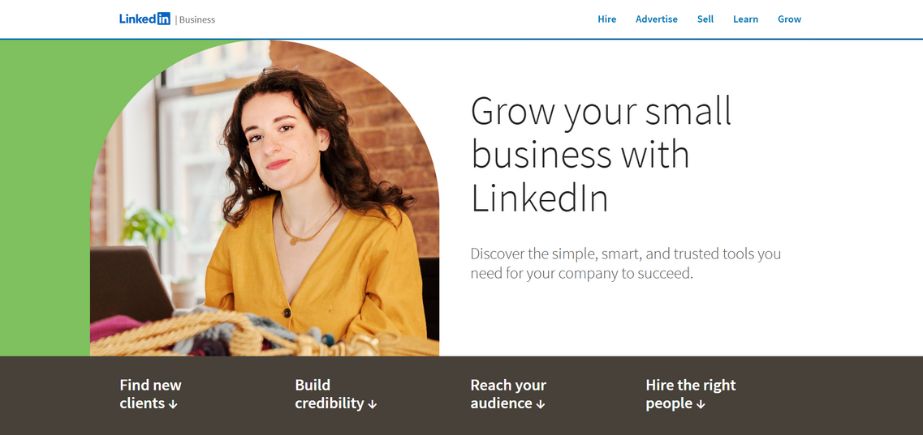
Rating: 4.3/5
Website: https://business.linkedin.com/small-business
Best Use Cases: Comprehensive business marketing and brand building for small enterprises
LinkedIn Small Business is the offer of the platform that focuses on smaller companies whose goal is to create a professional presence and gain leads based on the systematized marketing methods within their basics. The entire package consists of features to establish a brand presence, engage with the target audience, and implement content marketing.
This three-step process will take a small business through all stages of marketing on LinkedIn, including getting the business set up on LinkedIn to keeping the audience engaged. The tool identifies the need of small companies that have insufficient resources to use sophisticated marketing applications, and it offers a system that facilitates advertisement, content production, and analytics, all in a single platform, which is easy to understand.
It is especially useful in businesses that prioritize creating long-lasting customer relations, as this LinkedIn marketing tool solution is aimed at transforming followers into brand advocates.
Key Features:
- Brand presence establishment
- Target audience identification
- Content marketing tools
- Advertising capabilities
- Performance analytics
Pros:
- Comprehensive small business focus
- Integrated marketing approach
- Official LinkedIn support
Cons:
- Limited to small businesses
- Basic feature set
- Requires marketing knowledge
Pricing: Advertising budgets start at $10/day
10. LinkedIn Plugins
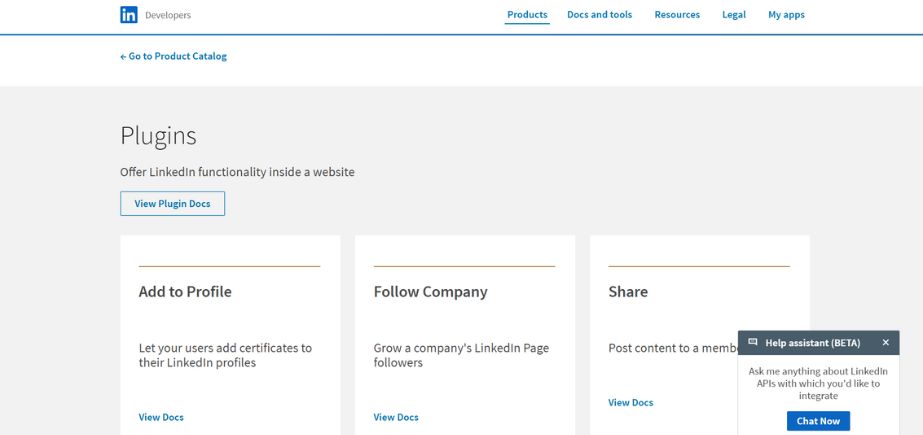
Rating: 4.2/5
Website: https://developer.linkedin.com/product-catalog/plugins
Best Use Cases: Website integration and passive lead generation through embedded LinkedIn functionality
LinkedIn Plugins enable LinkedIn functionality to extend beyond the native context of LinkedIn into the context of a business site where they have integrated LinkedIn services and features. Such potent integration tools are the company profile widgets, the members’ profile displaying, the alumni tools, and occupational suggestions that can present smooth integration links between your site presence and LinkedIn presence.
Although its prime concern is not actively engaging in sales outreach, these plugins constantly work behind the scenes to offer more information about your organization and how visitors can contact your team members.
The passivity of these LinkedIn marketing tools will also make them a perfect fit for businesses that are looking to build credibility in their industry and offer social proof without having to actively manage it. The plugins establish organic ways through which the visitors to your website can reach your organization on LinkedIn and broaden the organization’s network.
Key Features:
- Website integration capabilities
- Company profile widgets
- Member profile displays
- Alumni networking tools
- Job recommendation features
Pros:
- Seamless website integration
- Passive lead generation
- Free implementation
Cons:
- Limited active features
- Requires web development
- Passive approach only
Pricing: Free with a LinkedIn account
How to Choose the Right LinkedIn Marketing Tools
Considering the fact that there are numerous tools to help you in your marketing strategy with LinkedIn, it is necessary to remember about your personal business needs, financial limitations, and growth objectives prior to the selection of the most suitable ones. Made-upon advice makes sure that there is a sufficient payback and a sustainable gain.
- Budget: Figure out what you feel you should be spending monthly on tool purchases and compare to various price points to determine which tool will offer the necessary features vs. cost ratio at the best value relative to your needs and stage of growth.
- Features: Determine the key features required such as automation, analysis, integration capabilities and capabilities of lead generation and features that address your marketing objectives and business plans.
- Scalability: Choose tools you believe will be able to grow to support your business as it grows, more functionality and more capacity as you employ more staff and as you find that you have more and more complex business needs.
- Integration: Make sure that the tools you choose are compatible with your current CRM, email marketing platforms, and other business systems so that the workflows and data consistency can be achieved.
- Support: Assess the customer support, training materials, onboarding support, and deployment technical support to maintain the process on track and ensure success in the future.
Conclusion
LinkedIn marketing tools are currently a strategic element in ensuring that the business, through professional networking, attains quantifiable levels in terms of growth-oriented ratios. Automated lead gen and personality-based communication, cross-platform insights, and all-purpose analytics are just a few examples of how such niche platforms can effectively turn tedious networking into an expandable business process.
The success is in finding the required tools that will fit your particular goals, the budgetary limits, and the current workflows, and contribute to the continuation of the genuine practices of relationship building. As LinkedIn continues to evolve as a business platform, the type of combination of marketing tools invested in will define your competitive advantage and long-term success in the professional networking sphere.
Frequently Asked Questions
Q1: Which are the vital LinkedIn marketing tools for small businesses?
A1: LinkedIn Sales Navigator, LinkedIn Small Business, and Crystal are the most appropriate solutions to be used by small businesses in terms of prospecting, complete marketing, and personalized communication approaches, respectively.
Q2: What is the amount I would allocate monthly to the LinkedIn marketing tools?
A2: Ideal LinkedIn marketing tools usually cost ten dollars to five hundred dollars a month to use, based on business size and feature needs, to be at the optimum.
Q3: Are LinkedIn marketing tools helpful in enhancing lead generation outcomes?
A3: Yes, when used appropriately, LinkedIn marketing tools would help generate leads by 60 percent since most of the processes are automated, with more accurate targeting and effective communication channels.
Q4: Can free-of-charge LinkedIn marketing tools be adequate to grow a business?
A4: Free tools can give LinkedIn marketing tools limited functionality, whereas paid options can be enhanced by offering automation tools, analytics, and integration support that is vital in scaling.
Q5: How can I evade a LinkedIn account lockout by utilizing marketing tools?
A5: Select credible LinkedIn marketing tools that do not violate LinkedIn policies, as well as use them to avoid excessive automation and ensure authentic communication styles to avoid account problems.
 Get 50% off on Vault theme. Limited time offer!
Get 50% off on Vault theme. Limited time offer!