Best Asana Alternatives: Top 10 Team Collaboration Tools for 2025

Are you looking for better Asana Alternatives to manage your team’s projects? You’re not alone. Although Asana is a favorite, most groups do not see it as fitting their requirements. Perhaps the price is excessively high, or the interface is too complicated, or you require things to fit your workflow better. The identification of a project management tool is significant to the success of your team. The correct software must not complicate your work, but simplify it. It must assist your team to remain organized, meet deadlines, and get along well.
In this guide, we’ll explore the top 10 Asana Alternatives that can help your team work better. These task management software options offer different features, pricing, and approaches to project management. The better collaboration features, the more customizing options, or the more affordable solution, you will find something that works with any team.
Why Look for Asana Alternatives?
Many teams start looking for Asana alternatives for several common reasons:
- Cost concerns: When you have a large team, Asana can get very expensive.
- Interface complexity: The Asana interface is polluted and not user-friendly to the majority of users.
- Missing features: You might need better time tracking, advanced reporting, or offline access.
- Limited customization: Asana might not fit into your group.
- Client collaboration needs: You may need better-suited equipment to work with clients.
Key Features to Consider in an Asana Alternatives
When choosing new team collaboration tools, focus on these essential features:
- Task management capabilities: It is easy to make, allocate, and monitor tasks that have due dates.
- Multiple project views: Alternative: It has Kanban boards, Gantt charts, and calendar views.
- Team collaboration attributes: Sharing files and comments, mentions, and live updates.
- Integration options: Connections to the existing tools, including Slack or Google Drive.
- Reporting and analytics: Excellent knowledge of the project position and collaboration competence.
10 Best Asana Alternatives in 2025
1. Wrike
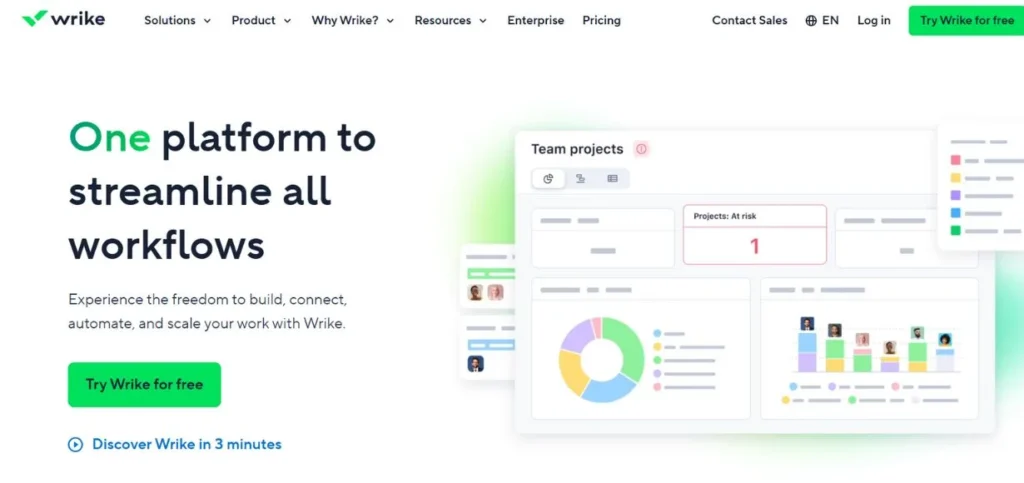
Wrike is a good task management tool designed to support any team, large or small. It also works well in providing cross-team transparency; therefore, it is easy to visualize how different departments work together in conducting projects. The platform unites work management and project planning in one place and helps teams to collaborate and track changes in real-time. There are also detailed project planning features of Wrike, including interactive Gantt charts, which enable you to view timelines and dependencies. It possesses better integrations and greater customization possibilities as compared to a number of rivals.
Key Features
- There are interactive Gantt charts.
- Tools for cross-team project visibility.
- Over 400 popular tool integrations.
Pros
- A great number of integrations can be made.
- Easy task management system
- Flexible project template samples.
Cons
- Time to acquire knowledge by new entrants.
- No built-in chat feature
- Complex for simple projects
Best For: Large teams
Pricing: From $10/user/month
Website: http://wrike.com
2. ClickUp
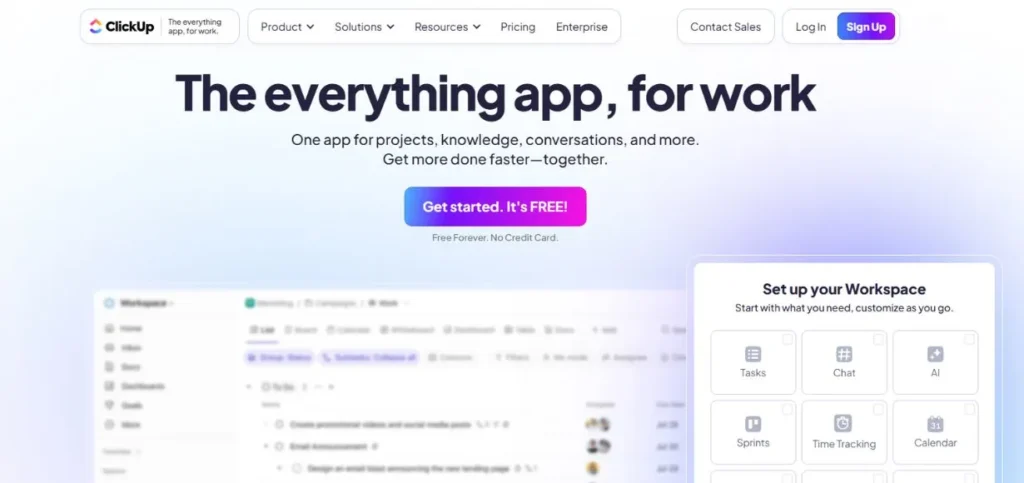
ClickUp is a comprehensive Asana Alternatives and productivity tool for teams that aims to replace multiple apps with one solution. It is distinguished by its unbelievable customizability, with more than 15 project views available, and they include special ones such as mind maps and whiteboards. Custom task statuses, custom fields, and workflows can be customized to the approach to project management preferred by teams, whether Agile, Scrum, or more conventional workflows. ClickUp has such features as workload management, goal tracking, time tracking, and automation.
Key Features
- 15+ different project views
- Very flexible task processes.
- In-house performance management system.
Pros
- Several project visualization choices.
- An infinity of workspaces and lists.
- Large free plan.
Cons
- Conflating at first.
- Too many customization choices.
- Can feel overwhelming
Best For: Customization
Pricing: From $7/user/month
Website: http://clickup.com
3. Ravetree
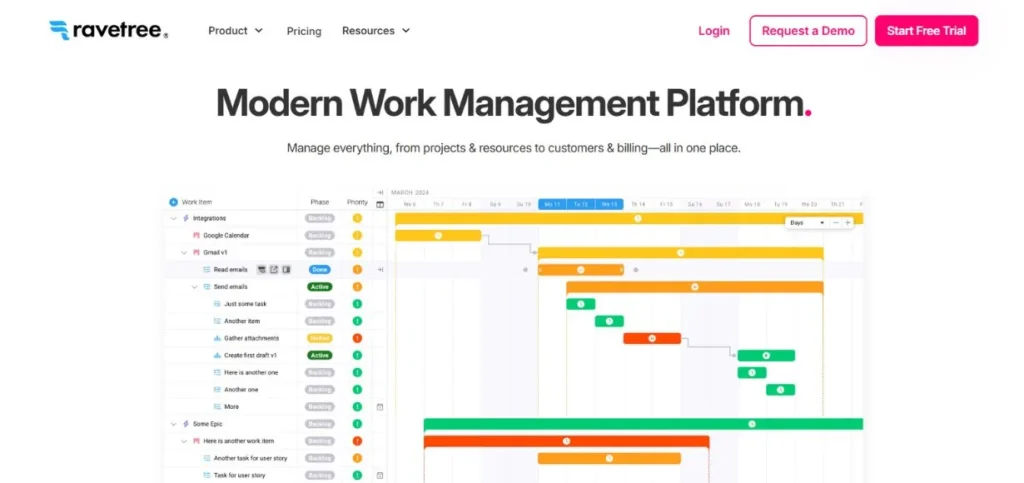
Ravetree is a work management system that is a lot more than project management and matches CRM functionality as well as resource planning and time tracking into a single work management system. This makes it a great fit for the agencies and professional services teams who would be required to deal with both projects and clients. The platform will contain time and cost tracking, where team members have the ability to record hours and costs to be reviewed and approved by their managers.
Key Features
- Included CRM functionality.
- Transparency portals for the clients.
- Time and expense tracking
Pros
- Brings a variety of work functions together.
- Agile and traditional support.
- Effective client relationship management.
Cons
- Learning curve for features
- A small range of integration options.
- Minimum seat requirements
Best For: Agencies
Pricing: From $29/user/month
Website: http://ravetree.com
Read more blogs on top alternatives:
- HARO Alternatives
- Ahrefs Alternatives
- Pinterest Alternatives
- OnlyWire Alternatives
- TikTok Alternatives
- Hotpot AI Alternatives
- DocuSign alternatives
4. Miro
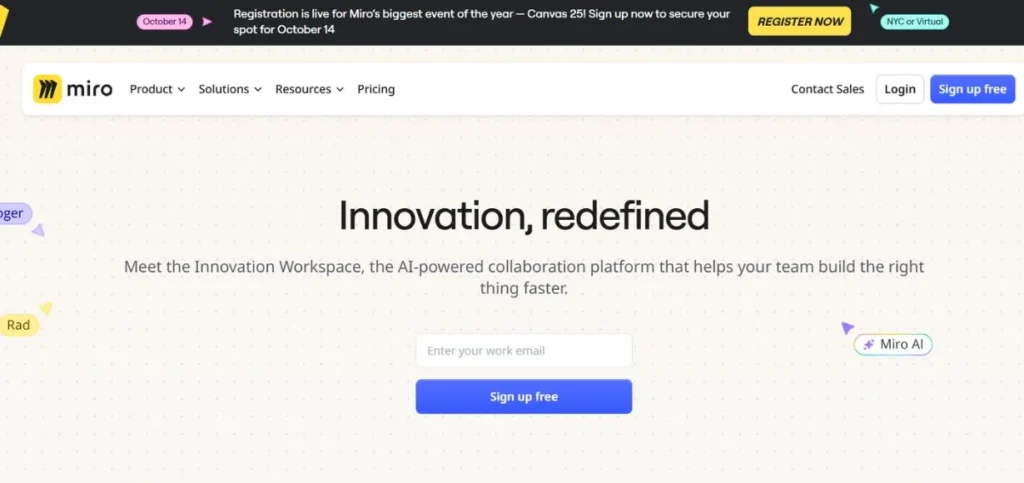
Miro is a collaborative Asana Alternatives that focuses on visual project management and brainstorming. In contrast to conventional project management tools, Miro is based on visual collaboration, i.e., using whiteboards, mind maps, and flowcharts. It works best in teams that think and work visually and provides options to draw diagrams, process maps, and organization charts. The platform is good at assisting teams in perceiving the relationship and the dependencies among tasks using visual entities.
Key Features
- Visual PM tools.
- Large template library.
- Live interactive whiteboards.
Pros
- Mobile and tablet friendly.
- Large visual element library.
- Intuitive and user-friendly
Cons:
- Expensive for larger teams
- Minimum advanced project features.
- Focused mainly on visuals
Best For: Visualization
Pricing: From $8/user/month
Website: http://miro.com
5. ProjectManager
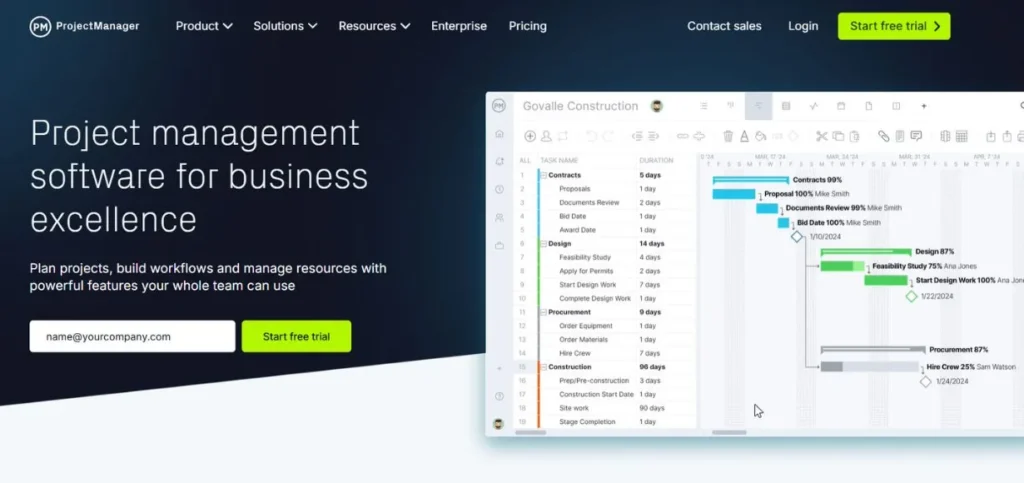
ProjectManager is specifically developed to suit teams that require on-the-fly planning of the project and immediate changes. The platform offers live data and dashboards that assist teams in making fast decisions and adjusting to changes in real-time. This emphasis on real-time information makes it suitable for projects that are dynamic in nature and plans are changing at a very fast pace. ProjectManager has detailed project planning in terms of elaborate Gantt charts, workload management tools to harmonize team capacities, and auto-updating reporting facilities.
Key Features
- Real-time dashboard updates
- High-level Gantt chart support.
- Workload management tools that are automated.
Pros
- Easy-to-use interface design.
- Available comprehensive integration choices.
- Decisions are made with real-time updates.
Cons
- Live concentration is oppressive at times.
- Minimum seat conditions are in place.
- Higher starting price point
Best For: Planning
Pricing: From $14/user/month
Website: http://projectmanager.com
6. Bonsai Agency Software
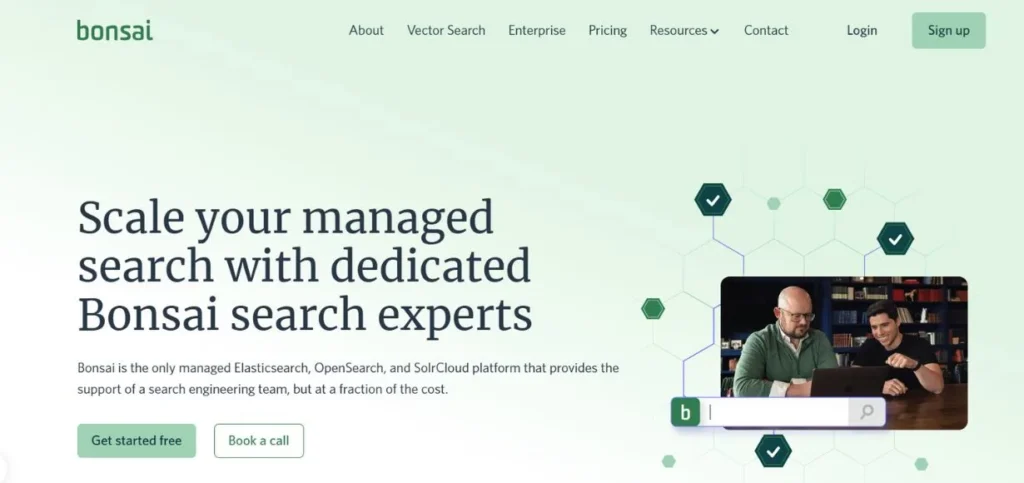
Bonsai is the all-inclusive Asana Alternatives solution platform specifically created and tailored to agencies, consultancies, and professional services. It integrates project management with key business management capabilities such as proposals, contracts, invoicing, and expense tracking. This is ideal in cases where the team requires more than task management – they require the management of the complete client cycle, including the initial proposal through to final payment. Bonsai provides the ability to create business proposals and contracts, deal with invoices, receive payments, and track financial costs, all in a single platform.
Key Features
- Integrated proposal and contract.
- Invoicing and payments built in.
- End-to-end client lifecycle management.
Pros
- Available workflow automation characteristics.
- Templates of customizable client documentation.
- The whole-business management platform.
Cons
- The mobile application should be improved.
- Resource planning restricted levels.
- Learning curve for features
Best For: Agencies
Pricing: From $9/user/month
Website: http://bonsai.io
7. Screendragon
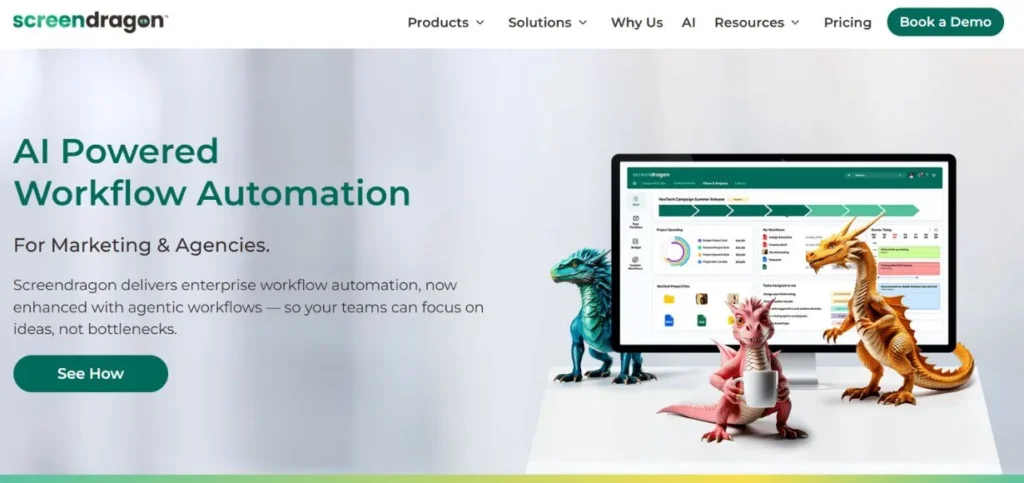
Screendragon is a work management tool that is specialized and tailored towards the marketing team, agencies, and professional services that require sophisticated resource management systems. The system is a single full-fledged platform integrating project management with workflow automation and resource planning. Screendragon is very good at assisting groups with resources and scheduling capacity planning heatmaps in real time to understand the team’s workload and to be able to spot bottlenecks before they become issues.
Key Features
- State-of-the-art resource management tools.
- This has automated the workflow functions.
- Added ability to plan heatmaps.
Pros
- Combines project and budget.
- Strong resource planning.
- Extremely modular platform options.
Cons
- The depth of platforms generates complexity.
- The first installation is lengthy.
- Steep learning curve
Best For: Resources
Pricing: Custom pricing
Website: http://screendragon.com
8. Process Street
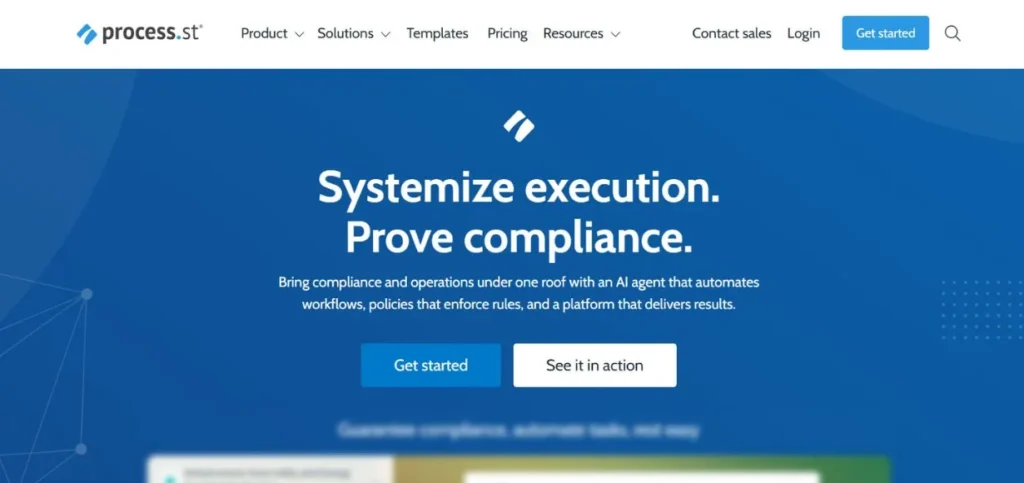
Process Street is an ideal solution for workflow automation and process management of teams that need to standardize their processes and automate their recurring routine. In contrast to general project management tools, Process Street is used to develop, maintain, and automate workflows by using structured checklists and Standard Operating Procedures (SOPs). The platform is excellent in providing the uniformity of operations within various teams and projects. Stuff such as dynamic due dates, conditional logic, and fine-grained checklist templates can be more customized and can be used to manage complicated workflows more easily.
Key Features
- High workflow automation functions.
- Formatted checklist and SOP.
- Dynamic due dates available
Pros
- Maintains complicated dynamic processes.
- Ready-built setup templates.
- Ample customization.
Cons
- Reports could be detailed.
- The logic flow is bewildering.
- Focused mainly on processes
Best For: Automation
Pricing: From $100/month
Website: http://process.st
9. Freedcamp
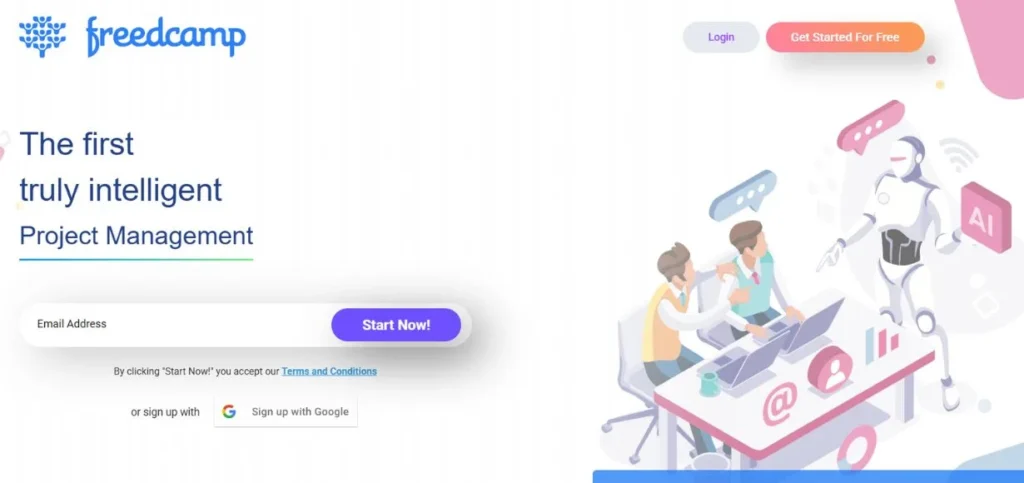
Freedcamp is oriented towards task-based teams where task execution and tracking are of the highest priority. The platform offers an efficient experience in handling complex projects where much attention is paid to the visibility of tasks and their completion. Freedcamp provides a more streamlined and task-centered solution to task management than other all-around Asana Alternatives. The platform consists of comprehensive task lists, Agile project management in the form of Kanban boards, and deadline tracking in a calendar.
Key Features
- Extensive task-based list features.
- Management Kanban boards.
- Calendar views for tracking
Pros
- Adopt an intuitive design.
- The price structure is affordable.
- Better task management characteristics.
Cons
- Excessively project-oriented.
- Small coverage of integration.
- Simple high-end planning capabilities.
Best For: Tasks
Pricing: From $1.49/user/month
Website: http://freedcamp.com
10. Redbooth
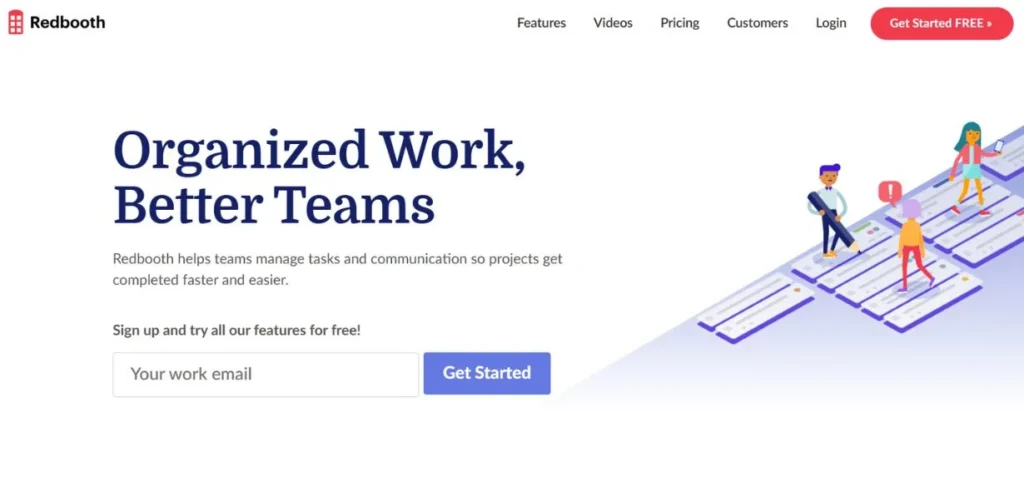
Redbooth is one of the Asana Alternatives that allows the inclusion of high-definition video meetings directly in the workspace of the solution. This integration is optimal in teams that use visual communication a lot, hold regular meetings remotely, and make sure the discussion is clear and effective. The platform is a mixture of the traditional project management functions, including task management, time tracking, and time sheets, and the ability to conduct video conferencing seamlessly. It is not like the other tools, as it is a more immersive means of connectivity and collaboration among teams, thanks to its focus on integrated video communication.
Key Features
- In-built HD video conferences.
- Full-time keeping.
- Cognitive task management software.
Pros
- Elastic integrations to tools.
- MManagement-friendlyinterface.
- Improved teamwork at a distance.
Cons
- Minor sophisticated project features.
- Higher cost per user
- Video capabilities are not generic.
Best For: Meetings
Pricing: From $9/user/month
Website: http://redbooth.com
How to Choose the Right Asana Alternatives for Your Team
Selecting the perfect Asana replacement software requires careful consideration of your team’s specific needs:
- Evaluate your financial limitations: Compare costs and see how the costs will increase with your team size.
- Evaluate your team size: Some tools are more efficient in small groups, and they are also known as small-group tools. Somedoo works well in large organizations, sometimes referred to as large group tools.
- Take into account your complexity in workflows: Select the tools that will fit your project management approach and processes.
- Capabilities of integrating tests: Make sure that the software is compatible with the tools that your team already uses daily.
- Try before you buy: Try it with free trials to assess how the software will operate with your real projects and team.
Conclusion
Finding the right Asana Alternatives can transform how your team works together. Both tools that we have discussed have their advantages of their own – Wrike with its visibility across teams, and ClickUp with its customization opportunities, Miro with its visualization, and Process Street with its automation orientation. The most appropriate selection is determined by the needs, the budget, and the style of work of your team. Simple task management is required in some teams, whereas some teams require elaborate business management capabilities. Some emphasize visual collaboration, and others emphasize automation and workflows.
Do not forget to use free trials and demos, and then come up with your final decision. The right task management software should make your work easier, not more complicated. It must integrate into the workflow of your team and must enable you to more effectively reach the project objectives. It could be an easy-to-use tool, such as Freedcam, or a more complex tool like Ravetree, but the most important thing is to find the software that your team will actually use, which will help you to succeed.
Frequently Asked Questions
1. Why do teams leave Asana to others?
The reasons why teams change include cost as their team expands, interface complexity, which is overwhelming, lack of features such as advanced time tracking or offline access, lack of customization options for unique workflows, and teams need more tools to collaborate with customers.
2. What is the most cost-effective Asana substitute?
Freedcamp and ClickUp are the most affordable solutions for small teams. Freedcamp begins as low as$1.499/user/month with a free option, and ClickUp has a very generous free option and plans beginning at 7/user/month.
3. Which Asana substitute is best suited to agencies and client work?
Bonsai Agency Software and Ravetree are agency-specific. Bonsai also provides integrated proposals, contracts, and invoicing at a cost of 9/user/month, whereas Ravetree CRM can offer comprehensive CRM features and client portals at 29/user/month.
4. What is the best tool for visual project management?
The visual project management is another field where Miro is doing extremely well through collaborative whiteboards, mind maps, flowcharts, and a large library of templates. It suits well for teams that are visual thinkers, but it might not have some conventional project management functions.
5. What is the way to tell whether a new project management tool will work with my team?
Begin with a free trial of the software to test it on your real projects. Take into account your size, budget, the complexity of your workflow, and integration requirements. The majority of tools are providing free 14-30-day trials, and therefore, you can compare several before committing.
 Get 50% off on Vault theme. Limited time offer!
Get 50% off on Vault theme. Limited time offer!