14 Best AI Sticker Generator Tools to Design Stickers in Minutes
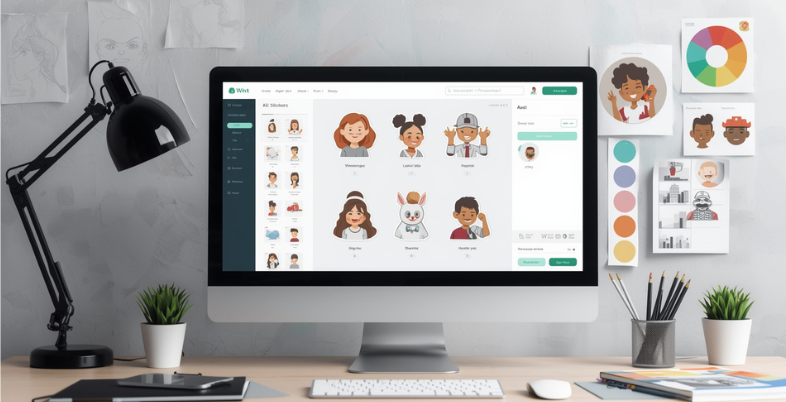
Stickers have become a universal way to express creativity, emotions, and brand identity. From WhatsApp and Telegram to planners, scrapbooks, and merchandise, they’re everywhere. But designing unique stickers from scratch often demands time, tools, and artistic skills. This is where AI sticker generators step in.
With just a text prompt or an image upload, these tools can generate creative, professional-quality stickers in seconds. They use artificial intelligence to understand your input, apply artistic styles, and produce ready-to-use PNG or SVG stickers. Whether you’re a business owner, digital artist, content creator, or someone who loves adding a personal touch to messages, AI sticker generators make design effortless, fast, and fun.
Why Use an AI Sticker Generator
- Quick Creation: You don’t need to spend hours designing. AI tools can produce dozens of high-quality stickers in seconds.
- No Design Skills Needed: Even beginners can create stickers just by typing a few words or uploading an image.
- Endless Styles: From cartoon and chibi to minimalist, 3D, or realistic designs, the variety is endless.
- Perfect for Branding: Businesses can use these tools to design logos, merch, and marketing stickers easily.
- Affordable and Accessible: Most AI sticker generators are free or offer low-cost plans with commercial rights.
List of Best AI Sticker Generator Tools
1. Starry AI
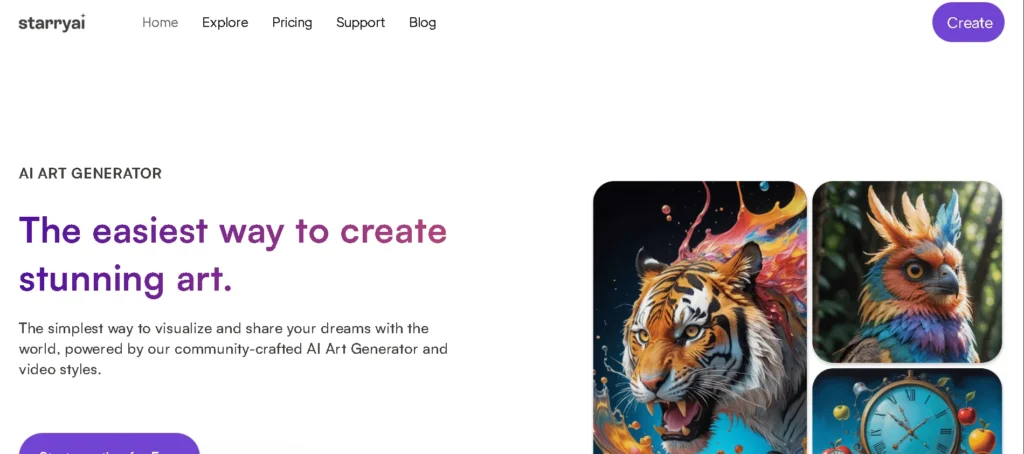
Website: starryai.com
Starry AI offers a free and intuitive sticker generator that lets anyone turn text prompts or photos into stunning stickers. The tool automatically adds borders and transparent backgrounds, making the stickers print-ready. It provides multiple artistic styles like cartoon, chibi, and vector, so you can create stickers that match your mood or brand. Starry AI is ideal for users who want quick, easy results without needing any design expertise.
Key Specifications:
- AI Model: Built on Stable Diffusion with custom fine-tuning for sticker art.
- Customization: Adjust shadow depth, border sharpness, and texture finish.
- Output Format: Exports high-resolution PNG files with transparent backgrounds.
- Platform: Available as a web app and mobile app (iOS and Android).
- Ideal Users: Artists, merch sellers, and print-on-demand creators.
2. Colorify AI
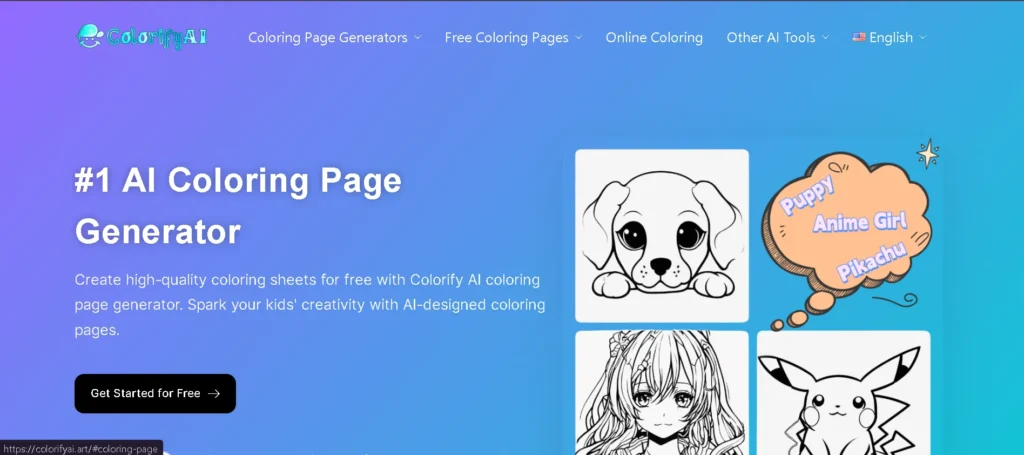
Website: colorifyai.art
Colorify AI is a free online tool that lets you generate stickers from text or photos with just one click. It’s known for its creative versatility, you can even turn stickers into coloring pages or vice versa. The tool supports vibrant color palettes, smooth outlines, and high-resolution downloads suitable for both personal and professional use. It’s a great choice for hobbyists, educators, and small creators who want accessible yet powerful sticker-making options.
Key Specifications:
- AI Model: Proprietary model for color mapping and artistic blending.
- Customization Options: Adjust hue, background color, and shape borders.
- File Format: PNG and SVG.
- Platform: Web-based application.
- Best For: Educators, hobbyists, and designers seeking bright visuals.
3. Artguru AI
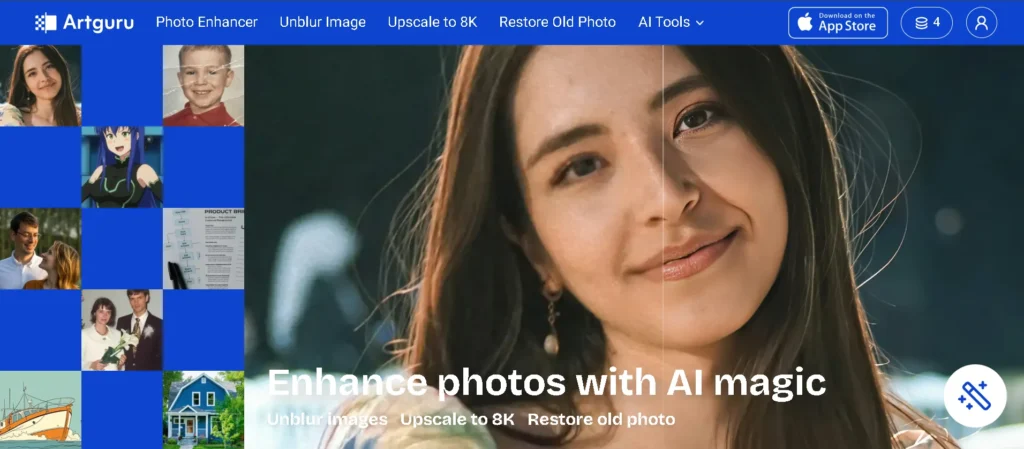
Website: artguru.ai
Artguru AI combines simplicity with creativity, allowing you to generate custom stickers from a short text description. The AI understands a wide range of prompts and can adapt styles like anime, 3D art, watercolor, or minimalist designs. You can also enhance generated stickers using Artguru’s editing tools, giving you control over every detail. It’s a great pick for creators who value both speed and customization in their sticker designs.
Key Specifications:
- AI Model: Text-to-image diffusion model optimized for digital art.
- Customization Options: Modify lighting, outlines, and shadow layers.
- File Format: 4K-quality transparent PNG.
- Platform: Web and Android.
- Best For: Digital artists and social media content creators.
4. Fotor
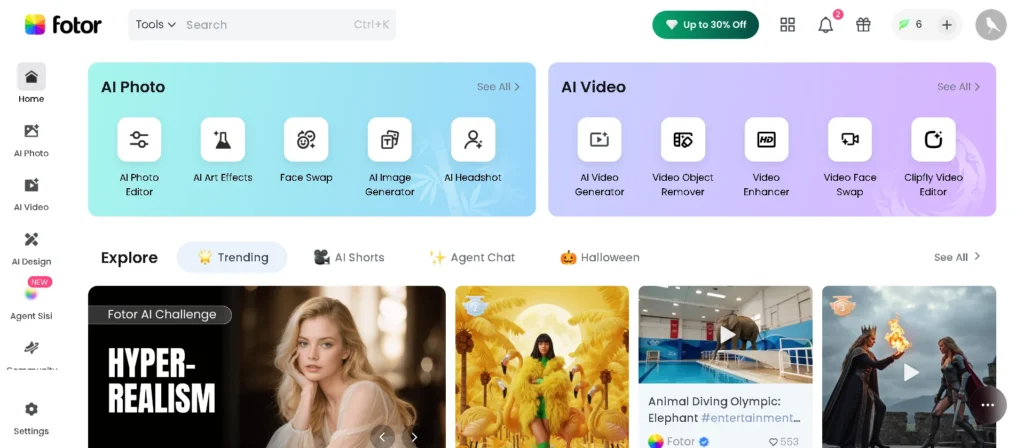
Website: fotor.com
Fotor’s AI sticker generator is a part of its comprehensive design platform, enabling users to create stickers from text prompts or images in minutes. The tool uses AI-powered enhancement to ensure clean edges and professional-quality output. It also offers templates for marketing, social media, and product packaging, allowing you to incorporate stickers directly into design projects. Fotor is perfect for businesses and marketers who want visually polished results.
Key Specifications:
- AI Model: Generative AI with neural art filters.
- Customization Options: Edit background, color tone, and composition.
- File Format: PNG and JPG.
- Platform: Web, Windows, and macOS.
- Best For: Content creators and marketers needing quick visuals.
Suggested Read: Image Compressor Tools
5. Canva
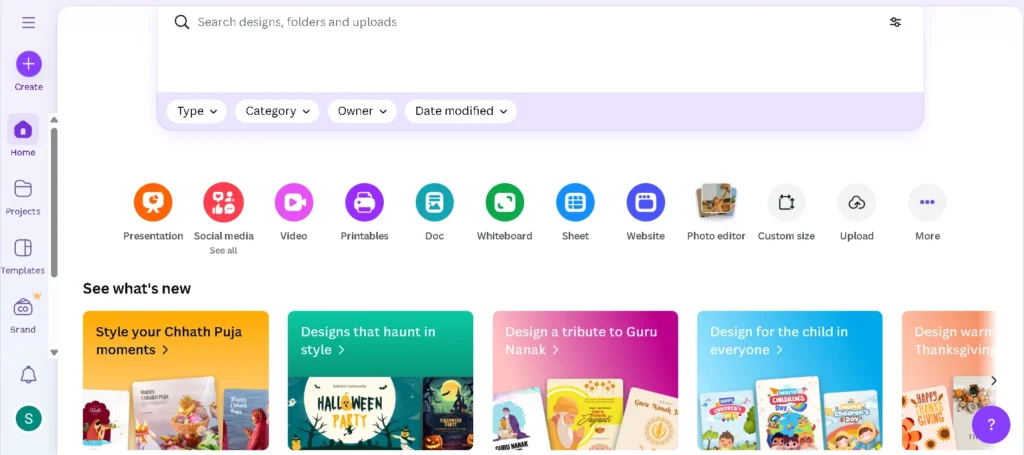
Website: canva.com
Canva’s AI Sticker Maker is an in-app feature that helps users design unique stickers from text prompts. It supports multiple illustration styles and automatically generates transparent, die-cut shapes. With Canva’s drag-and-drop editor, users can combine their stickers with other graphic elements for posters, social posts, or packaging. It’s ideal for both professionals and beginners who already use Canva for creative work.
Key Specifications:
- AI Model: Canva’s proprietary Magic Studio AI engine.
- Customization Options: Drag-and-drop design editing and AI styling.
- File Format: PNG, JPG, PDF, and SVG.
- Platform: Web, Android, and iOS.
- Best For: Designers, businesses, and educators.
6. Simplified
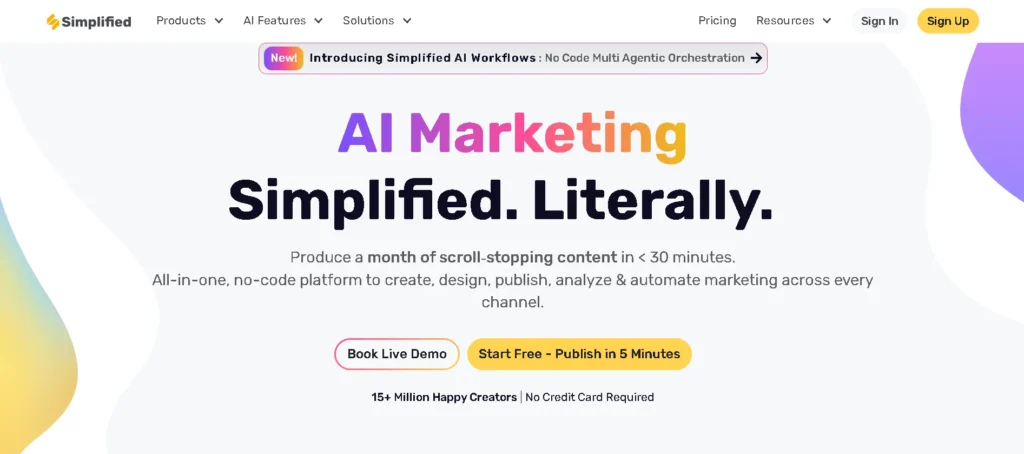
Website: simplified.com
Simplified offers a smooth, AI-powered sticker generator built into its content creation platform. You can describe your idea, choose visual themes, and instantly create stickers that fit your brand tone. The tool supports layered editing, background removal, and social media-ready export options. Simplified is designed for marketers, freelancers, and designers who want cohesive creative assets without switching tools.
Key Specifications:
- AI Model: Multi-modal AI engine for visuals and design automation.
- Customization Options: Adjust theme, background, and layout.
- File Format: PNG, JPG, and SVG.
- Platform: Web and mobile.
- Best For: Marketing teams and startup designers.
7. MockupNest
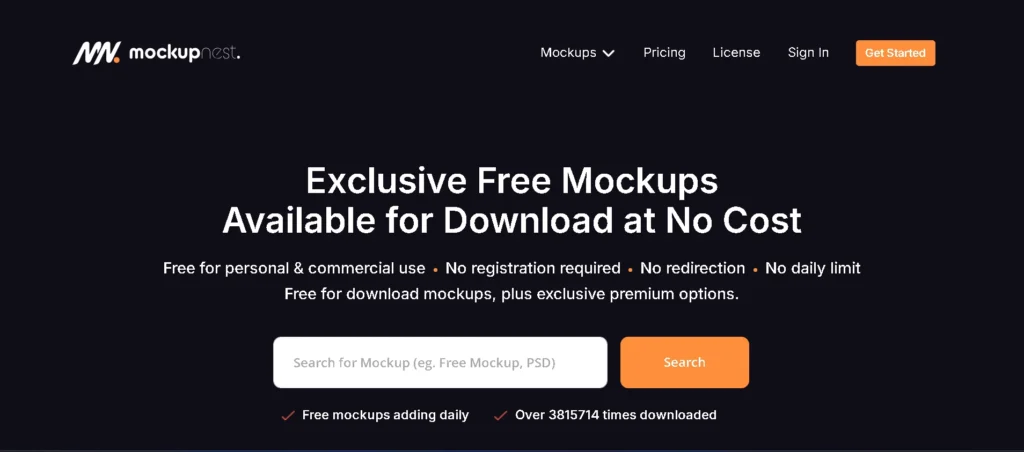
Website: mockupnest.com
MockupNest’s AI sticker generator produces high-quality, print-ready sticker designs suitable for branding, merchandise, and packaging. It provides style options like cartoon, 3D, and minimalist, giving you freedom to explore different looks. The platform also includes mockup templates, so you can preview how your stickers would appear on real surfaces such as bottles, laptops, or bags. It’s an excellent tool for entrepreneurs and print-on-demand sellers.
Key Specifications:
- AI Model: Proprietary visual generation engine optimized for mockups and product previews.
- Customization Options: Change sticker size, shape, color tone, and mockup placement.
- File Format: PNG (transparent), JPG, and layered PSD mockups.
- Platform: Web-based tool.
- Best For: Entrepreneurs, merch designers, and print-on-demand sellers who want realistic product visuals.
8. iColoring AI
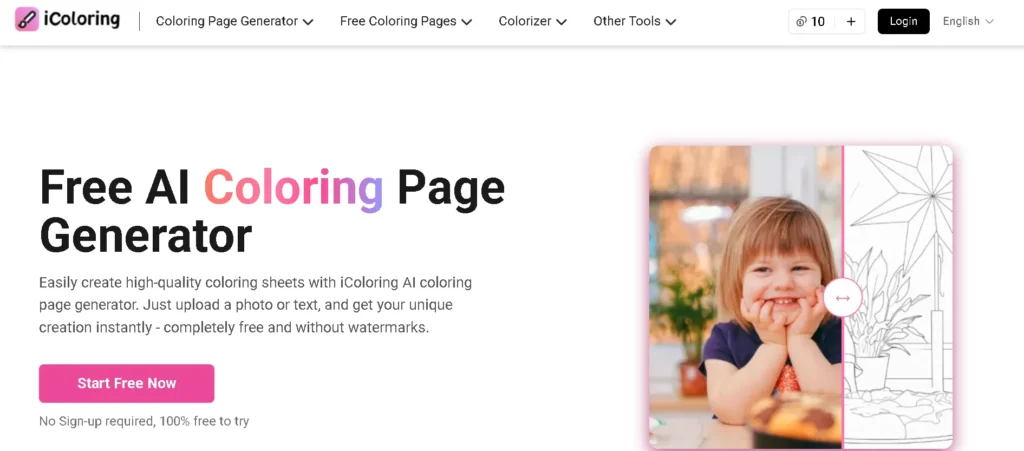
Website: icoloring.ai
iColoring AI makes sticker creation fun and interactive. You can generate cute cartoon or 3D stickers from text prompts or photos and even convert them into printable coloring pages. The AI ensures clear outlines, smooth shading, and high-quality detail suitable for both digital and print use. This makes iColoring AI ideal for educators, artists, and kids who want to explore creativity with AI.
Key Specifications:
- AI Model: Trained on cartoon and 3D-style datasets for accurate linework and vibrant rendering.
- Customization Options: Choose between 2D, 3D, and outline-based sticker formats.
- File Format: PNG, JPG, and printable PDF options for coloring pages.
- Platform: Web-based with mobile optimization for tablets.
- Best For: Teachers, parents, and hobby artists looking to create educational or playful designs.
9. PromeAI
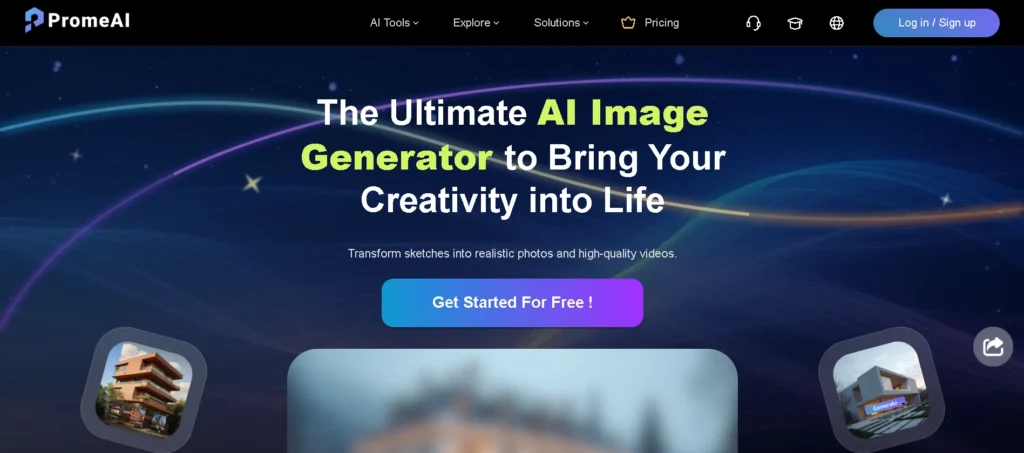
Website: promeai.pro
PromeAI offers an AI sticker maker that turns your ideas into professional-grade visuals. You can enter detailed prompts and select themes like comic art, minimal design, or character-based stickers. The tool is part of a broader AI creative suite that includes sketch-to-image and photo editing services. PromeAI is great for creative professionals who need more control and consistency across multiple projects.
Key Specifications:
- AI Model: Diffusion-based art generator built for precision and detailed illustration.
- Customization Options: Adjust lighting, color palettes, and artistic effects.
- File Format: Transparent PNG and high-quality JPG exports.
- Platform: Available on desktop browsers and mobile apps.
- Best For: Designers, illustrators, and agencies needing professional-grade visual consistency.
10. OpenArt AI
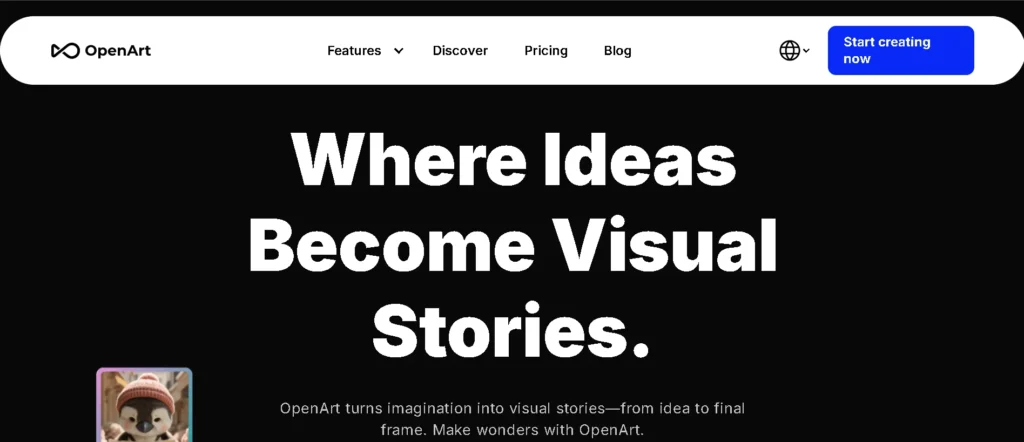
Website: openart.ai
OpenArt AI is a simple yet powerful tool for generating stickers from keywords or short prompts. The platform focuses on clarity and speed, within seconds, you get high-resolution stickers ready for sharing or printing. It supports modern design styles and transparent backgrounds, making it perfect for quick creative tasks. OpenArt AI suits users who want to test multiple design ideas rapidly without setup time.
Key Specifications:
- AI Model: Powered by Stable Diffusion API with optimization for quick output.
- Customization Options: Modify styles (minimal, realistic, cartoon) and sticker size.
- File Format: Transparent PNG, JPEG, and vector-ready formats.
- Platform: Fully web-based; no installation required.
- Best For: Marketers, content creators, and small businesses seeking fast design generation.
11. PicsArt
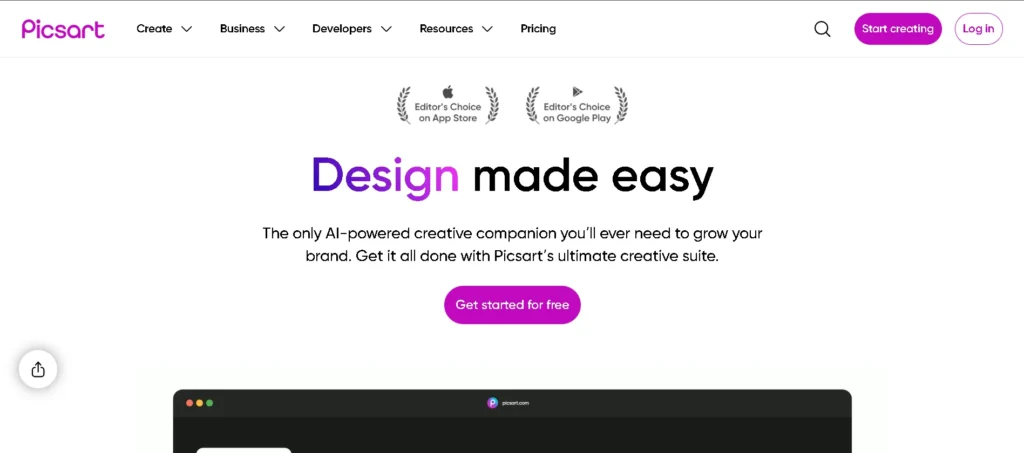
Website: picsart.com
PicsArt’s AI sticker generator blends creativity and community. You can design stickers using text or images, choose effects, and share your creations instantly. The app also offers an in-built editing suite to refine designs, remove backgrounds, or add filters. PicsArt’s social platform lets users explore trending sticker styles, making it ideal for content creators who want inspiration and easy sharing.
Key Specifications:
- AI Model: In-house generative AI integrated with PicsArt’s creative suite.
- Customization Options: Apply filters, change outlines, add text, and layer effects.
- File Format: PNG, JPG, and GIF for animated stickers.
- Platform: Available on Android, iOS, and desktop.
- Best For: Social media creators, influencers, and casual users who want shareable visuals.
12. Stickerly
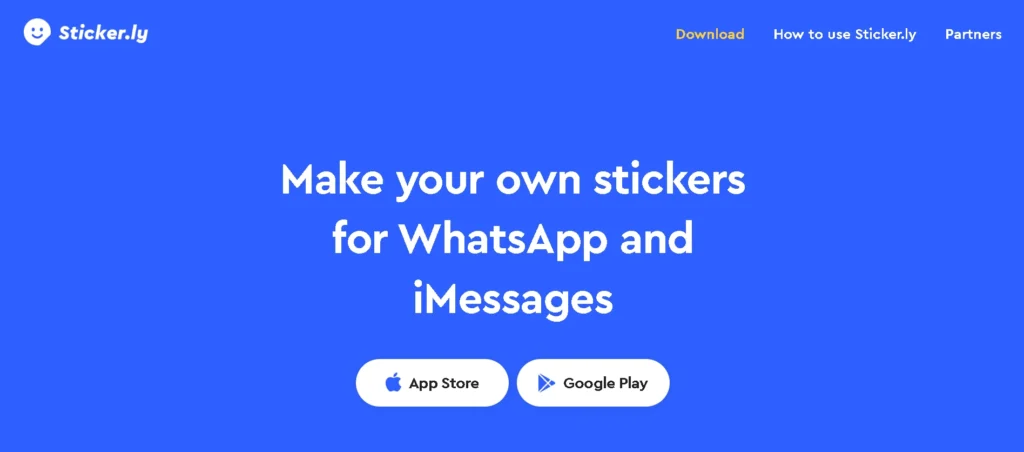
Website: sticker.ly
Stickerly focuses on creating personalized stickers for chat apps like WhatsApp and Telegram. It allows users to upload photos, add text, and apply AI-powered cutouts for smooth, professional results. You can also build sticker packs and share them directly with friends or publish them publicly. Stickerly is best for those who enjoy personalizing messages with fun, expressive stickers.
Key Specifications:
- AI Model: Uses smart segmentation AI for background removal and face detection.
- Customization Options: Add captions, emojis, and artistic filters.
- File Format: WebP and PNG optimized for chat apps.
- Platform: Mobile app for Android and iOS.
- Best For: Users who want to create and share personal sticker packs across messaging apps.
13. WaSticker
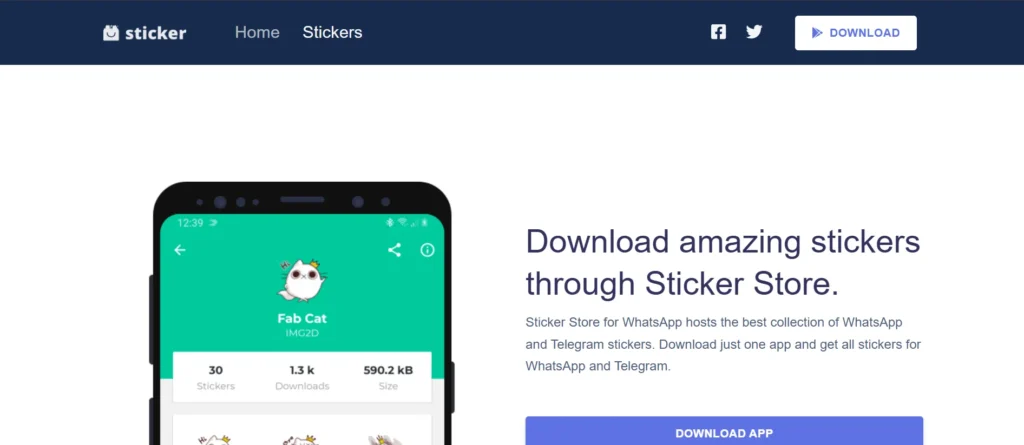
Website: wastickerapp.net
WaSticker specializes in creating stickers for messaging platforms. You can generate stickers through text prompts or by converting your own images. The app uses AI to automatically cut, border, and optimize designs for chat applications. It’s a straightforward, mobile-friendly option that’s perfect for casual users who want quick results without any complex editing.
Key Specifications:
- AI Model: Mobile-optimized cutout AI trained on sticker and emoji datasets.
- Customization Options: Change outline thickness, crop shapes, and add effects.
- File Format: WebP, PNG, and direct export to WhatsApp or Telegram.
- Platform: Android app with a lightweight AI engine for fast processing.
- Best For: Mobile users looking to make quick and expressive chat stickers.
14. AI Sticker Maker (Google Workspace Add-on)
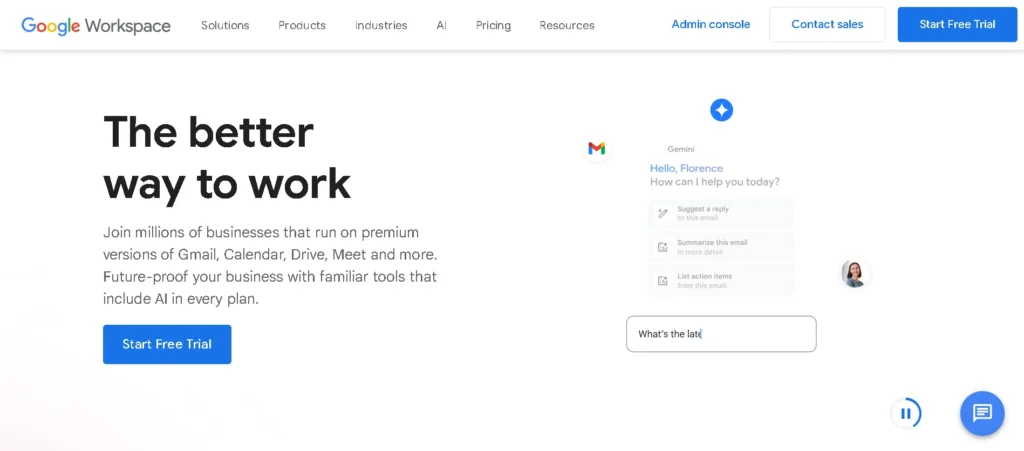
Website: workspace.google.com
AI Sticker Maker is a Google Workspace add-on that integrates directly into Docs, Slides, and other Google apps. You can generate stickers by typing a simple text prompt, and the tool automatically inserts them into your document or presentation. It’s especially useful for teachers, teams, and professionals who want to make presentations more engaging. The convenience of creating stickers directly inside Google Workspace makes it stand out.
Key Specifications:
- AI Model: Lightweight text-to-image AI tailored for Google Workspace tools.
- Customization Options: Select illustration styles, add captions, and resize directly within apps.
- File Format: PNG with transparent background.
- Platform: Integrated into Google Docs, Slides, and Sheets.
- Best For: Educators, corporate teams, and professionals enhancing their presentations or reports.
How to Get the Best Results from AI Sticker Generators
- Use Clear Prompts: Be specific about the subject, style, and colors (e.g., “cute panda holding coffee, die-cut, white border”).
- Try Different Styles: Explore pixel, anime, realistic, or minimalist designs to find your preferred aesthetic.
- Ensure Transparency: Always export stickers with transparent backgrounds if you plan to use them digitally.
- Check Licensing: If you’re selling stickers, ensure the platform allows commercial use.
- Edit & Refine: Use inbuilt editors or external design apps to touch up borders or add effects.
- Create Packs: Design cohesive sticker sets with consistent themes for messaging apps or merch.
Comparison Table: Top AI Sticker Generator Tools
| Tool Name | AI Model Type | Output Format | Best For |
| Starry AI | Stable Diffusion (Custom) | PNG | Artists, Merch Sellers |
| Colorify AI | Proprietary Color Mapping | PNG, SVG | Educators, Hobbyists |
| Artguru AI | Text-to-Image Diffusion | PNG (Transparent) | Digital Artists |
| Fotor | Neural Art Generator | PNG, JPG | Marketers, Designers |
| Canva | Magic Studio AI | PNG, JPG, PDF | Designers, Businesses |
| Simplified | Multi-Modal Design AI | PNG, JPG, SVG | Marketers, Freelancers |
| MockupNest | Proprietary Mockup Generator | PNG, JPG, PSD | Print-on-Demand Sellers |
| iColoring AI | Cartoon/3D Model | PNG, JPG, PDF | Educators, Parents |
| PromeAI | Diffusion-Based Engine | PNG, JPG | Illustrators, Agencies |
| OpenArt AI | Stable Diffusion API | PNG, JPG | Content Creators |
| PicsArt | In-House AI | PNG, JPG, GIF | Social Media Creators |
| Stickerly | Smart Segmentation AI | WebP, PNG | Messaging Users |
| WaSticker | Mobile Cutout AI | WebP, PNG | Casual Mobile Users |
| AI Sticker Maker | Text-to-Image AI | PNG | Teachers, Professionals |
Challenges and Things to Keep in Mind
- Output quality can vary depending on prompt detail.
- Some free versions may include watermarks or lower resolution.
- AI may misinterpret complex prompts or generate irrelevant details.
- Always verify commercial rights before selling generated designs.
- For print stickers, ensure high-resolution (300 DPI) and vector formats.
Conclusion
AI sticker generators have made design easier and more accessible than ever. What once required professional software and artistic skill can now be done in a few clicks. Whether you want to create stickers for fun, social media, business branding, or merchandise, these AI tools give you limitless creative freedom.
From platforms like Starry AI and Colorify AI to powerful all-rounders like Canva and Fotor, every tool on this list offers something unique. Try experimenting with prompts, mix styles, and soon you’ll have your own personalized collection of stickers that reflect your creativity perfectly.
So go ahead, pick your favorite AI sticker generator, type in your idea, and watch as AI brings your imagination to life, one sticker at a time.
FAQs
1. What Is An AI Sticker Generator?
It’s a tool that uses AI to create unique digital stickers automatically from text prompts or images.
2. Are These Tools Free?
Most offer free versions with limited features, while premium options require a subscription.
3. Can I Sell Stickers Made With AI?
Yes, but check each platform’s licensing terms before selling commercially.
4. Do AI Sticker Generators Work On Phones?
Yes, most tools run smoothly on both desktop and mobile devices.
5. Which Is Best For Beginners?
Simplified and Fotor are user-friendly and great for quick sticker creation.
 Get 50% off on Vault theme. Limited time offer!
Get 50% off on Vault theme. Limited time offer!