10 Best CapCut Alternatives for Mobile & Desktop Creators [2025 List]

Editing tools have become essential, especially for content creators. Moreover, you will need an efficient tool which you can rely on to adjust several functions of your video. Although you will find a lot of variety on the internet for an optimal video editing facility, they often lack quality.
As we are talking about one of the best video editing facilities, we certainly can refer to the CapCut video editing tool. Even though there are many features you can get from this editing tool, there are several alternatives that you can find on the internet for use.
In this blog, we will talk about the top 10 CapCut Alternatives in 2025.
What Is CapCut?
Shortly, CapCut is a video editing tool that you can use to edit your video content for many platforms. Descriptively, CapCut is a free and inclusive tool for various facilities for editing your videos. Nonetheless, there are a lot of works you can do with this tool, such as:
Editing Features
By using this editing facility, you will get a lot of options for editing your videos. For example, you can refer to merging, reversing clips, adjusting colour and speed, adding overlays, filters, transitions, and many more.
Advanced Facilities
There are many advanced facilities that you can get from the CapCut tool, such as background removals, keyframe animations, chroma keys, and even AI facilities such as auto-captions, auto-reframes, voice translation, and many more.
Multi-platform Access
By using this video editing tool, you can also integrate with several platforms, such as macOS, Android, iOS, Windows, web browser, etc.
Template Collection
CapCut has thousands of built-in templates users can implement on their videos, such as sound effects, music, fonts, graphics, and several others.
Pros And Cons of CapCut
The CapCut video editing tool has many features and advantages that attract a lot of users, but despite these facilities, the tool has many drawbacks that upset users. For example, you can refer to:
Pros
The CapCut facility provides a variety of editing facilities such as filters, trimming, transitions, slow-motions, etc, without any subscription. You will also get many AI tools such as motion detection, background removal, auto-captions, etc.
Interface
The tool has a user-friendly interface with an easy learning curve, which makes it ideal for beginners to use without any complex facilities.
Multi-platform Support
As we have highlighted before, you can access the tool from multiple platforms such as iOS, Android, Windows, MacOS, and even on web browsers.
Frequent Updates
CapCut provides frequent and often updates to users that introduce several new features that they can implement for editing their videos and even security facilities.
Template Collection
CapCut offers a lot of Templates that users can get for using platforms like TikTok, especially for short videos.
Cons
Restricted Proficient Editing
Even though the tool is mostly ideal for short-term projects, you cannot use it for high-end commercials, cinematic, and long-form projects.
Export Problems
Several desktop users have reported frequent crashes and even slow loadings and sluggish performance while editing videos.
Paywall Restriction
Several necessary features are only available in the premium subscription, such as 4k export, auto-translation, and many more.
Security Concerns
As the main developer of this tool is ByteDance, it raises various questions on privacy, especially in several countries like India and the United States.
Ad-Driven Restrictions
Several free users have reported unwanted advertisements such as promotions and even pop-ups while editing pictures.
Why You Should Consider CapCut Alternatives (Even If It Comes Back)?
Many reasons support CapCut Alternatives, even if it comes back, and some of those reasons are:
Ownership And Data Risks
As the ByteDance company owns thpCut w,,hich is also the Chinese developer of TikTok, it raises major concerns regarding your data safety. Also, because of its several privacy issues, the tool has faced various restrictions in many regions, especially in the US.
Subscription Problem
There are many users who cannot afford to pay for premium facilities for editing videos. Moreover, there are many necessary features in CapCut which you can only access if you have a premium subscription, such as 4k exports, premium effects and templates, batch processing, and many more.
Restricted Proficient Projects
The CapCut is only ideal for short-video projects. Moreover, you will find various restrictions such as:
- Complicated edits that are layer-driven, like in Davinci Resolve or Adobe Premiere.
- Modern audio mixing.
- Multi-camera assistance.
- Plugin environment and colour grinding facilities.
- Several content creators and filmmakers may find this tool basic for usage.
- Cloud Syncing Issues And Internet-oriented
You have to be online to use several features of the CapCut tool, such as:
- Assets and effects.
- Auto-captioning facilities.
- Templates.
- You can hardly do anything in offline mode.
Regulation And Personalisation Issues
Several tools that you can find in this tool, such as templates and filters that are mainly preset-driven, make it hard to make branded and authentic content.
There are also fewer personalisation facilities which you can find in different editing tools such as Kdenlive and Shotcut.
Export Problems And Stability
If you are using this tool on the desktop, you will find several issues such as:
- Frequent crashes.
- System failure.
- Sluggish processing on larger files.
What to Look for in A CapCut Alternative?
CapCut might be an inclusive tool for basic video editing. However, there are many downsides we have described so far, which make people look at people for different CapCut Alternatives. Nonetheless, here are some points that you might prefer:
Similar Features to CapCut
While you are looking for CapCut alternatives, you might look for some basic features, like:
- Stickers, text, and filters.
- Subtitles, and auto captions.
- Motion effects, and transitions.
- Music imports, and audio editing.
- Merging clips, splitting, trimming, etc.
- Green screen (chroma key).
Platform Assistance
- For mobile usage on platforms like iOS and Android, you might require tools for short-term video editing.
- For desktop users, they might require video editing tools that can handle efficient and complicated projects.
- Web and cloud-based editing tools for easy availability across various devices.
Paid Tools And Free Options
The alternative tools for CapCut should provide premium subscriptions that are affordable for many users. Moreover, you should also avoid facilities that offer basic features in their premium subscriptions, such as no watermarks, 4k or HD exports, etc.
Data And Privacy Regulations
You should consider the video editing tools that do not require local storage for projects and could sync, especially if you are working with branded and sensitive content.
Comparison Table
| Name | Best Feature | Pricing |
| OpenShot | User-friendly interface and ease of use | Free to use |
| HitFilm Express | Robust set of compositing tools | $12.99 per month |
| Lightworks | Flexible and efficient editing | $13.99 per month |
| DaVinci Resolve | Comprehensive toolset | $295 for one-time purchase |
| Biteable | Easy video conversions | $49 per month |
| VEED.IO | Video Caption Generator | $24 per month |
| Lumen5 | Ability to automatically convert text-based content | $19 per month |
| Animoto | User-friendly drag-and-drop interface | $3.36 per month |
| Kapwing | AI-powered text-based video editor | $16 per month |
| VivaCut | Advanced video editing capabilities | Free with different in-app purchases |
Top 10 Alternatives to CapCut in 2025
As we have gone through various reasons behind choosing an alternative for CapCut alongside introducing the tool itself, here are the top 10 alternatives for CapCut we can suggest to you:
1. OpenShot

At the top of our list, we are going to suggest your OpenShot editing tool as one of the ideal CapCut Alternatives. There are various reasons behind the popularity of this editing facility, and one of the primary ones suggests its open-source which directly allows a lot of users fotoersonalization with different features.
The video editing software is ideal for integrating with various platforms. For example, you can refer to macOS, Windows, and Linux. Moreover, the basic facilities are also similar to the CapCut application, where you can add many transition effects on your video projects alongside several picture-editing features.
Key Features
- It has several audio and video layer tracks for editing videos professionally.
- It can implement keyframes in your videos for adding dynamic effects and making animations.
- The application can also apply various factors such as video masking, chroma key, colour corrections, etc.
Pros And Cons
Pros
- The application is free to use, and you will also get frequent updates.
- You can integrate this software with many platforms such as macOS and Windows.
- There is an active user community where you can ask questions.
Cons
- Following several reports, you might experience frequent performance issues.
- The application has a complex interface for many users.
- There are many missing features such as motion detection and 3D effects.
Pricing
The application is free to use.
Link: https://www.openshot.org
2. HitFilm Express
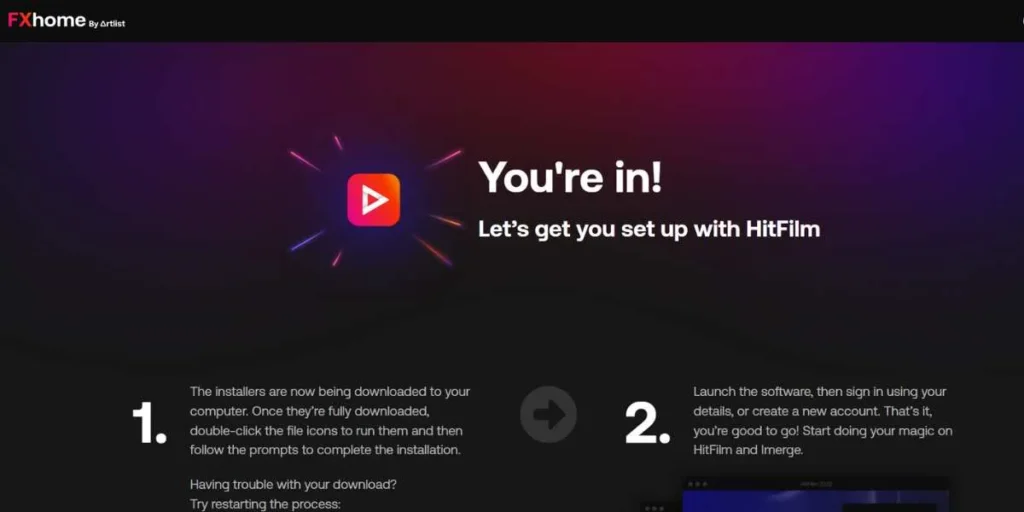
For our second choice, we will suggest HitFilm Express as a great CapCut Alternatives. Just other video editing tools, you can get many features that cannot only address your basic needs but also your professional requirements. Also, the HitFilm Express is famous among many users, especially among content creators on different platforms such as YouTube.
You can do all your basic edits, such as adding many effects and transitions. The integration facility is also very ffavourableas you can work on platforms like MacOS and Windows which makes it accessible for a lot of users.
Key Facilities
- The tool can handle complex video editing projects by adding various video and audio layer tracks.
- You can get a variety of composition facilities such as 3D model imports, green screen removal, particle simulations, etc.
- It also provides users with many advanced features such as colour corrections and grading.
Pros And Cons
Pros
- HitFilm Express is one of the best free options for video editing tools.
- The tool is ideal for giving your videos a professional touch.
- There is a huge library of documentation and tutorials, such as community assistance, and many more.
Cons
- The learning curve may seem complex for beginners and a lot of users.
- The premium upgrade is mandatory for experiencing most of the main features.
- There are frequent performance problems as the application runs on heavy system resources.
Pricing
$12.99 per month.
$95.88 each year.
Link: https://account.fxhome.com › install
3. Lightworks

Coming up next, we have the Lightworks photo editing alternative you can find for CapCut. This video editing facility is also a prominent choice if you are looking for more than basic features. The video editing software is mainly ideal for handling complex projects while providing ease of management.
Nonetheless, this facility is highly popular among online content creators on several platforms alongside filmmakers who want to explore advanced features in a video editing facility. Just like most choices, you will also experience high-quality integration with various platforms such as Windows and macOS.
Key Facilities
- There are many basic features such as trimming, cutting, and merging your video files.
- Users can add third-party plugins for enhancing the main facilities.
- You can export and import your files in a variety of codecs and formats.
Pros And Cons
Pros
- You can integrate the software with various platforms like Linux and Mac.
- You will get several core features with the free version.
- This application offers a professional-grade video editing experience.
Cons
- The learning curve is complex for most users.
- There are several restrictions you can find with the free version.
- You mainly have to operate with subscription-driven pricing for core features.
Pricing
Create Version: $13.99 per month.
Pro Version: $27.99 each month.
Link: https://lwks.com
4. DaVinci Resolve

If you are looking for professional-grade video editing software for free, DaVinci Resolve might be an ideal choice for both as an alternative to CapCut and a good video editing tool. This facility is highly popular for proficient facilities which you can implement in your filming projects.
The video editing facility assures its users with high-profile editing for getting an optimal result. There are various features you can enjoy with this editor. For example, you can refer to audio post-development, colour corrections, and many more.
Key Facilities
- There are many advanced editing facilities such as audio syncing, picture stabilisation, etc.
- The editor offers colour grading and correction features.
- You can also find several prominent audio facilities like audio mixing, noise reduction, and audio equalisation.
Pros And Cons
Pros
- The editor allows you to handle several video editing projects simultaneously.
- The facility is popular for its colour correction features.
- There are a lot of features that are more than basic facilities.
Cons
- The software requires too much of your system resources.
- You will need a high-end system to run this video editor.
- For most of the advanced features, you will need to purchase the premium package.
Pricing
$295 for one-time purchase.
Link: https://www.blackmagicdesign.com/in/products/davinciresolve
5. Biteable

In our fifth position, we will recommend the Biteable video editor, which is one of the best CapCut Alternatives for editing your videos proficiently. Just like most of its competitors, this facility also prioritises providing a professional-grade video editing experience.
Moreover, this editing software has gained a lot of popularity for its highly advanced features, which you can use for social-media posts and other presentations.
Key Features
- Users can access a variety of built-in templates.
- There are many tools for various tasks such as transitions, text overlaying, editing audio, and many more.
- The software also has a broad collection of animations, pictures, and pre-made scenes for editing videos.
Pros And Cons
Pros
- It has a user-friendly interface for most users.
- You can edit and create videos instantly with accessible resources and templates.
- There are also many personalisation options for users.
Cons
- It is a complete online-editing facility which requires constant internet access.
- Your videos come with watermarks with the free version.
- The premium subscription for this application may seem costly for many users.
Pricing
$49 per month.
Link: https://biteable.com
6. VEED.IO

While we are discussing several video editing facilities as an CapCut Alternatives, you will find many editors that require an internet connection to operate. Nonetheless, one such online video editing facility is VEED.IO, which is an excellent tool for editing videos.
By using this facility, you can add a lot of effects to your video projects. Moreover, this facility mainly prioritises providing users with various personalisation features such as adding subtitles, transcriptions, captions, etc, in your projects.
Key Facilities
- There are automation features for transcription generation.
- You can find many basic tools for cropping, resizing, trimming, and adding texts in your videos.
- The software offers built-in functions for adding subtitles and captions in videos.
Pros And Cons
Pros
- The transcription function can optimise your video’s SEO ranking.
- As it is a cloud-driven facility, you can edit your videos from most places.
- It has an easy and user-friendly interface for most people.
Cons
- The automations are not as precise as they seem.
- There are several missing advanced features for its cloud-driven nature.
- The application is not ideal for those who have a tight budget.
Pricing
$24 per month.
Link: https://www.veed.io
7. Lumen5
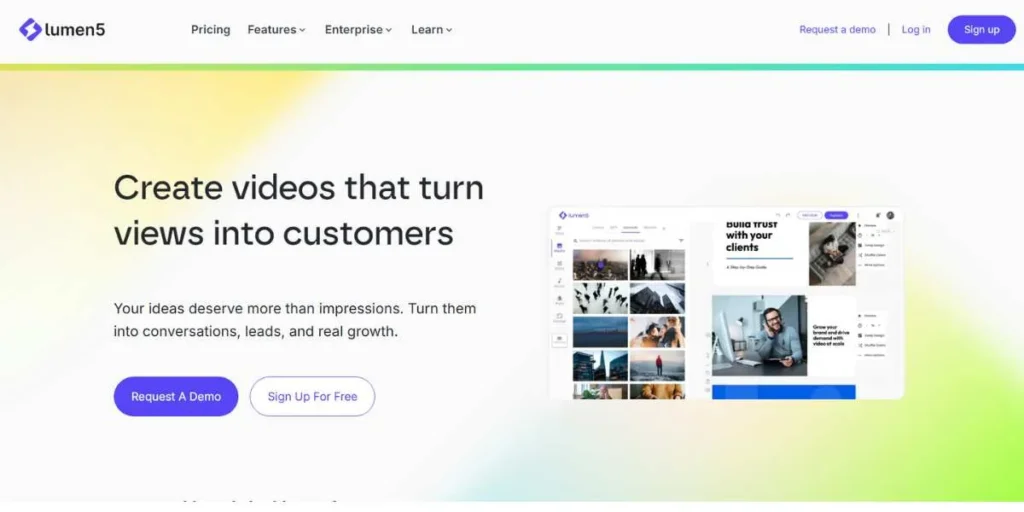
There are a lot of video editing facilities you can come across, but only a few of them can be useful to you. Moreover, Lumen5 is among those facilities that can offer several advanced video editing features for making your editing experience worthwhile.
The Lumen5 facility is ideal among various users for its AI and machine learning capabilities that can help you edit your videos in high quality. Moreover, it can also produce editing results that depend on text-driven inputs.
Key Facilities
- It has automation features for editing videos.
- There are a lot of features for replacing and attaching pictures, animations, and videos in your projects.
- It can efficiently integrate with several social media networks.
Pros And Cons
Pros
- It can create videos that have in-depth storytelling.
- The software can instantly help edit videos with various effects.
- You can directly post your edits on various social media platforms such as Facebook, Instagram, LinkedIn, and many more.
Cons
- The application does not offer accurate control over its features.
- The editing facilities highly rely on the text inputs.
- You can only access the video editing software with a subscription model.
Pricing
$19 per month.
Link: https://lumen5.com
8. Animoto

Most of the video editors are mainly online and operate with cloud-based services, and one such example is the Animoto editing software, as a reliable alternative for CapCut. Moreover, most of the core features of this editing software are similar to CapCut with a few advanced facilities.
This video editing facility is highly famous among a lot of users for its built-in facilities. For example, you can refer to the built-in templates which you can use for making marketing and social media posts.
Key Facilities
- The software offers a variety of high-quality templates.
- There is a large collection of different music styles.
- It can integrate with different social media platforms.
Pros And Cons
Pros
- Beginners can easily navigate through this editing software.
- There are many personalisation facilities such as templates, captions, texts, and many more.
- You can directly post your edits on social media after creating them.
Cons
- The software lacks several advanced features.
- It highly relies on templates, which might restrict your editing process.
- You require an active subscription to use this software.
Pricing
Basic Tier: $3.36 per month.
Professional Tier: $6.50 each month.
Professional Plus Tier: $16.89 per month.
Link: https://animoto.com
9. Kapwing

If you are looking for CapCut alternatives, you will come across a lot of online video editors, and one of them is Kapwing. As we have suggested, the facility relies on an internet connection for editing your videos. However, it can offer several useful features which you might require for editing videos.
For example, you can refer to making GIFs, pictures, videos, and many more. Nonetheless, the facility is also ideal for making memes which you can later post on social media.
Key Features
- There are many basic features like resizing, trimming, and attaching text or audio to your videos.
- You can conveniently modify pictures alongside attaching filters.
- It has a variety of personalisation templates.
Pros And Cons
Pros
- The video editor is highly accessible through most platforms.
- There are a lot of editing features for GIFs, photos, and videos.
- The software is easy to use for most people.
Cons
- Watermarks come with the free version.
- It might not be suitable for low-budget users.
- There are many restrictions with the free plan.
Pricing
$16 per month.
Link: https://www.kapwing.com
10. VivaCut

At the end of our list, we are going to refer you to the VivaCut photo editor w,hich is an excellent video editing tool and a good alternative for CapCut. Nonetheless, the software has a highly active user-base, especially on the iOS and Android platforms.
Just like other editors in our list, you can experience a variety of editing facilities that allow you to store your edits directly in your device.
Key Features
- There are many editing facilities, such as multiple layers you can add to audio, texts, and videos.
- You can develop key frame animations.
- Users can also replace and develop backgrounds and visual effects.
Pros And Cons
Pros
- You can directly access the application from your device.
- There are several features such as green screen, keyframe animations, and many more.
- It has an intuitive and user-friendly interface.
Cons
- The editor is suitable for handling complex projects.
- The software requires in-app purchases for various features.
Pricing
Free with different in-app purchases.
Link: http://vivacut.com
Making The Switch to A New Video Editor (How to Choose)
There are many ways you can choose a reliable video editor and an alternative for CapCut, for instance:
- You need to look for various basic features such as trimming, cutting, resizing, and adding various effects to your videos.
- The video must have efficient security features which can offer various privacy protections for user data.
- The ideal video should also integrate with various operating systems and platforms such as iOS, Android, Windows, Linux, and many more.
- The ideal alternative for CapCut should be budget-friendly so most people can afford it.
In Conclusion
You might need a video editor for various reasons, such as personal and casual usage or for professional projects. Nonetheless, whatever your reasons may be, your ideal video editor for CapCut alternative should suffice for most of your editing requirements that might be usable for industrial projects.
Moreover, the ideal alternative for CapCut must also handle complex projects with a lot of features,w hich should be accessible even in its free version. Also, while choosing a video editor, there should be many security layers for protecting your privacy.
FAQs.
1. What is a good replacement for CapCut?
– There are many good replacements for CapCut in both free and paid options, such as DaVinci Resolve, VEED.IO, etc.
2. What is the most efficient editing tool in 2025?
– Although the subject of the most efficient tool depends on various personal interpretations, you can refer to tools like CapCut and Adobe Premiere Rush.
3. Can you still access CapCut in 2025?
– Yes, you can access CapCut in 2025 as they are providing constant active services.
4. Is CapCut accessible in India?
– No, you cannot use the CapCut video editor in India, as the government has banned this tool for major privacy concerns.
 Get 50% off on Vault theme. Limited time offer!
Get 50% off on Vault theme. Limited time offer!