15 Best Photo Editing Software for Stunning Visual Creations in 2025

In 2025, professional-grade photo editing tools has become essential for more than just photographers and graphic designers. Marketers enhancing social media campaigns and e-commerce teams creating optimized product visuals now consider photo editing a crucial digital skill. It significantly influences brand performance, customer interaction, and content quality.
Modern editing software has changed a lot from the early days of simple pixel manipulation. Today, it combines powerful image processing, AI automation, and cloud-based workflows. It focuses on speed, flexibility, and precision. This guide looks at what photo editing software does, which features are most important, how professional workflows function, and how various industries use editing tools in 2025.
What Is Photo Editing Software?
Photo editing software includes digital applications that let users improve, correct, or change images through manual or automated methods. These tools adjust everything from exposure and tone to composition and subject isolation, enabling creators to achieve artistic or functional goals.
Editing Tools Can:
- Improve visual clarity and color balance
- Remove distractions or unwanted elements
- Retouch portraits or restore old images
- Create collages or composites by combining many photos.
- Prepare images for web publishing, printing, or marketing platforms
Non-destructive editing is possible with photo editing tools in its most efficient form. This means users can adjust or undo any changes later without affecting the original image data. This flexibility is crucial for professionals who need complete control over every aspect of the image, from raw sensor data to final exports.
Essential Features of Professional Photo Editors
Not all photo editing tools are the same. The best ones offer depth, flexibility, speed, and ease of use. Here are the key features you should expect from a serious photo editing platform in 2025:
1. RAW Image Support and Color Accuracy
RAW files contain minimally processed data from a camera’s sensor, preserving maximum dynamic range, sharpness, and detail. A quality editor must be capable of importing, processing, and exporting RAW files from many camera brands like Canon, Sony, Nikon, and Fujifilm. These tools allow precise adjustments to white balance, shadow recovery, highlight control, and lens correction without degrading image quality.
Professionals in fashion, product photography, or fine art rely on accurate color representation. Editors should support ICC profiles, monitor calibration, and color space selection such as sRGB, Adobe RGB, and ProPhoto RGB to ensure consistency from screen to print.
2. Non-Destructive Workflow with Layers and History
Users can go back and improve earlier choices without having to start over thanks to non-destructive editing. Features like adjustment layers, masks, smart objects, and editable filters keep your original file unchanged.
This editing method is ideal for iterative tasks like client revisions, campaign adjustments, or social media variations because changes can be reversed or customized later without losing data.
3. Masking, Selections, and Blending
Advanced selection tools help isolate subjects, replace skies, retouch skin, or apply effects like sharpening only the eyes or darkening just the background. Feathing, edge detection, luminance masking, and AI-based topic recognition are examples of efficient masking operations.
Layer blending options enable different parts of an image to interact dynamically. Professionals use these for composite work, HDR merging, and complex scene reconstruction.
4. Precise Color Correction and Grading Tools
Color plays a vital role in visual storytelling. Editors should include:
- Curves and levels adjustments
- Histogram-based tonal editing
- HSL (Hue/Saturation/Luminance) sliders
- Split toning and LUT (Look-Up Table) support
- Color calibration tools for device matching
These features are essential in fields like commercial photography, where maintaining brand color consistency across web, print, and packaging is necessary.
5. AI and Machine Learning Tools
AI has changed what’s possible in photo editing. Top software now includes:
- Auto-masking and object recognition
- One-click background removal
- Portrait enhancement through face detection
- Automatic sky replacement with light adjustments
- Deblurring and noise reduction driven by machine learning
AI enhances efficiency rather than replaces manual control. It speeds up common tasks, giving creators more time for important decisions.
6. Batch Editing and Preset Automation
Efficiency is crucial when dealing with large numbers of images. Editors with batch capabilities can apply presets or macros to hundreds of photos with consistent results. This is especially helpful for wedding photographers, real estate teams, and online sellers who need uniform edits.
Preset management allows users to save looks, tones, or lighting setups for future use. In 2025, adaptive presets can now adjust intelligently based on image content using AI, further speeding up workflows.
7. Export Options and Format Control
Export flexibility is as important as editing power. Tools should enable users to:
- Export to JPEG, PNG, TIFF, PSD, PDF, WebP, and HEIC
- Choose DPI, resolution, and compression settings
- Add watermarks, metadata, or copyright info
- Embed color profiles for accurate display or print
- Create platform-specific exports for Instagram, Shopify, or Behance
List of 15 Best Photo Editing Software
1. Adobe Photoshop
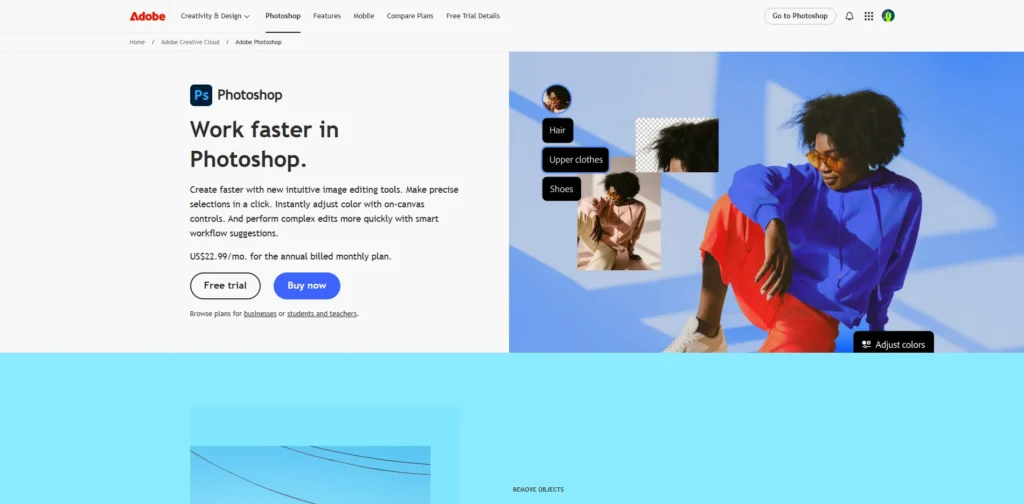
Adobe Photoshop is the leading name in professional photo editing. With many years of development, Photoshop has transformed from a simple image editor to a powerful creative tool. It’s widely used in photography, graphic design, advertising, publishing, and digital art. Its interface allows for extensive layer manipulation, masking, vector shapes, smart filters, adjustment layers, and complex selections.
Recent versions have introduced AI features powered by Adobe Sensei. These include automatic object selection, facial recognition retouching, sky replacement, and popular Neural Filters, which let users change facial expressions or simulate age changes. Photoshop also integrates smoothly with Adobe’s Creative Cloud, simplifying asset sharing and version control. This tool is essential for anyone working in visual media.
Features:
- Layer-based editing and masking
- AI-enhanced tools (e.g., Neural Filters, Content-Aware Fill)
- Pen and brush tools for illustrations
- PSD file support for collaboration
- Cloud integration with Adobe Creative Cloud
Pricing:
- Starts at $22.99/month (Photoshop-only plan)
2. Adobe Lightroom Classic & Lightroom CC
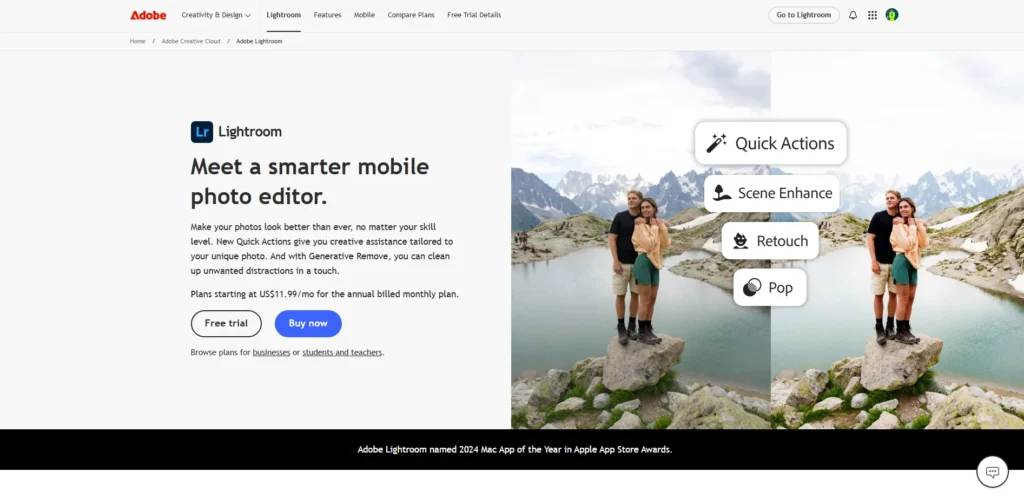
A professional program for managing and editing photos, Adobe Lightroom was created for photographers who must process a lot of photos quickly. As one of the most powerful photo editing tools available, it comes in two versions: Lightroom Classic for desktop users who prefer local storage, and Lightroom CC for cloud users who want editing across devices.
Lightroom excels in non-destructive RAW editing, offering various sliders for adjusting exposure, white balance, tone curves, and split toning. It features AI tools, such as subject-aware masking and noise reduction, which significantly cut down on post-processing time. Its built-in cataloging system helps organize photos using keywords, albums, ratings, and metadata, making it ideal for professionals.
Features:
- RAW processing and non-destructive editing
- Cloud sync and mobile access
- Integrated presets and batch editing
- AI-powered masking and enhancement tools
- Organize with catalogs, keywords, and geotagging
Pricing:
- Starts at $9.99/month (Photography Plan with 20GB cloud storage)
3. Affinity Photo
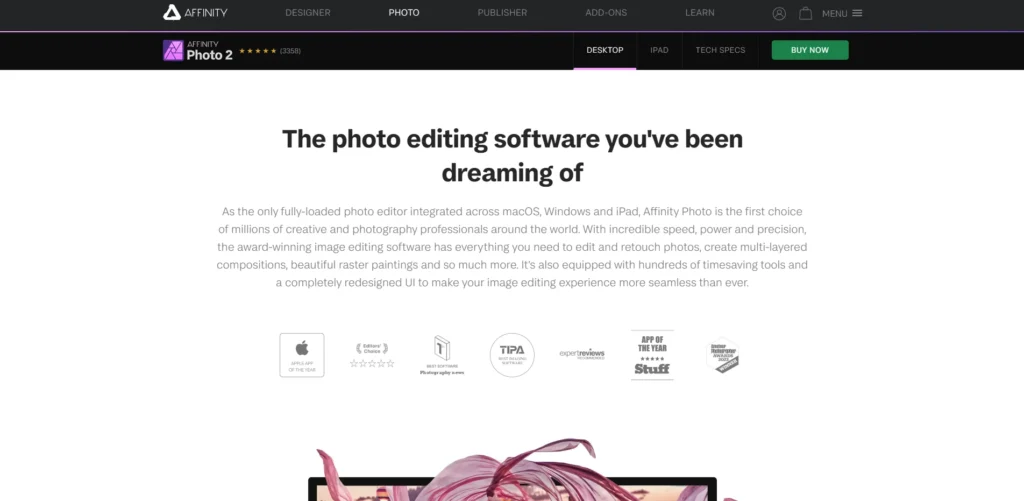
Affinity Photo by Serif is an affordable option to Adobe Photoshop, known for its strong performance and professional features. It has gained popularity among photographers, designers, and digital artists because of its one-time payment and rich feature set. It fully supports PSD file editing, allowing easy collaboration with Photoshop users.
Quick rendering, an infinite number of layers, live filters, adjustment layers, and real-time blending modes are all features of Affinity Photo. Key features include HDR merging, panorama stitching, focus stacking, and batch processing. The app is built to be fast and stable, even when working with large RAW files or complex layer setups, making it great for professionals who prefer not to pay for a subscription.
Features:
- Layer and mask support
- Focus stacking and HDR merge
- Panorama stitching and liquefy tools
- PSD compatibility and CMYK support
- Available on macOS, Windows, and iPad
Pricing:
- One-time payment of $69.99
4. Skylum Luminar Neo
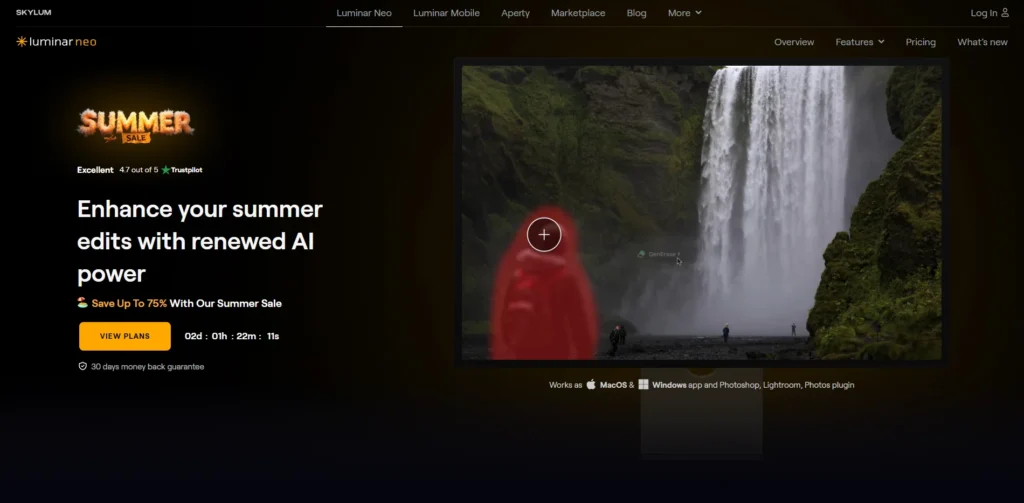
Skylum Luminar Neo changes the photo editing game with artificial intelligence. It’s designed for creatives and photographers seeking professional results without deep technical skills. Luminar Neo features an easy-to-use interface with next-gen AI tools, simplifying tasks like background replacement, sky enhancement, and portrait retouching. It’s also gaining attention as one of the emerging AI tools for IT professionals who need efficient visual editing capabilities in technical presentations or UI design workflows.
With its modular editing engine, Luminar Neo runs quickly, even during heavy editing tasks. Features like Relight AI adjust lighting across layers to create realistic depth and mood. Unlike many traditional editors, Luminar Neo can be used alongside software like Lightroom and Photoshop, adding flexibility. This tool is ideal for both enthusiasts and experienced professionals who appreciate efficiency and quality.
Features:
- AI tools: Enhance AI, Structure AI, Relight AI
- Layer-based editing with blending modes
- Sky replacement with realistic lighting effects
- Portrait retouching tools
- Plugin compatibility with Adobe apps
Pricing:
- Starts at $9.95/month or $149 for a lifetime license
5. Corel PaintShop Pro
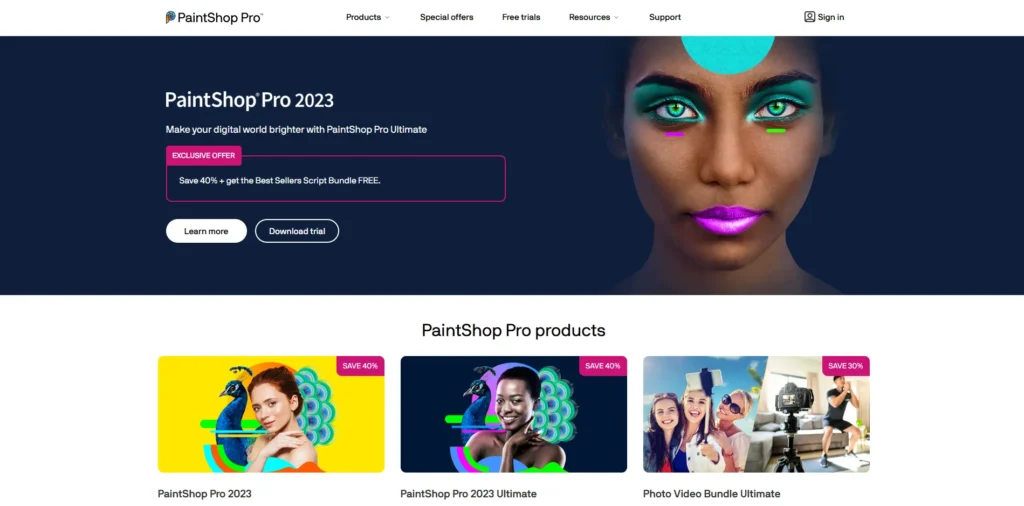
Corel PaintShop Pro is a powerful photo editing software for Windows that combines affordability with advanced features. It has continually evolved to include professional-grade tools such as AI upscaling, artifact removal, smart cloning, and in-depth RAW image editing. The user interface is intuitive, catering to both beginners and experts.
PaintShop Pro serves as both a photo editor and graphic design tool. It offers vector drawing capabilities, content-aware technology, and 360-degree image editing. Users also get access to preset templates, brushes, and plugins to streamline their workflow. With no subscription needed, it is one of the more budget-friendly choices for users wanting extensive editing power without ongoing costs.
Features:
- AI-powered noise reduction and smart clone
- Multi-layer support and masking
- RAW editing and HDR merge
- Built-in templates and stock content
- 360-degree photo editing support
Pricing:
- One-time payment of $79.99
6. GIMP (GNU Image Manipulation Program)
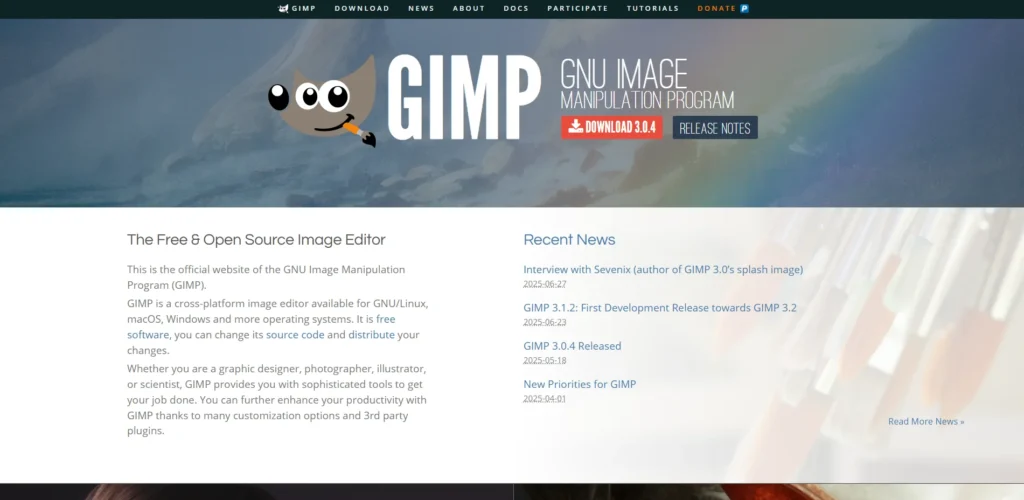
Thanks to a committed development community, GIMP, a free and open-source photo editing application, keeps expanding. Although its interface may feel a bit outdated compared to commercial software, it offers incredible power at no cost. It is perfect for students, hobbyists, and tech-savvy users, supporting advanced compositions, scripting, and plugins.
GIMP can handle everything from simple retouching and resizing to complex manipulations using masks, paths, and layers. Moreover, Python or Scheme programs can be used to automate repetitive activities. GIMP works with various file formats and can be enhanced with third-party brushes, filters, and scripts, making it a versatile tool for many creative tasks.
Features:
- Layer and channel manipulation
- Custom plugin and script support
- Advanced color correction tools
- Cross-platform (Windows, macOS, Linux)
- 100% free and open source
Pricing:
- Free
7. Capture One Pro
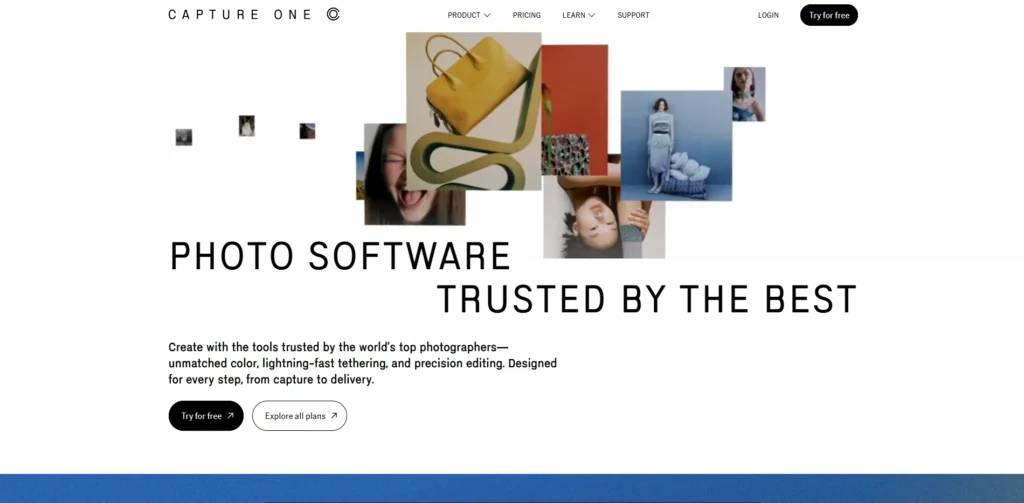
Professional studio photographers and commercial editors like to use Capture One Pro. Developed by Phase One, it is known for its superior RAW processing, exceptional color grading control, and reliable tethering for live studio shoots.
Unlike Lightroom, Capture One offers powerful layer-based local adjustments and customizable interfaces tailored to specific workflows. Its tethering support is fast and dependable, commonly used in fashion and product photography. Capture One also features color grading wheels and individual color channel editing for precise control. It is a premium tool aimed at professionals who require exact results.
Features:
- Advanced color grading wheels
- Tethered shooting for studio setups
- Layered local adjustments
- Fast RAW processing with high color accuracy
- Customizable workspace
Pricing:
- $14/month subscription or $299 for a one-time license
8. DxO PhotoLab
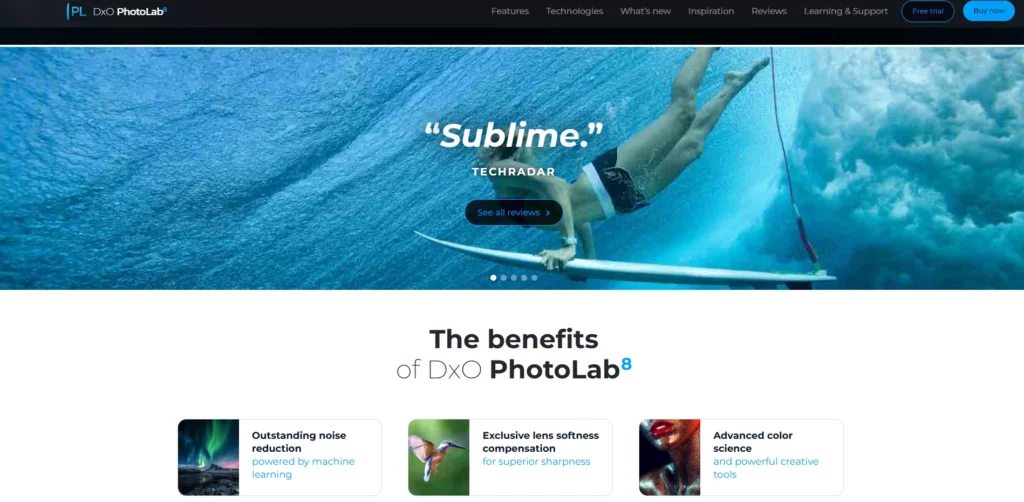
DxO PhotoLab is a top-tier photo editing tool that focuses on image quality, lens correction, and automatic enhancements. Its intelligent AI technology, especially the DeepPRIME denoising algorithm, sets it apart. The software applies camera-specific lens corrections to address distortions, vignetting, and chromatic aberration with great precision.
Users can benefit from Smart Lighting for auto exposure correction and ClearView Plus for haze removal. The U Point tool allows for easy local adjustments, even without layers. DxO PhotoLab is especially useful for photographers wanting the highest quality in landscape or travel images.
Features:
- DeepPRIME AI denoising
- Smart Lighting and haze reduction
- Optical correction profiles for over 60,000 lenses
- Local adjustments with U Point technology
- Works with Nik Collection
Pricing:
- Starts at $139 for the Essential edition
9. ON1 Photo RAW
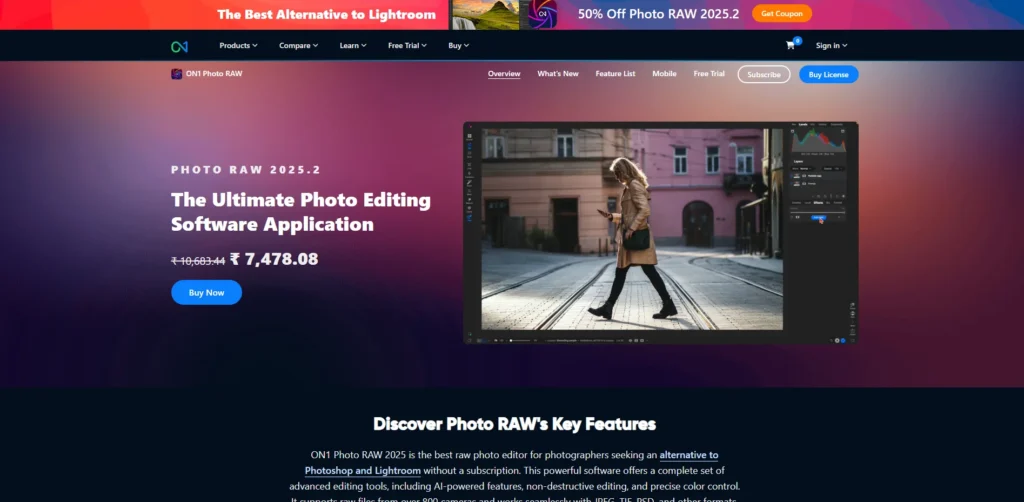
ON1 Photo RAW is a complete photography suite that combines photo management, RAW editing, and creative effects in one program. It’s built for modern photographers, providing a flexible, non-destructive workflow without needing catalogs.
The software includes AI-based features like Sky Swap, Portrait AI, and NoNoise, allowing quick edits that remain natural. ON1 also has layers, blending modes, masks, and custom presets. You can easily export for web, print, or mobile. The cloud-enabled platform allows photo syncing between devices, making it great for travelers and digital nomads.
Features:
- Catalog-free browsing
- Portrait AI and sky replacement
- Effects stack and AI presets
- Mobile syncing and cloud support
- Fast RAW processing with previews
Pricing:
- Starts at $7.99/month or $99.99 annually
10. Canva Pro
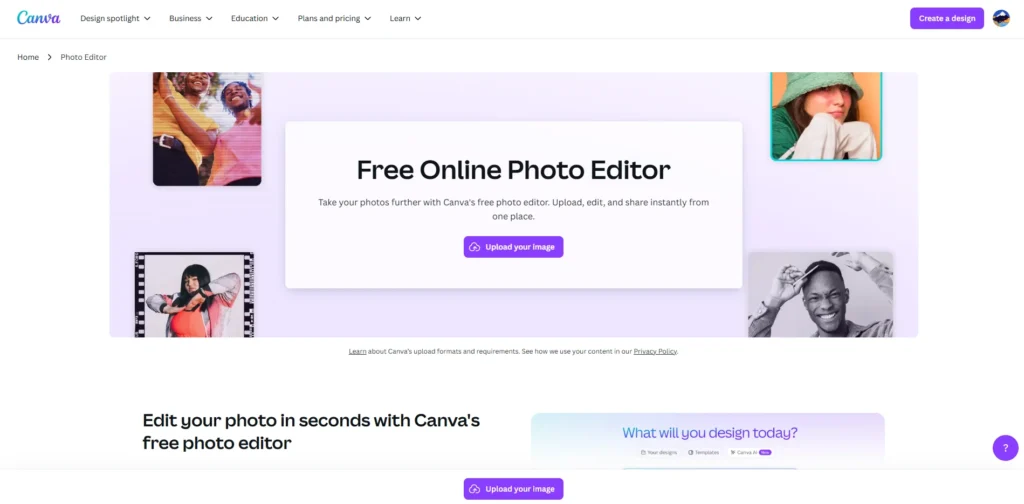
Canva Pro is a user-friendly, web-based design platform that offers strong photo editing tools and features. While it’s mainly known for marketing visuals and presentations, Canva Pro also provides effective tools for quick photo fixes, background removal, and design enhancements.
It’s beneficial for social media managers, entrepreneurs, and bloggers who want appealing, branded images without technical expertise. Canva Pro supports collaboration, branded kits, and cloud storage, making it popular among teams and agencies.
Features:
- One-click background remover
- Image cropping, filters, and enhancements
- Access to premium stock photos
- Batch resizing and animation export
- Collaboration features for teams
Pricing:
- $12.99/month for Pro plan
Also Explore: World Best Business Opportunity
11. Fotor
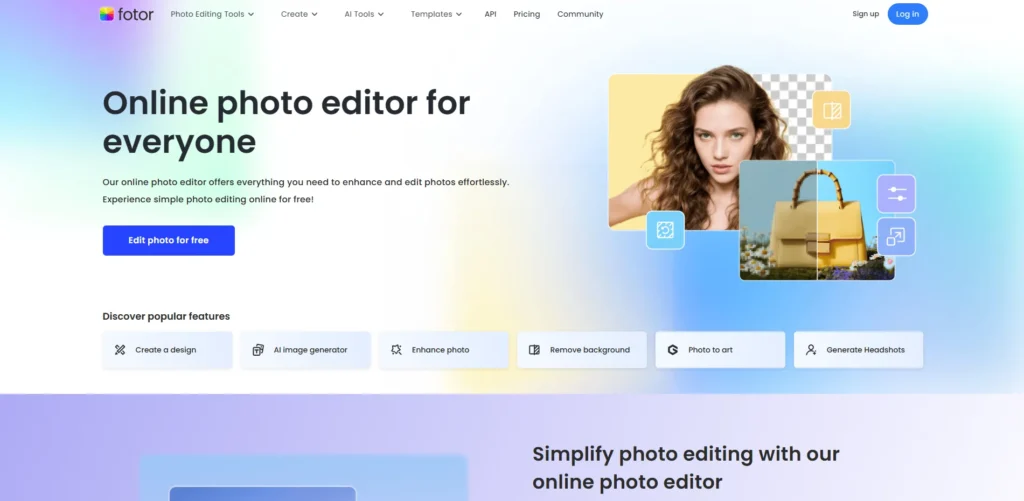
Fotor is a browser-based photo editor aimed at users seeking quick, stylish results. For daily editing, it has a drag-and-drop interface, pre-made filters, and beauty tools. Fotor simplifies complex edits into just a few clicks, making it useful for enhancing selfies or creating posters and ads.
The software includes an HDR effect generator, portrait retouching, collage maker, and even a graphic design tool. With both desktop and mobile versions available, Fotor is popular among bloggers, students, and casual users who want versatility on a budget.
Features:
- AI one-tap enhancement
- Retouching tools (blemish fix, eye brightening)
- HDR effects and collage maker
- Available online and as desktop versions
- Supports social media templates
Pricing:
- Free with a premium version at $8.99/month
12. Pixlr X and Pixlr E
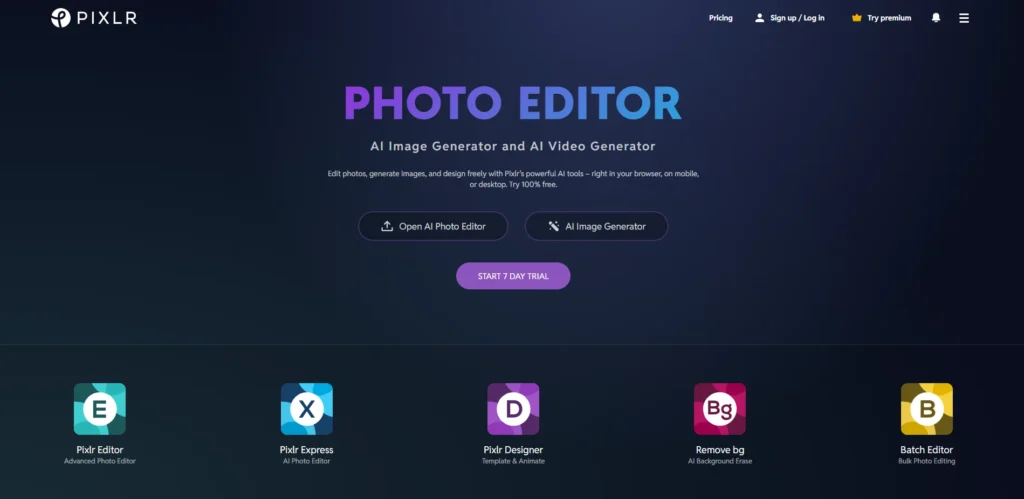
Pixlr provides a robust and easy-to-use web-based editing tool. Pixlr X is aimed at beginners, while Pixlr E provides more advanced features like layer-based editing, AI cutouts, and smart healing. It works directly in your browser, eliminating the need for downloads, which is great for users on the go.
Numerous file formats are supported by Pixlr, giving users instant access to features including blending modes, gradient fills, and clone stamps. Its ease of use and Google Drive integration make it a preferred option for students and light users.
Features:
- Web-based editor with layer support
- AI-powered tools (cutout, enhancements)
- Drag-and-drop interface
- Stock photo integration
- Supports PSD, PNG, JPEG
Pricing:
- Free with Pro plan starting at $4.90/month
13. PhotoScape X
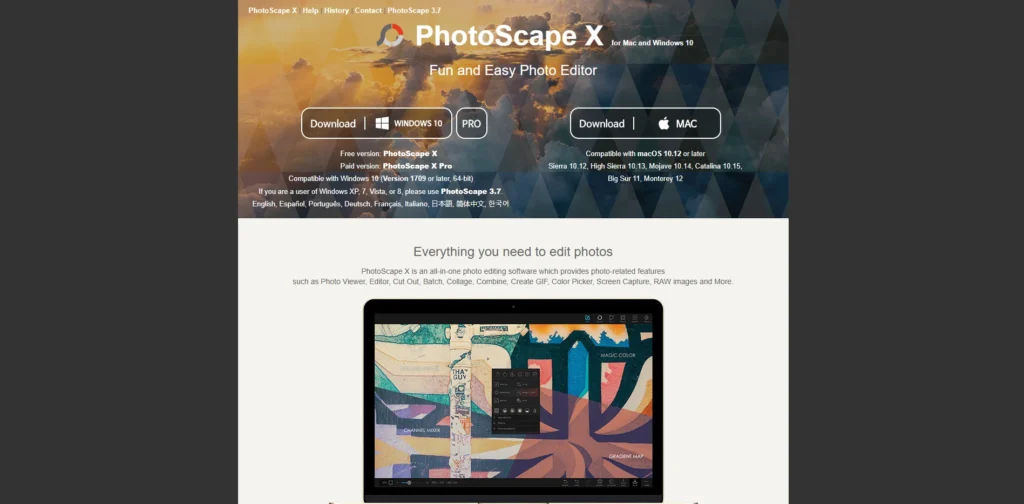
A flexible editor, PhotoScape X excels at informal and imaginative adjustments. It focuses on fun and accessibility, combining traditional editing with playful tools like GIF creation, filters, stickers, and collage layouts.
Despite its approachable design, PhotoScape X supports RAW editing, batch processing, and advanced color adjustments. It’s ideal for teachers, students, and hobbyists seeking a creative outlet with a gentle learning curve.
Features:
- Batch editor and color filters
- RAW conversion and retouching
- Collage and frame designer
- Supports animated GIFs
- Built-in screen capture
Pricing:
- Free with Pro version at $39.99 one-time
14. BeFunky
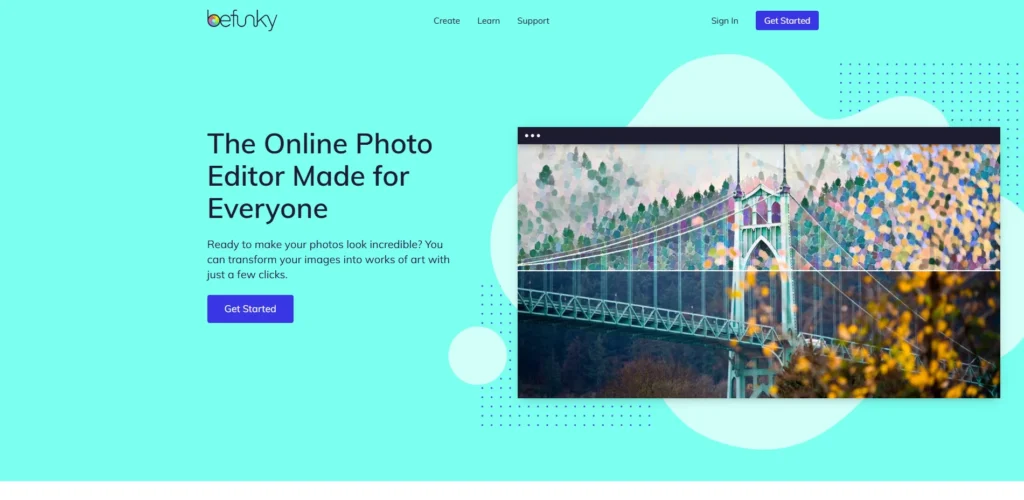
BeFunky is an easy-to-use, web-based editor known for its stylish effects and one-click edits. It offers portrait retouching, collage creation, cartoon filters, and a solid set of adjustment tools for casual users. Its drag-and-drop templates appeal to social media influencers and entrepreneurs.
The platform’s straightforward design and easily comprehensible iconography make it ideal for beginners. BeFunky also has batch processing, which is uncommon among web editors, allowing quick editing of multiple photos at once.
Features:
- Touch-up tools and digital art filters
- Batch processing and AI effects
- Templates for marketing assets
- One-click background remover
- Operates in a web browser
Pricing:
- Free with Pro plan at $11.99/month
15. Photopea
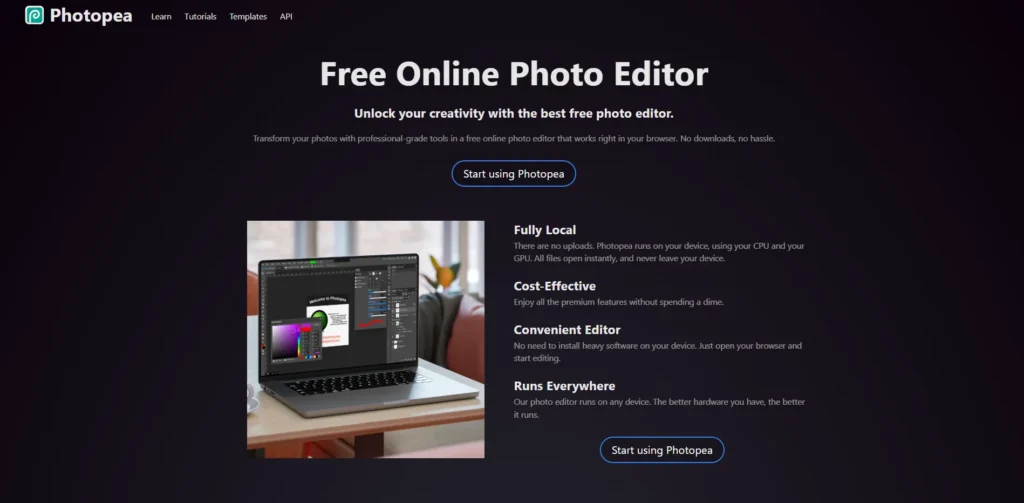
Photopea is a special free editor that lets you use Photoshop-like features right in your web browser. It supports PSD, XCF, and Sketch files, making it great for graphic designers and developers needing quick access to powerful tools without a license.
Even being browser-based and lightweight, Photopea includes layer support, masks, adjustment layers, smart objects, vector tools, and more. It serves as an excellent quick solution or alternative for budget-minded creators looking for Photoshop-level functionality.
Features:
- Photoshop-like interface in the browser
- Layer masks and smart objects
- Supports PSD, Sketch, and GIMP files
- Advanced text and brush tools
- No installation needed
Pricing:
- Free with optional ad-free version for $9/month
Final Thoughts
Choosing the right photo editing software in 2025 depends on your technical needs, editing objectives, and workflow complexity. If you work with high-resolution RAW files, deliver commercial visuals, or build a long-term creative pipeline, a desktop tool with complete editing capabilities and non-destructive control is crucial. In contrast, if you produce content for digital platforms at scale, AI-powered mobile and cloud tools may provide the speed and flexibility you need.
Photo editing today is about finding software that fits your workflow, supports your creativity, and helps you deliver consistent, high-quality results across every platform.
FAQs
1. Which Photo Editing Program is Best for Novices in 2025?
For beginners, Canva Pro, Fotor, and Pixlr X are great choices. They offer user-friendly interfaces, preset templates, and AI tools that make editing quick and easy without requiring advanced skills. These tools are ideal for casual use, social media content, and small business marketing.
2. Which Software is Best for Professional Photographers Editing RAW Images?
Professional photographers working with RAW files should consider Adobe Lightroom, Capture One Pro, or DxO PhotoLab. These tools provide advanced RAW processing, precise color correction, and non-destructive editing workflows suitable for high-end photography and commercial projects.
3. Is there any Free Photo Editing Software with Advanced Features?
Yes, GIMP and Photopea are powerful free tools. GIMP supports extensive editing with layers, masks, and scripts, while Photopea runs in the browser and mimics Photoshop’s interface. Both support advanced features like adjustment layers, selection tools, and multi-format export.
4. How is AI Used in Modern Photo Editing Software?
AI powers many advanced features in 2025, such as auto-masking, background removal, sky replacement, portrait enhancement, and noise reduction. Tools like Luminar Neo, Photoshop (Neural Filters), and ON1 Photo RAW integrate AI to speed up workflows while maintaining manual control for precision edits.
5. Can I Edit Photos on my Mobile Device with Professional Results?
Absolutely. Tools like Lightroom CC, Luminar Mobile, and Canva Pro offer mobile apps with support for RAW editing, cloud syncing, and AI enhancements. These mobile solutions are ideal for content creators and marketers needing high-quality edits on the go.
 Get 50% off on Vault theme. Limited time offer!
Get 50% off on Vault theme. Limited time offer!