14 Best TransferNow Alternatives (2025 Edition)

Have you ever attempted to send a video, a high-resolution photo album, or a large work project in an email and been slapped with the message that the file size is too large? It is a contemporary headache that we have all experienced. Here file transfer services such as TransferNow come to the rescue, which allows you to transfer hefty files over the internet with a few clicks.
However, what happens when TransferNow does not quite cut it with you? Perhaps you want to send a file larger than its free quota or you want more secure file transfer or you just want to experiment.
The reason doesn’t matter, you are in the right place! We are going to take you step by step through what you should know when seeking the most appropriate file-sharing service to meet your requirements. You can imagine this as an informal discussion in which we will find out the TransferNow alternatives available in 2025.
What is TransferNow and Why Do People Use It?
TransferNow is a simple application of transferring large files to other individuals. You do not send the file as an attachment to an email; you post it at the TransferNow site. The service will then provide you with a link which can be used by you and the individual of your choice. The individual clicks the link and the file is downloaded directly to his computer or phone.
It is liked by people due to the ease of use, the availability of a free plan, and the absence of the necessity to create an account to perform basic transfers. It is a fast solution to a usual difficulty.
Common Reasons Users Look for Alternatives
TransferNow is effective, yet it does not suit all the purposes. These are the large reasons why people seek something new:
- Overload of data: Perhaps you need to transfer a 4K video or an enormous design project, and TransferNow is not going to do it.
- Greater security: You may require end-to-end encryption or better password protection in sensitive files.
- Increased link life: Free transfer links are time limited to a few days. You might wish to have a service where links remain active weeks, months or even permanently.
- Personal branding: As a freelancer or a company you may wish to personalize the download page with your logo and colors to make it more professional.
- Higher speeds: Some of the alternatives can be faster in upload and download speed depending on the service and your location.
- No advertisement: Others are more fond of an ad-free, clean experience, which tends to be an option in paid plans or some alternatives.
You Might Like: YouTube Vanced Alternative
Comparison Table
| Name | Free Transfer Limit | Max Size (Paid) | Encryption | Link Expiry (Free) | Standout Feature |
| WeTransfer | 2 GB | Unlimited | In-transit & At-rest | 7 days | Simplicity and beautiful design |
| pCloud Transfer | 5 GB | N/A | Password (optional) | 7 days | Free password protection |
| Smash | Unlimited | Unlimited | In-transit & At-rest | 7 days | No file size limits at all |
| SendGB | 5 GB | 20 GB | Password (optional) | Up to 90 days | Flexible expiry and self-destruct |
| Filemail | 5 GB | Unlimited | In-transit & At-rest | 7 days | Desktop app for faster speeds |
| Dropbox Transfer | 100 MB | 250 GB | In-transit & At-rest | 7 days | Professional, branded delivery |
| Google Drive | 15 GB (storage) | 30 TB (storage) | In-transit & At-rest | As long as shared | 15 GB free and ecosystem integration |
| MEGA | 20 GB (storage) | 16 TB (storage) | End-to-end | As long as shared | User-controlled end-to-end encryption |
| SwissTransfer | 50 GB | N/A | Password (optional) | Up to 30 days | Massive 50 GB limit & Swiss privacy |
| Wormhole | 10 GB | N/A | End-to-end | 24 hours | Fast P2P and ephemeral sharing |
Top 14 Paid & Free TransferNow Alternatives
1. WeTransfer
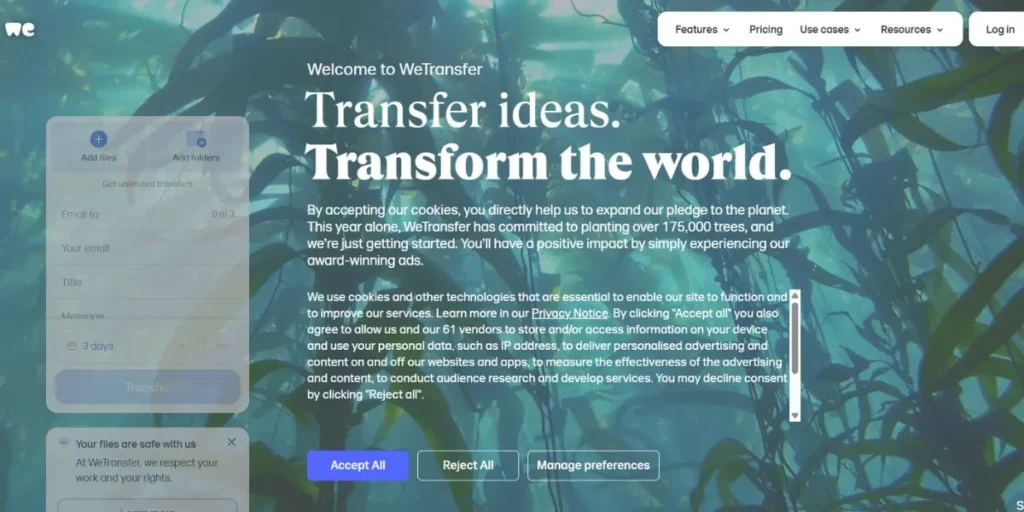
WeTransfer is among the great TransferNow alternatives. It is probably the most recognizable brand name to send simple files over the internet and with good reason. Its minimalist, lovely appearance has led it to be popular with artists and freelancers and those who value good design. The home page displays beautiful art by artists all over the world, and thus, the site does not seem like a utility, but rather a discovery zone.
With its free service, you do not have to create an account to send files; you simply add your files, enter the e-mail address of the recipient and yours, and click Transfer. Such a minimalistic beauty has contributed to WeTransfer becoming the tool of choice of millions. It is a company that specializes in one thing and does it incredibly well: making file sharing as simple and as graceful as possible to all.
Key features:
- Very minimal and neat interface.
- Free transfers No account required.
- Link-based and email sharing.
- Paid plans (Pro/Premium) have bigger transfers, storage, and custom branding.
Maximum Size of File Transfer: 2 GB free. Free users can have up to 200 GB (Pro) or unlimited (Premium).
Transfer number limit: No strict restrictions to the count of transfers.
Transfer Availability: 7 day free transfers. Custom expiry date or deletion prevention can be enabled by paid users.
Why it stands out: It is just simple, and the interface itself is well designed and ad-supported, which makes it a pleasure to use.
Best for: Creators, general users and those who appreciate a fast and hassle-free experience.
Pricing: There is a free plan. Paid plans begin at approximately $10 a month.
Website Link: https://wetransfer.com/
2. pCloud Transfer
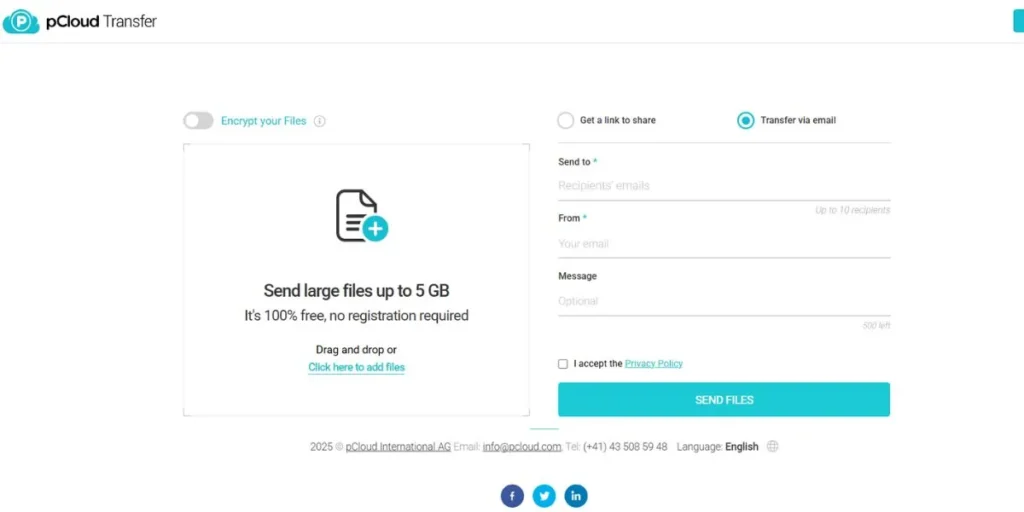
pCloud Transfer is among the great TransferNow alternatives. It is a secure and convenient file-sharing service of the pCloud cloud storage company. This tool is not produced by a company that does not pay much attention to security as many free tools of transfer do. One of the highlights is that you have the option of adding an additional layer of security via encrypted password protection, even on the free plan which is unusual and very useful.
The transfer service is extremely accessible because it does not require a pCloud account to use and can be used to send files quickly and on a one-off basis. It is clear, professional, and to the point without any ads to distract the user. It is a secure and trusted alternative that adds a bit of comfort in the knowledge that your files are being processed by a security-minded company. It is powerful and professional right when you arrive on the page.
Key Features:
- Free registration to send large files.
- Even on the free plan, add a password to increase security.
- No advertisements and a neat interface.
- A smaller part of a bigger, trusted cloud storage ecosystem.
Maximum Size of File Transfer: 5 GB free.
Transfer number limit: There is no set limit to the number of transfers.
Transfer Availability: 7 days.
What it stands out: Free and encrypted password protection is a significant strength to people who are concerned about their security.
Best For: Individuals with sensitive files to send, and who require a convenient, safe experience free of charge.
Pricing: Transfer is absolutely free. pCloud has separate cloud storage plans too.
Website Link: https://transfer.pcloud.com/
3. Smash

Smash is a French company which soon turned out to be a great rival, particularly to those who despise boundaries. The largest benefit is that it does not have a file-size limit, not even on the free plan. You do not have to pay to send a file of any size. This will be revolutionary to videographers, researchers or any other person dealing with massive amounts of data.
Free transfers above 2 GB may be a bit slower as they enter a non-priority queue, but the possibility to make such transfers at all is miraculous. Being green is also the concern of the service, and it will show you the carbon footprint of your transfers. It has a sleek and contemporary user interface, which is as forward-looking and friendly to the user as the company itself.
Key Features:
- Unlimited file-size, even free users.
- The free plan has password protection and customization of links.
- Real time download tracking.
- Green service which reports on the CO2 emissions of transfers.
File Transfer Size: There is no limit to file transfer size to both free and paid users.
Transfer number limit: Unlimited number of transfers.
Transfer Availability: 7 days free users. Paid users get up to 365 days.
What it stands out: The fact that it does not have a file-size limit on its free plan is priceless.
Best For: Videographers, filmmakers, and anyone who has to transmit super-sized files without subscribing.
Pricing: Free plan. Faster and feature-rich paid plans begin at approximately 5 dollars a month.
Website Link: https://fromsmash.com/
4. SendGB
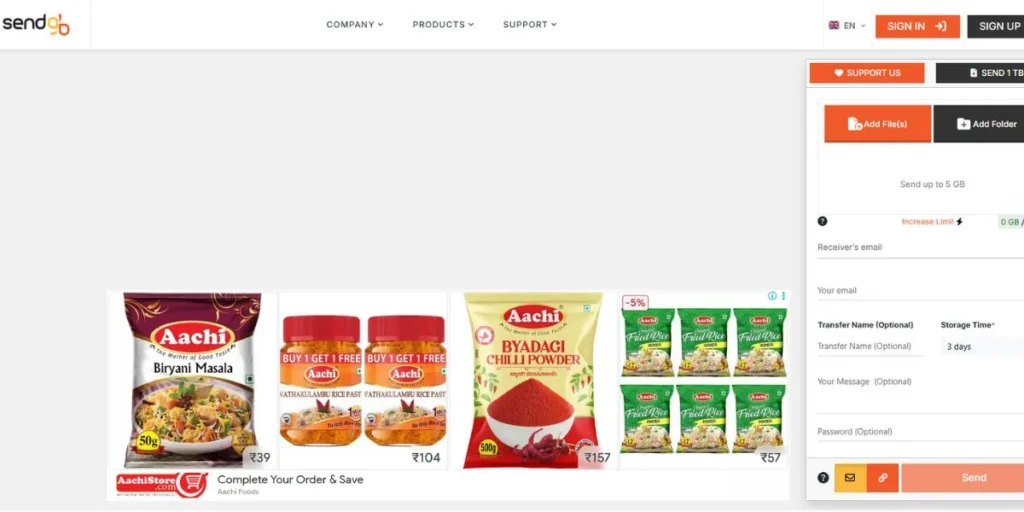
SendGB is among the great TransferNow alternatives. It is an accommodating, liberal file transfer service. You are able to send files of up to 5 GB and you have the option of determining how long the link will remain active- between one day and up to 90 days- without incurring any cost. There is also a self-destruct feature: set it, and the files will be erased immediately after the first download.
You can also share up to 20 email addresses simultaneously in case you wish. Adverts are displayed, but they are usually nonintrusive. In case you want even more space, SendGB Extra will give you 1 TB of storage and will allow you to transfer files up to 20 GB. This is a competitive priced paid plan. In any case, you end up with a good service that has numerous controls without having to pay.
Key features:
- The 5 GB file size limit on the free plan is generous.
- The possibility to store files up to 90 days without charge.
- Self-destructing transfers option to increase security.
- Password protection is possible.
Transfer File Size: 5 GB is free. Up to 20 GB of paid users.
Limit on transfer number: No limit.
Transfer Availability: You would like 1-90 days free. As long as 1 year to paid users.
What stands out: It is incredible to be able to add a long expiration period (90 days) and the self-destruct feature to a free plan.
Best For: Users that require their links to have a longer lifespan than a week or those that require a privacy option of sending and destroying.
Pricing: Free version. SendGB Extra has a competitive price.
Website Link: https://www.sendgb.com/
5. Filemail
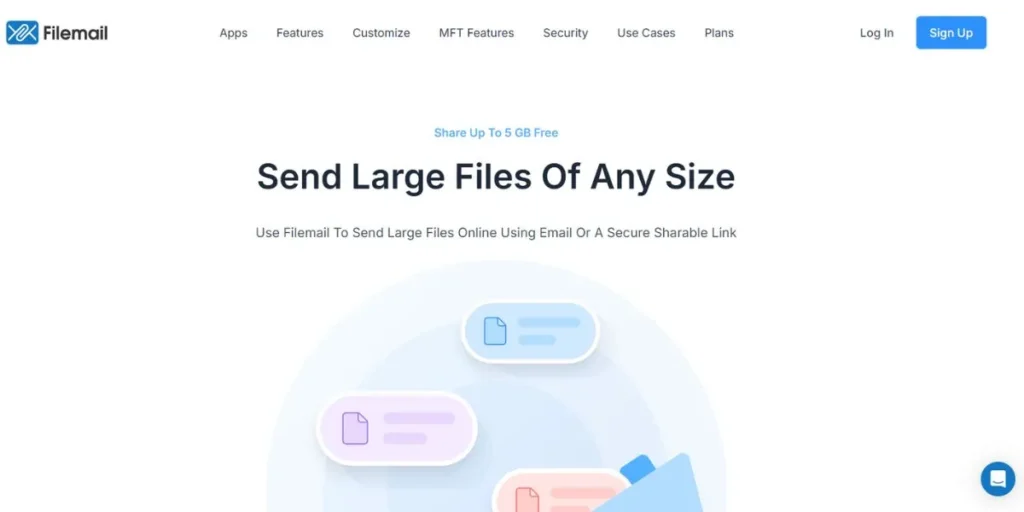
Filemail is among the great TransferNow alternatives. It is a powerful and reliable service, designed to be fast and professional, yet the free version is also suitable for personal users. Mobile apps, desktop and the web sites are user friendly. The desktop app is particularly excellent in the sense that it employs a custom transfer acceleration protocol (UDP), which can considerably speed up uploads and downloads compared to normal browser-based transfers, particularly on large files or non-stable connections.
It is generous that you can send up to 5 GB without registration. The platform adheres to numerous security and privacy guidelines, which makes it trusted by businesses. Filemail is more of a multi-platform, solid solution to serious file sharing as opposed to a bare-bones web tool, and it reflects in the robust set of features it offers to professional users.
Key Features:
- Windows and Mac desktop applications to transfer more quickly and reliably.
- iOS and Android mobile apps.
- The 5 GB limit of free users is generous.
- Good tracking and delivery confirmation.
Transfer File Size:5 GB free. Paid plans do not have file size limits.
Transfer number limit: No hard limit, but is fair use based.
Transfer availability: 7 days free users. It can be set by paid users to 1 day permanently.
What stands out: Its high-speed desktop application with UDP acceleration can boost speed by a significant margin.
Best For: Professionals, businesses, and any other people who regularly transfer large files and need the highest speed and reliability.
Pricing: Free plan. Paid plans begin at approximately 10 dollars a month.
Website Link: https://www.filemail.com/
6. Dropbox Transfer
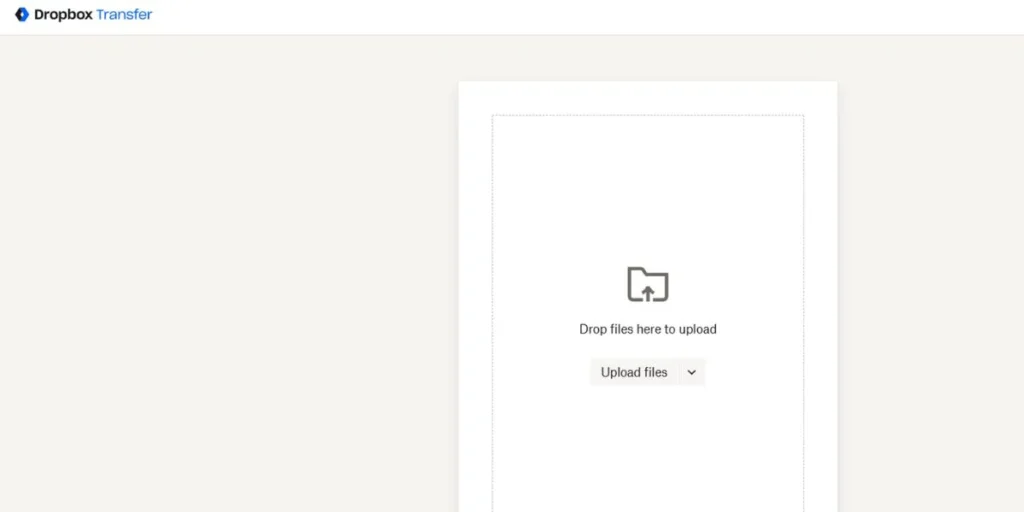
Dropbox Transfer is logical to use in sharing large, professional-looking bundles of files in case you already use Dropbox. Transfer creates a new copy of files in your Dropbox storage to send them to a person instead of simply sending them a link to files. You are able to add your custom logo and background image and know precisely who has viewed and downloaded the files. This is more of giving out a final project than simply sharing a folder. The free plan is basic, but it will allow you to experience what the paid users of Dropbox can enjoy.
Key Features:
- Smooth transition to those who already have a Dropbox account.
- Add logos and backgrounds to branded download pages.
- In-depth analytics of the people that have viewed and downloaded your files.
- Password-protected and expired transfers.
Transfer File Size: Free Basic users can transfer files of up to 100 MB and paid users can transfer up to 100 GB or 250 GB.
Transfer number limit: no limit.
Transfer availability: 7 days free Basic users; paid users can set a longer expiry.
What stands out: It can be used to build very professional and branded “transfer packages” which is not possible by merely sharing links.
Best For : Freelancers, businesses and anyone who already uses Dropbox and requires a way of sending polished, trackable files to clients.
Pricing: Free plan is limited. Paid Dropbox plans, which begin at about $10 per month, have all features.
Website Link: https://www.dropbox.com/transfer
7. Google Drive
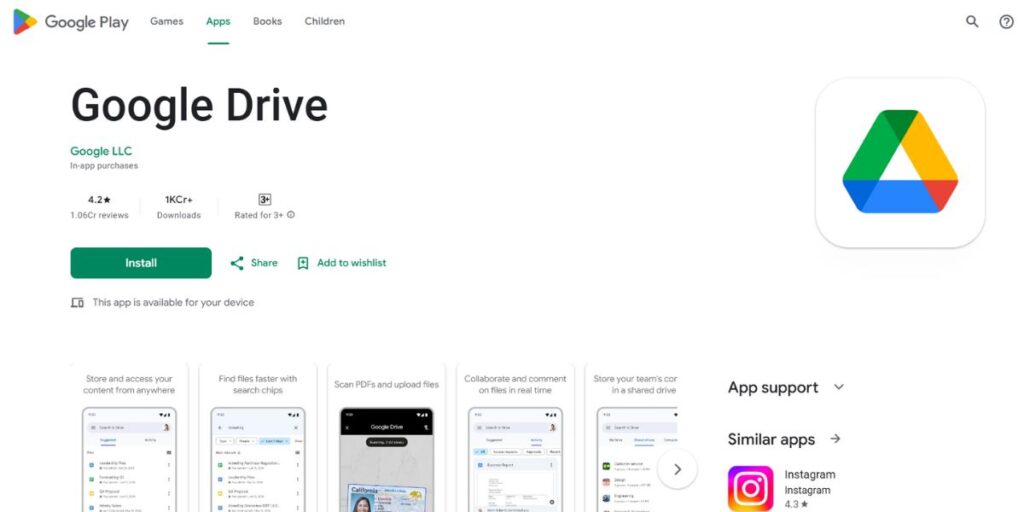
Google Drive is among the great TransferNow alternatives. It is not a transfer service such as WeTransfer but one of the common and effective methods of sharing large files. You already have 15 GB of free storage, should you have a Google account. To share a file, you can upload it to your Drive, right click, and obtain a shareable link. You can choose the access: you may make the file public, that is, accessible to everyone with the link, or limit access to certain Google accounts.
The close connection between Google Drive and Gmail also has the benefit of automatically prompting a Drive link when you attempt to attach a file that is too large. It is unrivaled in terms of collaboration since it integrates into the Google Workspace system of Docs, Sheets, and Slides.
Key Features:
- It is also accompanied by a massive 15 GB of free storage.
- Extremely embedded in Gmail and the whole Google Workspace.
- Sharing permissions (view, comment, edit).
- Excellent search tools to locate your files.
Individual File Transfer Size: You can upload files up to 5 TB (if you have that much space). Your free limit is your 15 GB of storage.
Limit of transfer number: None.
Transfer Availability: The connection is maintained provided that the file is in your Drive and the sharing options are enabled.
What stands out: Its 15 GB free storage is huge and it works perfectly with the Google ecosystem, making it the default option of many.
Best For: All people who have a Google account, students, and groups of people working on projects.
Pricing: Free 15 GB. Google One plans begin at an extremely low cost of 100 GB and above.
Website Link: https://drive.google.com/
8. OneDrive
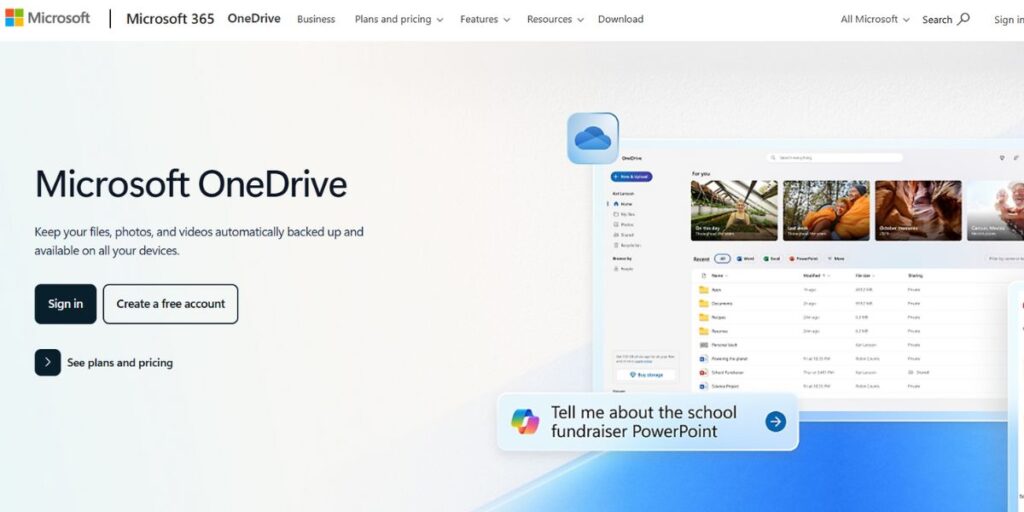
OneDrive is the file-sharing and cloud storage service of Microsoft. Users of Windows who also use Microsoft 365 (previously Office) are the most benefited. The service is similar to Google Drive, except that it is fast when you need to transfer files. You are able to drag and drop files directly out of Windows File Explorer into your OneDrive folder without having to leave your desktop.
Even the lowest-paid plan allows free users to password and expire shared links, something most competitors do not allow. Close ties with Word, Excel and PowerPoint allow you to collaborate in real time on documents, so OneDrive is more than just a digital attic. Being the service of Microsoft, it integrates well with Windows.
Key features:
- Bridges the divide between Windows and Microsoft 365.
- Free password and expiry dates on shared links.
- Personal Vault to store files that are extra-sensitive and two-factor authentication.
- File sharing directly through file explorer.
Individual File Transfer Size: up to your total storage (5 GB free). The limit of uploads per file is 250 GB to all users.
Transfer number limit: limitless.
Transfer Availability: You decide when to revoke access or when the link expires when you share.
What stands out: The features that are impressive include tight Windows integration and the possibility to password-protect shared links even under free accounts.
Best for: Windows users, Microsoft 365 users and Companies that use Microsoft software.
Pricing: 5 GB free. Paid subscriptions begin with 100 GB or are bundled with Microsoft 365.
Website Link: https://onedrive.live.com/
9. MEGA
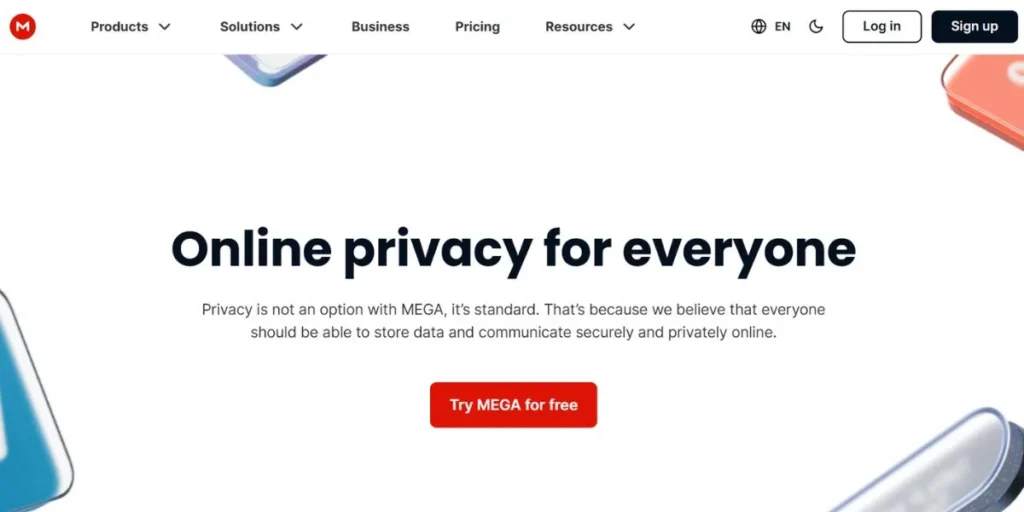
MEGA is among the great TransferNow alternatives. It is a secure and privacy-focused cloud storage and file-sharing platform. The most important aspect of MEGA is that it has end-to-end encryption that is controlled by the user. That is, you and the individuals with whom you exchange files are the only ones who can decrypt and read the files, not even MEGA itself has access to your data.
This deep sense of privacy has made it a hit among users that deal with sensitive information. It also provides you with 20 GB of free storage space, a lot more than most of the competitors. The service has secure chat and provides apps on most platforms. Although it is primarily a cloud storage provider, it also offers secure link-sharing, which is why it is an excellent, privacy-oriented option when it comes to transferring any type of file.
Key features:
- Real end to end encryption of all.
- 20 GB of free storage is permanent.
- Safe chat and collaboration.
- Complete ownership of your encryption keys.
Individual file transfer size: Is restricted to the storage that you have (20 GB free).
Transfer number limit: It has a free transfer quota that resets after some time and this may be limiting when one uses it heavily.
Transfer availability: The links will be valid until the file is in your account and shared.
What stands out: It has what is known as a zero-knowledge end-to-end encryption which is hard to beat in terms of security.
Best For: Privacy supporters, reporters, and anybody who requires sharing very confidential or sensitive documents.
Pricing: Free 20 GB. Paid plans have significantly more storage and transfer quota, and begin at about 5 dollars a month.
Website Link: https://mega.io/
10. Wormhole
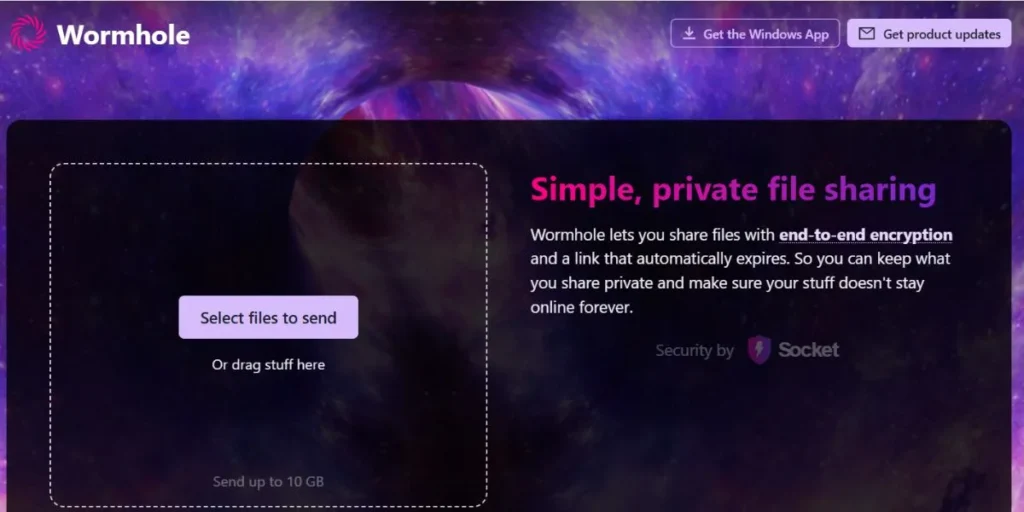
Wormhole enables you to transfer large files at a very fast and secure rate. Rather than placing your file on one server and then having the recipient download it, Wormhole utilizes peer-to-peer (P2P) technology on files that do not exceed 5 GB. This implies that the file is streamed between your browser and the browser of the recipient thus can be downloaded in almost no time.
The service encrypts servers to store files that are more than 5 GB. Files are end-to-end encrypted and links have an automatic expiration of 24 hours or 100 downloads. The interface is quick and easy: you can drag a file to the page and you immediately receive a shareable link. It is designed as a one-time transaction that requires speed.
Key Features:
- Employs peer-to-peer (P2P) streaming to transfer files of up to 5 GB in a short time.
- All files will be end-to-end encrypted.
- On the spot creation of links.
- Files automatically delete after 24 hours.
Single File Transfer Size: 10 GB.
Transfer number limit: None.
Transfer Availability: 24 hours or 100 downloads-whichever is hit first.
Why It Stands Out: Smaller files via fast P2P technology and, personal sharing
Best For: Users that require sending files fast and in a confidential manner so that the recipients can download them immediately, and do not require long-term storage.
Pricing: 100 percent free.
Website Link: https://wormhole.app/
11. MediaFire
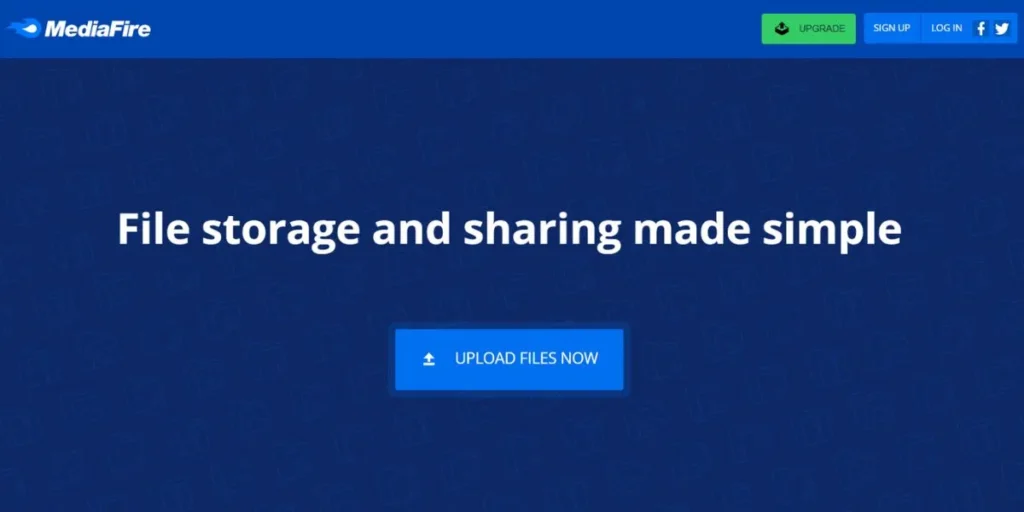
MediaFire has been on the Internet quite a long time and has evolved into a complete cloud storage and sharing service since its early days of being a mere file-hosting site. It provides all with 10 GB of free storage. More space can be obtained by inviting friends or participating in other activities. MediaFire is aimed at simplicity. It is easy to share links to files and folders.
The service displays advertisements, but it is a trusted media storage and sharing place where one can store photos, music, and videos. It lacks the high-tech security of MEGA or the business-like refinement of Dropbox Transfer, but it is a sound, no-nonsense workhorse. It is a fine choice when you require a good cloud storage that also simplifies sharing, particularly of the files that are publicly facing.
Key Features:
- Comes with 10 GB of free space, and can be expanded to 50 GB.
- Share individual files and whole folders.
- Easy to use file manager.
- Unlimited downloads on shared files.
Individual File Transfer Size: Free users can transfer files as large as 4 GB (as part of your storage). Paid plans have a limit of 50 GB per file.
Limit of transfer number: None.
Transfer Availability: The links are not disabled until the file is within your account.
Why It is Unique: It has a long-established reputation and the possibility of a very large number of bonuses of free storage.
Best For: Non-professional users needing a secure, convenient cloud storage that has a simple sharing capability to non-essential media.
Pricing: Free plan. Paid plans begin at a few dollars per month of 1 TB of storage.
Website Link: https://www.mediafire.com/
12. Internxt Send

Internxt is a privacy-first cloud company. It provides a number of open-source services such as Internxt Send. Similar to MEGA, it also sells on the basis of security and privacy, with an emphasis on zero-knowledge, end-to-end encryption. This implies that your files can be encrypted on your device even before they are uploaded and thus only your intended recipient can access them. Internxt Send interface is modern, clean, and simple to navigate. You can just drag and drop files and it creates a secure shareable link.
This service is within a larger ecosystem that is focused on user privacy, creating trust and confidence in the manner in which your data is being used. It is a wonderful alternative to people who love the concept of MEGA but maybe want a different user interface or philosophy of the company.
Key Features:
- End-to-end encryption, zero-knowledge.
- Full open-source and audited by a third party.
- Minimalist, clean, and advertisement-free interface.
- It is a component of a larger set of privacy-respecting products.
Single File Transfer Size: 5 GB free.
Transfer number limit: No limit.
Transfer Availability: The links are accessible during a definite amount of time (usually 7 or 15 days).
What Makes It Special: It is extremely trustworthy because of its robust mix of open-source transparency and zero-knowledge encryption.
Best For: Privacy-sensitive users that need a straightforward, safe, and visually contemporary file-sending tool.
Pricing: The transfer is free. Paid cloud storage plans are also sold by Internxt.
Website Link: https://internxt.com/send
13. SurgeSend
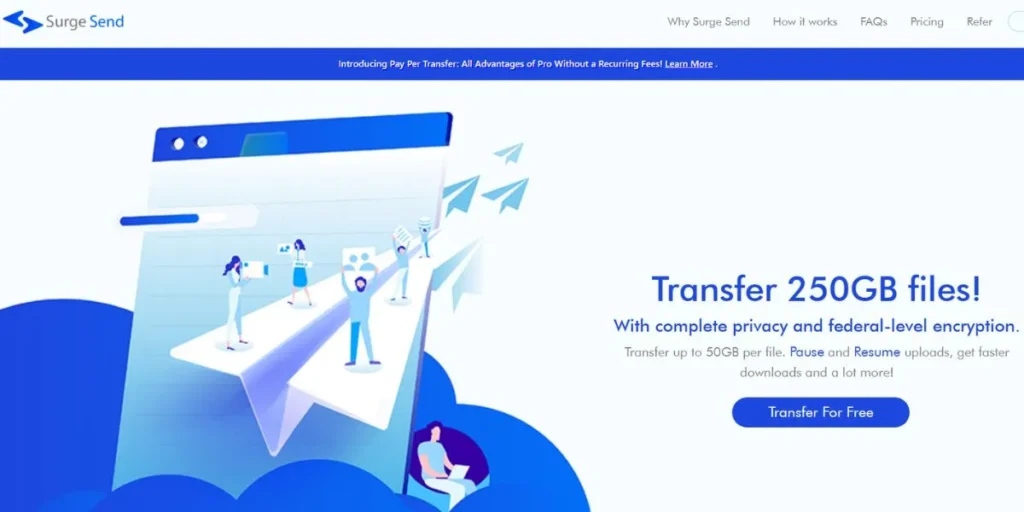
SurgeSend is among the great TransferNow alternatives. It enables you to send and receive files faster, securely and in full control. It has “supercharged” transfer rates because it utilizes multiple connections simultaneously, which can be of great assistance when you are in a hurry.
One of the best is that it allows resuming of interrupted transfers, so in case your internet connection drops in the middle of an upload, you do not lose what you have already uploaded. You are able to share files of 5 GB free of charge and paid plans will enable you to send files of 50 GB. The interface is clean and simple and SurgeSend will also tell you when your file is downloaded. In general, it is a powerful option that can compete with the large-scale services.
Key Features:
- Stop and start uploads.
- Surge mode to potentially faster transfers.
- Free transfers password protection.
- Downloads that can be tracked.
Single file Transfer Size: Free up to 5 GB. Paid users can get up to 50 GB.
Transfer number limit: Free users: one transfer per time.
Transfer Availability: 7 days free users.
What Makes It Special: SurgeSend is also able to be stopped and started, which many other services cannot.
Best For: Users who have unreliable internet connections, or users who would prefer the added security of a resumable upload.
Pricing: Free plan. Premium plans begin at a couple of dollars per month.
Website Link: https://www.surgesend.com/
14. ToffeeShare
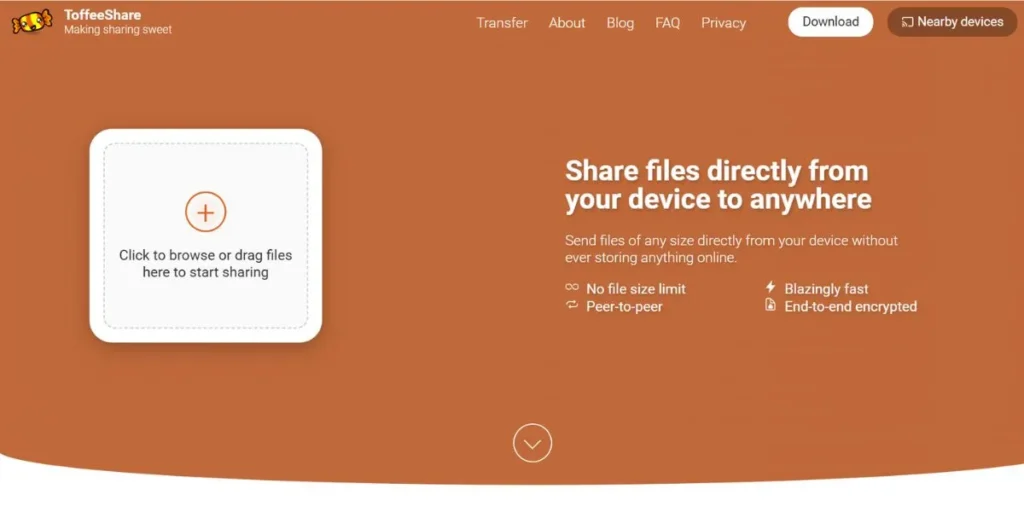
Another peer-to-peer (P2P) file-sharing service is called ToffeeShare, but it does not stop there: there are no restrictions on the size of your file. Since it is P2P, your file does not sit on a third party server. The transfer goes directly between your device and the recipient one. The only thing that resides on the server is a small bit of information that assists the two devices to locate one another.
Such an arrangement makes data very confidential. The hitch: you have to keep your browser window open until the transfer is finished. By closing the tab, the transfer is halted. This implies that ToffeeShare can be used to do live, real-time swaps but not to send links that one can download hours later. Everything is encrypted end to end.
Key features:
- Pure peer to peer (P2P) file transfer.
- Unlimited file size.
- No files will ever be stored on a server.
- End to end encryption.
Individual File Transfer Size: Unlimited.
Transfer number limit: unlimited.
Transfer Availability: It can only be seen when you leave the browser tab open. The connection expires when you close it.
What makes it special: It is one of the few pure P2P services that have no file size restrictions and it provides maximum privacy since no files are saved.
Best For: People that need to transfer huge files to a specific person in real-time and are more concerned with confidentiality than other aspects.
Prising: Totally free.
Website Link: https://toffeeshare.com/
How to Choose the Right Tool
Want to know the free file-sharing service that fits you? Simply ask three simple questions:
- What is the size of my files?: SwissTransfer, Wormhole, ToffeeShare and Smash are your best free options when you frequently transfer files bigger than 5 GB. Smaller files can be sent using practically any service.
- What is the value of security?: In case you have to transfer sensitive legal documents, sensitive personal information or confidential business data, consider services like MEGA, Internet Send or Wormhole that provide end-to-end encryption. Less sensitive files can be encrypted with a password (as it is on pCloud Transfer or OneDrive).
- To whom am I sending?: When the recipient is a client, a professional-looking thing, such as Dropbox Transfer or a branded WeTransfer Pro account, is very stylish. Unless it is only a friend, then WeTransfer or Wormhole could be simpler or faster.
Final Thoughts
Sharing of files can be done in more than one way. Although TransferNow is an excellent option, other services are targeted at other requirements.
Smash is a free service to send large videos, so give it a go if you are a filmmaker. In case you are a lawyer and you require high security, use MEGA. WeTransfer is the way to go in case you are a creative person and would like something easy and pretty. The most appropriate service to you is the one that suits your personal or professional needs as though it were a glove.
Do not worry about size limits any more. Looking outside of TransferNow allows you to have access to more security, larger files, custom branding, and quicker speeds. Consider what is most important to you: size, speed, security or style and choose one of these. You will not worry about sharing large files. Test one or two and discover your new favorite method of sending anything, anywhere.
Featured Reading: Best CapCut Alternatives
FAQs
Are my data safe with free file-transfers?
The majority of them do. Their encryption is SSL/TLS, thus, your data is safe when it is uploaded and downloaded. In case you are sending highly sensitive information, use a service with end-to-end encryption, like MEGA or Internet Send, to add additional security.
Do I have to have an account to access these services?
Not, at least, many of the best. WeTransfer, pCloud Transfer, and Smash do not need an account to transfer something freely, which is helpful when you want a fast transfer.
Is it possible to download the files that I am sending to the person on a phone?
Yes. The download links which these services generate operate in all modern web browsers, on desktop computers, tablets, and smartphones.
What would be the case should I lose internet connection in the middle of an upload?
In the majority of the browser-based services, you are forced to begin anew. Others such as Filemail utilize a desktop application.
 Get 50% off on Vault theme. Limited time offer!
Get 50% off on Vault theme. Limited time offer!